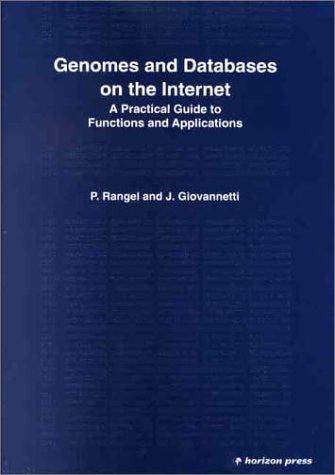Question
C PROGRAM read and write files in C. Note that the default working directory in CLion is the cmake-build-debug directory. So, if you want to
C PROGRAM read and write files in C.
Note that the default working directory in CLion is the cmake-build-debug directory. So, if you want to create or read files, you will need to provide a path from that directory to the location of the file being read or the desired location of the file being written.
Creat a file called data.txt in the cmake-build-debug directory. Type some stuff in the file. It doesn't really matter what stuff.
Code should read all data from data.txt and write this data to a new file. The name of the new file should be requested from the user.
Note that because the default working directory is cmake-build-debug, the new generated file will be there as well unless a path elsewhere is specified. For example, if you want the new file to be in the src directory, you could take the user's entry of "data2.txt" and create a file ../src/data2.txt.
Data should be copied from data.txt into the new file (with the users provided name) one character at a time. All files should be closed before the program ends!
You may want to explore the manual pages for:
- fgetc
- fputc
- fopen
- fclose
- fscanf
Step by Step Solution
There are 3 Steps involved in it
Step: 1

Get Instant Access to Expert-Tailored Solutions
See step-by-step solutions with expert insights and AI powered tools for academic success
Step: 2

Step: 3

Ace Your Homework with AI
Get the answers you need in no time with our AI-driven, step-by-step assistance
Get Started