Answered step by step
Verified Expert Solution
Question
1 Approved Answer
(C programming) After completing the lab, students will be able to use the GPIO peripheral for both in- puts (switches) and outputs (LEDs). Second, the
(C programming) After completing the lab, students will be able to use the GPIO peripheral for both in-
puts (switches) and outputs (LEDs). Second, the lab
explicitly requires the students to find some additional
software needed and incorporate that into the project. Third, this lab will expose students to the SysTick pe- ripheral and how to use polling to create time delays.
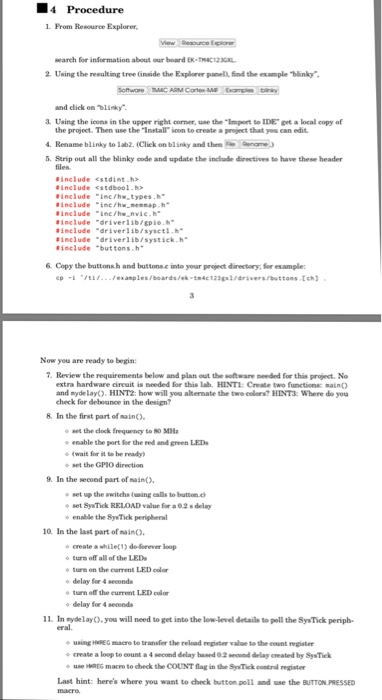
Step by Step Solution
There are 3 Steps involved in it
Step: 1

Get Instant Access to Expert-Tailored Solutions
See step-by-step solutions with expert insights and AI powered tools for academic success
Step: 2

Step: 3

Ace Your Homework with AI
Get the answers you need in no time with our AI-driven, step-by-step assistance
Get Started


