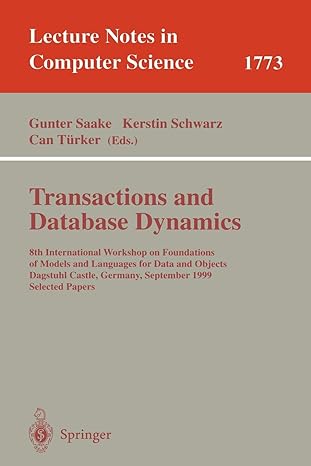Question
C++ Project Modify the Date Class: Standards Your program must start with comments giving your name and the name of the assignment. Your program must
C++ Project Modify the Date Class:
Standards
Your program must start with comments giving your name and the name of the assignment.
Your program must use good variable names.
All input must have a good prompt so that the user knows what to enter.
All output must clearly describe what is output.
Using the date class, make the following modifications:
Make the thanksgiving function you wrote for project 1 into a method of the Date class. It receive the current year and returns the date for Thanksgiving.
In the Date class there are only a few overloaded operators for comparison. Add all of the following: <=, >=, and !=
Add a method to return the season as an integer: 0=winter, 1=spring, 2=summer and 3=fall for the northern hemisphere.
Your main program should illustrate the use of each method.
You may use March 20th for the first day of Spring. Use June 20th for the first day of summer, September 22 for the first day of fall, and December 21 as the first day of winter. You will find the overloaded operators handy for this. A nice solution for this is to use an array to store the first date for each season, then loop to see where a date falls.
Main.cpp
#include "Date.h"
#include
using namespace std;
// Start of main
void bubbleSort(Date date[], int n)//is an array of dates and is the size of the array
{
int i, j;
for (i = 0; i < n - 1; i++)
// Last i elements are already in place
for (j = 0; j < n - i - 1; j++)
if (date[j] > date[j + 1])
{
Date temp = date[j];
date[j] = date[j + 1];
date[j + 1] = temp;
}
}
int main() {
// Declare arrays and variables
const int SIZE = 7; // Size of array elements
const int COUNT = 6; // Number of holidays
Date weekDays[SIZE]; // Weekday array
Date holidays[COUNT]; // Holiday array
string holidaysDescription[COUNT];
int year = 0;
Date easterSunday(04, 01, 2018); // Easter Sunday
holidays[0] = easterSunday;
holidaysDescription[0] = "Easter Sunday";
Date mothersDay(05, 13, 2018); // Mother's Day
holidays[1] = mothersDay;
holidaysDescription[1] = "Mother's Day";
Date memorialDay(05, 28, 2018); // Memorial Day
holidays[2] = memorialDay;
holidaysDescription[2] = "Memorial Day";
Date fathersDay(06, 17, 2018); // Fathers Day
holidays[3] = fathersDay;
holidaysDescription[3] = "Father's Day";
Date independenceDay(07, 04, 2018); // Independence Day
holidays[4] = independenceDay;
holidaysDescription[4] = "Independence Day";
// Prompt the user for current year
cout << "Please enter the current year: ";
cin >> year;// Read in year
cout << " ";
// Search for the date of Thanksgiving and add it to
// the holiday array
Date giveThanks = giveThanks.thanksGiving(year);
holidays[5] = giveThanks;
holidaysDescription[5] = "Thanksgiving";
bubbleSort(holidays, COUNT);//Sort the list of the array
cout << "The holidays are sorted by date: ";
for (int index = 0; index < COUNT; index++)
{
// Display the holiday
int day = holidays[index].weekday();
cout << holidaysDescription[index] << " is on " << holidays[index] << " which falls on a ";
// Display the day
switch (day) {
case 0: cout << "Sunday" << endl; break;
case 1: cout << "Monday" << endl; break;
case 2: cout << "Tuesday" << endl; break;
case 3: cout << "Wednesday" << endl; break;
case 4: cout << "Thursday" << endl; break;
case 5: cout << "Friday" << endl; break;
case 6: cout << "Saturday" << endl; break;
}
}
system("pause");
return 0;
}
Thanksgiving equation:
Date Date::thanksGiving(int year)
{
Date turkeyDay(11, 01, year);
while (turkeyDay.weekday() != 4)
{
turkeyDay = turkeyDay + 1;
}
turkeyDay = turkeyDay + 21;
return turkeyDay;
}
Step by Step Solution
There are 3 Steps involved in it
Step: 1

Get Instant Access to Expert-Tailored Solutions
See step-by-step solutions with expert insights and AI powered tools for academic success
Step: 2

Step: 3

Ace Your Homework with AI
Get the answers you need in no time with our AI-driven, step-by-step assistance
Get Started