Question
C++ question - image processing question Write a program to simulate image processing .An image file is simulated by a 2D array of ints. Shell
C++ question - image processing question
Write a program to simulate image processing .An image file is simulated by a 2D array of ints. Shell code is provided in HW5_image_shell.cpp, which includes the following functions:
Process an image file (blur the image).
Print out blurred image on screen.
The screenshot below shows a sample image:
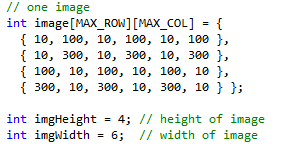
Remember, image blurring is done by calculating the weighted average of each pixel (each element of the 2D array). The weights are specified by a predefined 3 by 3 weight mask:
1 2 1
2 2 2
1 2 1
The center weight 2 (highlighted) is applied to a pixel itself and the other weights are applied to its 8 neighbors.
We will use approach 1 for pixels with less than 8 neightbors:
Approach 1: pixels with fewer than 8 neighbors are not processed
Blurred result:
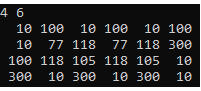
For example, new value for pixel[1][1] (in yellow rectangle) would be calculated based on itself and 8 neighbors.
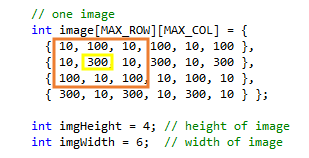
new value for pixel[1][1]
= (1 * 10 + 2 * 100 + 1 * 10 +
2 * 10 + 2 * 300 + 2 * 10 +
1 * 100 + 2 * 10 + 1 * 100) / 14 // 14 is the sum of the weights: 1+2+1 + 2+2+2 + 1+2+1
= 1080 / 14
= 77.14 77 is kept as the result
/ one image int image [MAX ROWT[MAX COL f 10, 100, 10, 100, 10, 100 }, 10, 300, 10, 300, 1, 300 , 100, 10, 100, 10, 100, 10, 300, 10, 300, 10, 300, 10 } ^; int imgHeight - 4; // height of image int imgWidth-6; /I width of image
Step by Step Solution
There are 3 Steps involved in it
Step: 1

Get Instant Access to Expert-Tailored Solutions
See step-by-step solutions with expert insights and AI powered tools for academic success
Step: 2

Step: 3

Ace Your Homework with AI
Get the answers you need in no time with our AI-driven, step-by-step assistance
Get Started


