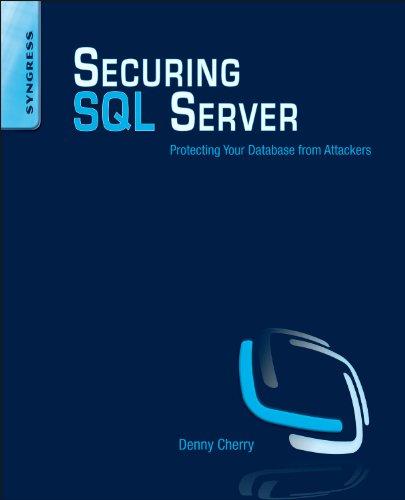Question
C++ requirements Calculations should be done with type double. You must use const double values for the acceleration due to gravity on the Earth, the
C++ requirements
Calculations should be done with type double.
You must use const double values for the acceleration due to gravity on the Earth, the Moon and on Venus.
The filename for your program must be lesson4part1.cpp. The zyBooks environment will not let you upload the source file if it has a different file name.
General overview
You need to write a program that reads in the mass of an object (in kg) and output the weight (in N) on the Earth, on the Moon, and on Venus.
An object's mass can be measured in kilograms. The weight is measured in newtons. So an object of a specific mass (in kilograms) would have one weight (in newtons) on the earth and a different weight on the moon. Your program will read in the mass (in kilograms) and convert it to newtons for the Earth, the Moon, and Venus.
So, on the Earth we can convert kilograms to newtons with the following expression:
weight = mass * 9.81
where 9.81 is the acceleration due to gravity on earth (in meters per second squared or m/s^2).
On the Moon this formula would be:
weight = mass * 1.62
where 1.62 is the acceleration due to gravity on the moon (m/s^2)
Finally, for Venus it would be:
weight = mass * 8.87
Again, all of the above assume the mass is in kilograms (kg) and the weight is in newtons (N).
If the weight on the earth is greater than or equal to 1500 newtons output a message saying the object is heavy.
If the weight on the earth is less than 5 newtons say it is light.
The mass and weight should use fixed notation with a precision of 4 digits to the right of the decimal point. The 1st column has a width of 8 characters and the 2nd column has a width of 14 characters. The 1st column is left justified and the 2nd column is right justified.
Use double variables and constants in your calculations.
The acceleration values must be defined as const double values. These are the 9.81, 1.62 and 8.87 values from above.
If the mass is less than or equal to 0 output a message saying the mass must be greater than 0.
See the sample output below for the exact syntax of the messages.
For example, assume the input is:
The output will be as follows:
Another example is when the object is light:
The output will be as follows:
Here is the case where the value is too heavy:
With output:
Finally, we have the case where the mass is invalid:
With output:
Failure to follow the requirements for lab lessons can result in deductions to your points, even if you pass the validation tests. Logic errors, where you are not actually implementing the correct behavior, can result in reductions even if the test cases happen to return valid answers. This will be true for this and all future lab lessons.
Expected output
There are eight tests. Each test will have a new set of input data. You must match, exactly, the expected output.
You will get yellow highlighted text when you run the tests if your output is not what is expected. This can be because you are not getting the correct result. It could also be because your formatting does not match what is required. The checking that zyBooks does is very exacting and you must match it exactly. More information about what the yellow highlighting means can be found in course "How to use zyBooks" - especially section "1.4 zyLab basics".
Finally, do not include a system("pause"); statement in your program. This will cause your verification steps to fail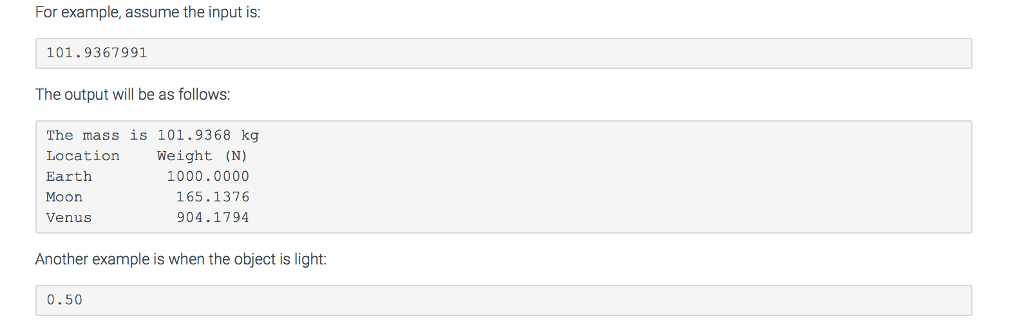 .
.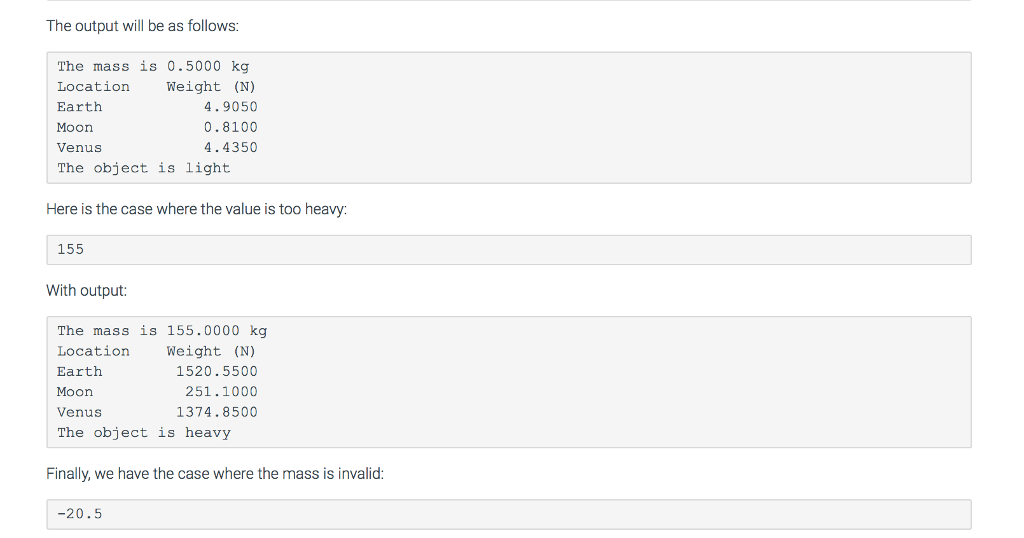
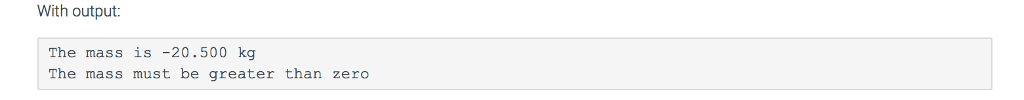
Step by Step Solution
There are 3 Steps involved in it
Step: 1

Get Instant Access to Expert-Tailored Solutions
See step-by-step solutions with expert insights and AI powered tools for academic success
Step: 2

Step: 3

Ace Your Homework with AI
Get the answers you need in no time with our AI-driven, step-by-step assistance
Get Started