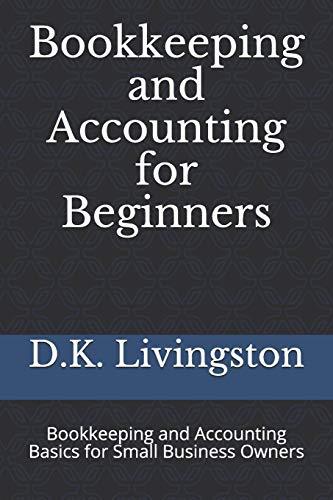Answered step by step
Verified Expert Solution
Question
1 Approved Answer
Cairo Consulting - Product Mix Management Organizational Change Process Revenues Hours Sold 7,500 3,750 5,500 Price Per Hour $ 310.00 $ 380.00 $ 290.00 Total
-
Cairo Consulting - Product Mix Management Organizational Change Process Revenues Hours Sold 7,500 3,750 5,500 Price Per Hour $ 310.00 $ 380.00 $ 290.00 Total Sales $ 2,325,000.00 $ 1,425,000.00 $ 1,595,000.00 Cost of Goods Sold Hour Contracted 7,500 3,750 5,500 Fixed Costs $ 770,000.00 $ 380,000.00 $ 390,000.00 Variable Cost Per Hour $ 190.00 $ 265.00 $ 185.00 Variable Costs $ 1,425,000.00 $ 993,750.00 $ 1,017,500.00 Total Costs $ 2,195,000.00 $ 1,373,750.00 $ 1,407,500.00 Total Profit $ 130,000 $ 51,250 $ 187,500 Profit Per Hour Contracted $17.33 $13.67 $34.09 - Switch back to the All Types worksheet. Use the Scenario Manager as follows to compare the profit per hour in each scenario:
- Create a Scenario PivotTable report for result cells B17:D17.
- Remove the Filter field from the PivotTable.
- Change the Number format of the Profit_Per_Hour_Contracted_Mana, Profit_Per_Hour_Contracted_Chan, and Profit_Per_Hour_Contracted_Proc fields (located in the Values box of the PivotTable Field List) to Currency with 2 Decimal places and $ as the Symbol.
- Use Management as the row label value in cell B3, Change as the value in cell C3, and Process as the value in cell D3.
- In cell A1, use Profit Per Hour Contracted as the report title.
- Format the report title using the Title cell style.
- Resize columns AD to 15.00.
- Add a PivotChart to the Scenario PivotTable worksheet as follows:
- Create a Clustered Column PivotChart based on the PivotTable.
- Resize and reposition the chart so that it covers the range A8:D20.
- Hide the field buttons in the chart. [Mac Hint: The Field Buttons option is not available on Excel 2019 for the Mac, so Mac users can ignore this instruction.]
Step by Step Solution
There are 3 Steps involved in it
Step: 1

Get Instant Access to Expert-Tailored Solutions
See step-by-step solutions with expert insights and AI powered tools for academic success
Step: 2

Step: 3

Ace Your Homework with AI
Get the answers you need in no time with our AI-driven, step-by-step assistance
Get Started