Answered step by step
Verified Expert Solution
Question
1 Approved Answer
Calculate the registration fee for each vehicle. a . Enter a formula in cell C 1 3 to look up the registration fee for the
Calculate the registration fee for each vehicle.
a
Enter a formula in cell to look up the registration fee for the first
vehicle. Use the vehicle type in cell C as the Lookupvalue argument. Use
the RegistrationFees named range as the Tablearray argument. The
registration fees are located in column of the data table. Require an
exact match.
b
Copy the formula to the appropriate cells for the other vehicles.
Determine whether or not you will need a loan for each potential purchase.
a
In cell C enter a formula using an IF function to determine if you
need a loan. Your available cash is located on the Data sheet in cell A If
the price of the car is less than or equal to your available cash, display
no If the price of the car is more than your available, cash, display
"yes". Use absolute references where appropriateyou will be copying
this formula across the row.
b
Copy the formula to the appropriate cells for the other vehicles.
Calculate how much you would need to borrow for each purchase.
a
In cell C enter a formula to calculate the price of the vehicle minus
your available cash from cell A in the Data worksheet Use absolute
references where appropriateyou will be copying this formula across
the row.
b
Copy the formula to the appropriate cells for the other vehicles.
Calculate the monthly payment amount for each loan.
a
In cell C enter a formula using the PMT function to calculate the
monthly loan payment for the first vehicle. Hint: Divide the interest rate by
in the Rate argument to reflect monthly payments.
b
Hint: Multiply the number of years by in the Nper argument to
reflect the number of monthly payments during the life of the loan. Hint:
Use a negative value for the loan amount in the argument so the
payment amount is expressed as a positive number.
c
Copy the formula to the appropriate cells for the other vehicles.
Compute the monthly cost of gas.
a In cell C enter a formula to calculate the number of miles you expect
to drive each month. Divide the value of number of miles cell A from
the Data sheet by the average MPG for the vehicle multiplied by the
price of a gallon of gas cell A from the Data sheet
b
Copy the formula to the appropriate cells for the other vehicles.
c
If cells D:F display an error or a value of display formulas and
check for errors.
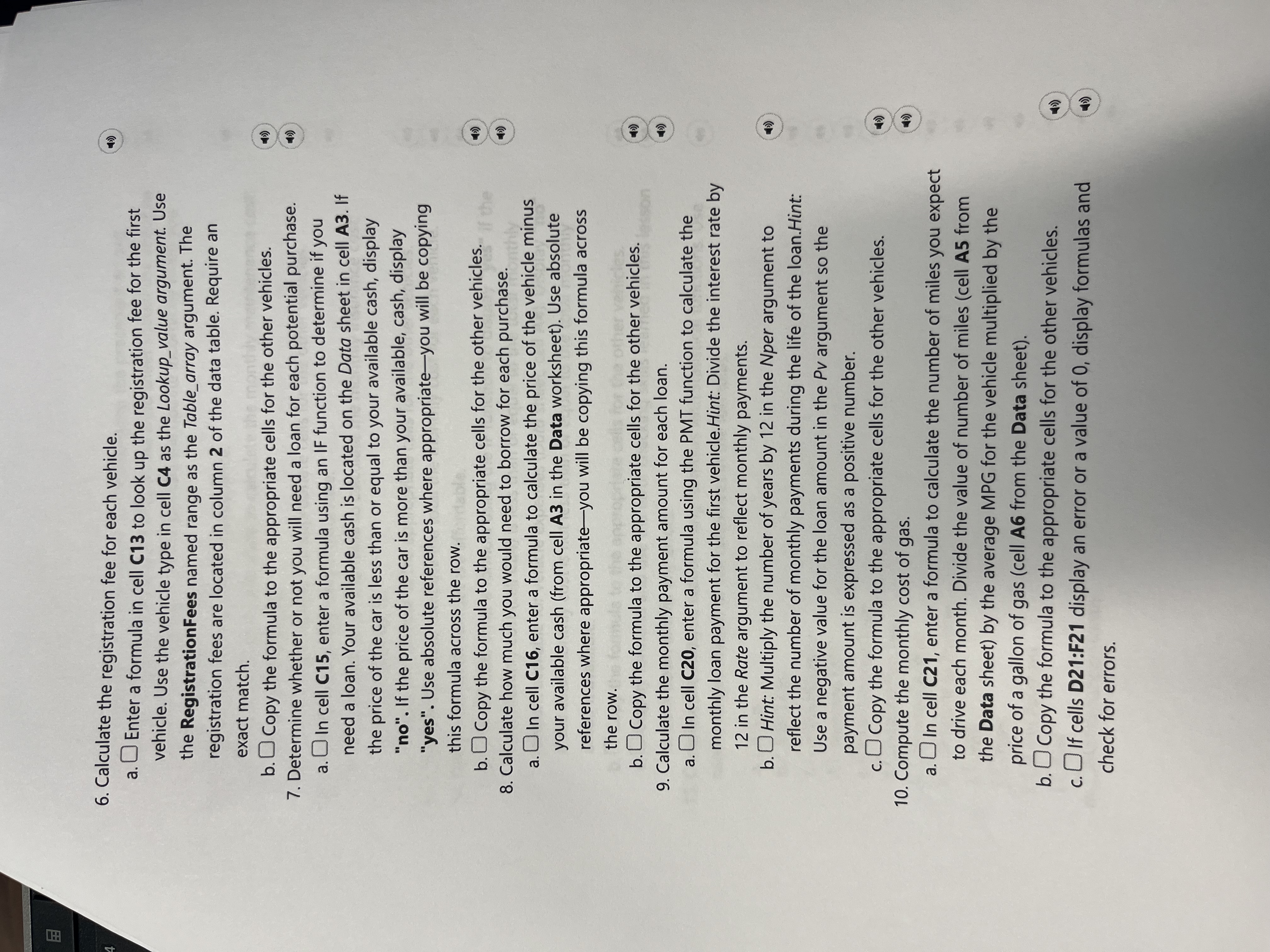
Step by Step Solution
There are 3 Steps involved in it
Step: 1

Get Instant Access to Expert-Tailored Solutions
See step-by-step solutions with expert insights and AI powered tools for academic success
Step: 2

Step: 3

Ace Your Homework with AI
Get the answers you need in no time with our AI-driven, step-by-step assistance
Get Started


