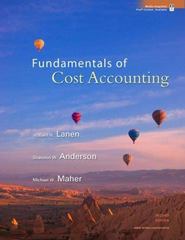Question
Calculating the Ideal Spot To calculate where the ideal spot is in each round, start with the segment center in the Segment Center by Round
Calculating the Ideal Spot
To calculate where the ideal spot is in each round, start with the segment center in the Segment Center by Round table and then adjust for the offset. These offsets represent the distance from the center of the segment to the ideal spot. The activity practices how to calculate the Ideal Spot using information in the Industry Conditions report.
In the Segment Center by Round table for Round 1, the 'High Tech'segment centerhas a Performance (Pfmn) specification of6.7and a Size specification of 13.3.
Now, focus on the Offset row in the Segment Center by Round table to see how much the ideal spot is offset from the center of the segment, and we see that the High Tech ideal spot is offset by +1.4 for Pfmn and -1.4 for size.
Segment Center by Round
Low TechHigh TechRoundPfmnSizePfmnSize04.815.26.014.015.314.76.713.325.814.27.412.636.313.78.111.9Offset0.00.0+ 1.4- 1.4
So, we can calculate that the Round 1 ideal spot for my product in theHigh Tech segmentis:
CenterOffsetIdeal SpotPfmn :6.7+ 1.4=8.1Size :13.3- 1.4=11.9
Use the segment centers in the table above to calculate the new ideal spots for the segments. Once you have successfully entered the correct ideal spots for Rounds 0 and 1 (open fields), the rest of the table will fill in automatically. If you have entered any answers incorrectly, a line should appear through your answer and a pop bubble will appear.
Incomplete
Low TechRndPfmnSize012345678
High TechRndPfmnSize0Incorrect value entered
1Incorrect value entered
2345678
Step by Step Solution
There are 3 Steps involved in it
Step: 1

Get Instant Access to Expert-Tailored Solutions
See step-by-step solutions with expert insights and AI powered tools for academic success
Step: 2

Step: 3

Ace Your Homework with AI
Get the answers you need in no time with our AI-driven, step-by-step assistance
Get Started