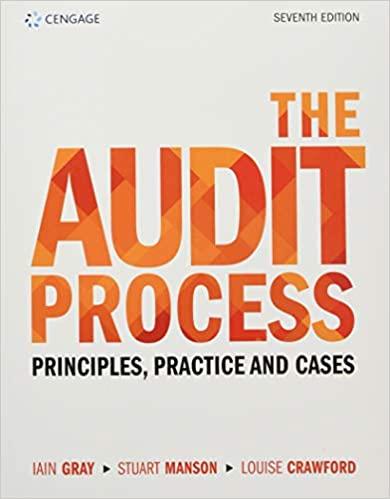Answered step by step
Verified Expert Solution
Question
1 Approved Answer
Calculator Ledger 1. Use the data in Accounting Equation Grid panel (reproduced from Chapter 1 Continuing Problem) and enter the July 1, 2019, account balances

Calculator Ledger 1. Use the data in Accounting Equation Grid panel (reproduced from Chapter 1 Continuing Problem) and enter the July 1, 2019, account balances in the appropriate balance column of a four-column account. Write Balance in the item column, and select a check mark in the Posting Reference column (Hint: Verify the equality of the debit and credit balances in the ledger before proceeding with the next instruction) 3. Post the journal to the ledger extending the account balance to the appropriate balance column after each posting. Indicate a zero balance by inserting a "0" (zero) in either of the Balance columns opposite the entry Calculator Ledger 1. Use the data in Accounting Equation Grid panel (reproduced from Chapter 1 Continuing Problem) and enter the July 1, 2019, account balances in the appropriate balance column of a four-column account. Write Balance in the item column, and select a check mark in the Posting Reference column (Hint: Verify the equality of the debit and credit balances in the ledger before proceeding with the next instruction) 3. Post the journal to the ledger extending the account balance to the appropriate balance column after each posting. Indicate a zero balance by inserting a "0" (zero) in either of the Balance columns opposite the entry
Step by Step Solution
There are 3 Steps involved in it
Step: 1

Get Instant Access to Expert-Tailored Solutions
See step-by-step solutions with expert insights and AI powered tools for academic success
Step: 2

Step: 3

Ace Your Homework with AI
Get the answers you need in no time with our AI-driven, step-by-step assistance
Get Started