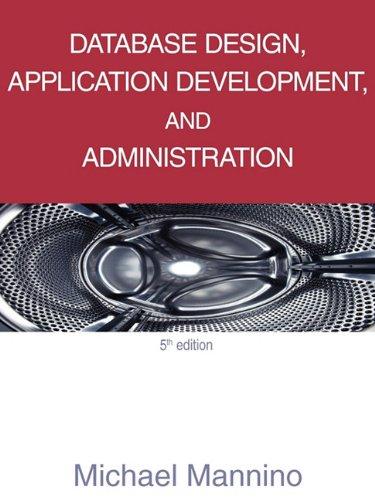Question
Can anyone show me how to make this into showing a pair of dice instead of just rolling one? Or if I want to roll
Can anyone show me how to make this into showing a pair of dice instead of just rolling one? Or if I want to roll more than two dice. Right now it only shows as one dice.
import java.awt.event.ActionEvent; import java.awt.event.ActionListener; import java.util.Random; import javax.swing.ImageIcon; import javax.swing.JButton; import javax.swing.JFrame; import javax.swing.JLabel; import javax.swing.JPanel;
public class DiceSimulator extends JFrame {
public DiceSimulator() { setTitle("Dice Simulator"); setSize(300, 500);
JPanel panel = new JPanel(); getContentPane().add(panel); panel.setLayout(null);
final JLabel jl = new JLabel(new ImageIcon("Die1.png")); final JLabel j2 = new JLabel(new ImageIcon("Die1.png")); jl.setBounds(50, 60, 164, 125); panel.add(jl); JButton rollButton = new JButton("Roll"); rollButton.setBounds(50, 300, 80, 30);
rollButton.addActionListener(new ActionListener() { public void actionPerformed(ActionEvent event) {
Random rand = new Random(); int dice1 = 1 + rand.nextInt(6); int dice2 = 1 + rand.nextInt(6);
switch(dice1) { case 1:jl.setIcon(new ImageIcon("Die1.png")); break;
case 2:jl.setIcon(new ImageIcon("Die2.png")); break;
case 3:jl.setIcon(new ImageIcon("Die3.png")); break;
case 4:jl.setIcon(new ImageIcon("Die4.png")); break;
case 5:jl.setIcon(new ImageIcon("Die5.png")); break;
case 6:jl.setIcon(new ImageIcon("Die6.png")); break; }
}
});
panel.add(rollButton); JButton quitButton = new JButton("Quit"); quitButton.setBounds(150, 300, 80, 30);
quitButton.addActionListener(new ActionListener() { public void actionPerformed(ActionEvent event) { System.exit(0); } });
panel.add(quitButton); setLocationRelativeTo(null); setDefaultCloseOperation(EXIT_ON_CLOSE); }
public static void main(String[] args) { DiceSimulator dice = new DiceSimulator(); dice.setVisible(true); } }
Step by Step Solution
There are 3 Steps involved in it
Step: 1

Get Instant Access to Expert-Tailored Solutions
See step-by-step solutions with expert insights and AI powered tools for academic success
Step: 2

Step: 3

Ace Your Homework with AI
Get the answers you need in no time with our AI-driven, step-by-step assistance
Get Started