Answered step by step
Verified Expert Solution
Question
1 Approved Answer
can i please get a step by step on how to complete this Instructions Homewark 1 YO16_AC_BUO2_ GRADER PS1 HW -Hotel Reservations Project Description: A
can i please get a step by step on how to complete this 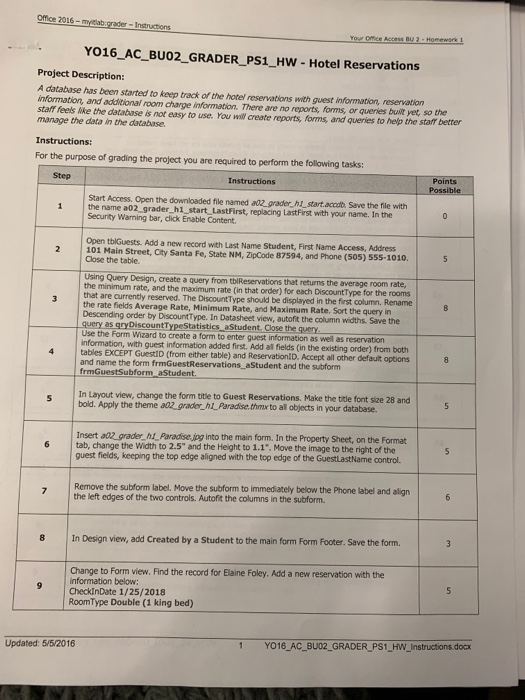
Instructions Homewark 1 YO16_AC_BUO2_ GRADER PS1 HW -Hotel Reservations Project Description: A database has been started to keep track of the hotel reservations with quest information, reservation information, and aduditional room charge information. There are no reports, forms, or queries but yet, so the staff feels Nke the database is not easy to use. You wil create reports, forms, and queries to help the staff better manage the data in the database. Instructions: For the purpose of grading the project you are required to perform the following tasks: Points Possible Step Instructions Start Access. Open the downloaded file named a02 grader h start.accub, Save the file with Security Warning bar, click Enable Content 1 the name a02 grader_h1 start LastFirst, replacing LastFirst with your name. In the Open tblGuests. Add a new record with Last Name Student, First Name Access, Address 101 Main Street, City Santa Fe, State NM, ZipCode 87594, and Phone (505) 555-1010 Close the table. Using Query Design, create a query from tbilReservations that returns the average room the minimum rate, and the maximum rate (in that order) for each DiscountType for the rooms that are currently reserved. The DiscountType should be displayed in the first column. Rename the rate fields Average Rate, Minimum Rate, and Maximum Rate. Sort the query in Descending order by DiscountType. In Datasheet view, autofit query as gryDiscountTypeStatistics aStudent Close the Use the Form Wizard to create a form to enter guest information, with guest information added first. Add all fields (in the existing order) from both tables EXCEPT GuestID (from either table) and Reservation/D. Accept all other default options and name the form frmGuestReservations aStudent and the subform frmGuestSubform aStudent. the column widths. Save the information as well as reservation 5 In Layout view, change the form title to Guest Reservations. Make the ttle font size 28 and bold. Apply the theme ad2 grader hI Paradise.thmx to all objects in your database. Insert a02 grader h1 Paradise,jpog into the main form. In the Property Sheet, on the Format guest fields, keeping the top edge aligned with the top edge of the GuestlastName control. 6 tab, change the Width to 2.5" and the Height to 1.1". Move the image to the right of the Remove the subform label. Move the subform to immediately below the Phone label and align the left edges of the two controls. Autofit the columns in the subform 8 In Design view, add Created by a Student to the main form Form Footer. Save the form. Change to Form view. Find the record for Elaine Foley. Add a new reservation with the information below: CheckInDate 1/25/2018 RoomType Double (1 king bed) Updated: 5/5/2016 1 Y016_AC_BUD2_GRADER PS1 HW Instructions docx Instructions Homewark 1 YO16_AC_BUO2_ GRADER PS1 HW -Hotel Reservations Project Description: A database has been started to keep track of the hotel reservations with quest information, reservation information, and aduditional room charge information. There are no reports, forms, or queries but yet, so the staff feels Nke the database is not easy to use. You wil create reports, forms, and queries to help the staff better manage the data in the database. Instructions: For the purpose of grading the project you are required to perform the following tasks: Points Possible Step Instructions Start Access. Open the downloaded file named a02 grader h start.accub, Save the file with Security Warning bar, click Enable Content 1 the name a02 grader_h1 start LastFirst, replacing LastFirst with your name. In the Open tblGuests. Add a new record with Last Name Student, First Name Access, Address 101 Main Street, City Santa Fe, State NM, ZipCode 87594, and Phone (505) 555-1010 Close the table. Using Query Design, create a query from tbilReservations that returns the average room the minimum rate, and the maximum rate (in that order) for each DiscountType for the rooms that are currently reserved. The DiscountType should be displayed in the first column. Rename the rate fields Average Rate, Minimum Rate, and Maximum Rate. Sort the query in Descending order by DiscountType. In Datasheet view, autofit query as gryDiscountTypeStatistics aStudent Close the Use the Form Wizard to create a form to enter guest information, with guest information added first. Add all fields (in the existing order) from both tables EXCEPT GuestID (from either table) and Reservation/D. Accept all other default options and name the form frmGuestReservations aStudent and the subform frmGuestSubform aStudent. the column widths. Save the information as well as reservation 5 In Layout view, change the form title to Guest Reservations. Make the ttle font size 28 and bold. Apply the theme ad2 grader hI Paradise.thmx to all objects in your database. Insert a02 grader h1 Paradise,jpog into the main form. In the Property Sheet, on the Format guest fields, keeping the top edge aligned with the top edge of the GuestlastName control. 6 tab, change the Width to 2.5" and the Height to 1.1". Move the image to the right of the Remove the subform label. Move the subform to immediately below the Phone label and align the left edges of the two controls. Autofit the columns in the subform 8 In Design view, add Created by a Student to the main form Form Footer. Save the form. Change to Form view. Find the record for Elaine Foley. Add a new reservation with the information below: CheckInDate 1/25/2018 RoomType Double (1 king bed) Updated: 5/5/2016 1 Y016_AC_BUD2_GRADER PS1 HW Instructions docx 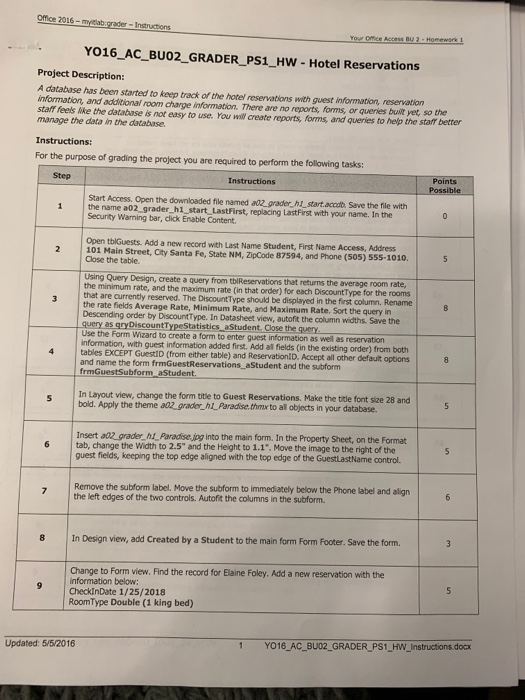
Step by Step Solution
There are 3 Steps involved in it
Step: 1

Get Instant Access to Expert-Tailored Solutions
See step-by-step solutions with expert insights and AI powered tools for academic success
Step: 2

Step: 3

Ace Your Homework with AI
Get the answers you need in no time with our AI-driven, step-by-step assistance
Get Started


