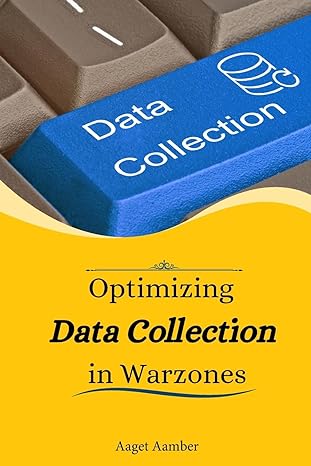Question
Can someone adjust and add this code: if (select < 25) //write code to assign PTT value to LEDs //position the LCD cursor and send
Can someone adjust and add this code:
if (select < 25)
//write code to assign PTT value to LEDs
//position the LCD cursor and send the string ON/ OFF, etc.
else if(select>30)
//write code to assign PTT value to LEDs
//position the LCD cursor and send the string ON/OFF, etc.
//write code to assign PTT value to LEDs
//position the LCD cursor and send the string ON/OFF, etc.
to this one:
#include
#include "derivative.h" /* derivative-specific definitions */
//global variables
//4-bit initialization sequence for LCD - data: PC7,6,5,4 E: PC2 R/W~: PC1 RS: PC0
const unsigned char cInit_commands[20] =
{0x30,0x30,0x30,0x20,0x20,0x90,0x10,0x50,0x70,0x80,0x50,0xE0,
0x60,0xA0,0x00,0xE0,0x00,0x10,0x00,0x60};
const unsigned char Row1_Msg[17] = "Temp = ";
const unsigned char Row2_Msg[] = "HEAT A/C ";
const unsigned char Row3_Msg[] = "FAN";
const unsigned char cE = 0x04;
const unsigned char cRS = 0x01;
unsigned char cValue; // variable used in port initialization
unsigned int iValue;
// result from the ATD channel 1
int p;
//function prototypes
void initLCD(void);
void initPorts(void);
void LCDputs(char*);
void LCDputch(char);
void cmdwrt(unsigned char);
void datawrt(char);
void position(int,int);
void delay1u(void);
void delay100u(void);
void delay2m(void);
void delays(int);
void init_ATD(void);
void init_PLL(void);
void lcd_printd(unsigned int);
/************main************/
void main()
{
unsigned int select;
initPorts( );
// port initializations
initLCD( );
// LCD inititialization
init_PLL();
// Call init_PLL to initialize PLL
init_ATD();
// Call init_ATD to initialize ATD
EnableInterrupts;
// Global level of interrupt enable
position(1,0);
LCDputs(Row1_Msg);
position(2,0);
LCDputs(Row2_Msg);
position(3,0);
LCDputs(Row3_Msg);
for(;;)
{
position(1,7);
select = ((iValue & 0x03FF)-102)/2;
lcd_printd(select);
// Display messages on LCD
/* Fill in if...else if...else statements and the codes used to display LED status here. Besides
turning ON/OFF LEDs, display on the proper positions the strings ON and OFF for HEAT, A/C and
FAN on the
LCD
. */
} // end of infinite for loop
}
// ATD Interrupt Service Routine
#pragma CODE_SEG NON_BANKED
interrupt (((0x10000 - 0xFFD2) / 2 ) - 1 ) void isrATD(void)
{
iValue = ATDDR0;
// read conversion result, save to iValue
// PTT = (ATDDR0)&0xF0;
ATDSTAT0_SCF = 1;
// clear conv seq complete flag
ATDCTL5 = 1; //start another conversion
}
#pragma CODE_SEG DEFAULT
/******************** functions **********************/
// ATD Initialization
void init_ATD(void)
{
ATDCTL1_SRES = 1; // 10-bit results
ATDCTL2_ASCIE = 1;
// enable interrupt
ATDSTAT2 = 0;
ATDCTL3_DJM = 1; // right justified data
ATDCTL3_S8C = 0; // one conversion per sequence
ATDCTL3_S4C = 0; // one conversion per sequence
ATDCTL3_S2C = 0; // one conversion per sequence
ATDCTL3_S1C = 1; // one conversion per sequence
ATDCTL4_PRS = 11; // bus clk div 24, = ATD clock
ATDCTL4_SMP = 4; // 12 ATD clock cycle to sample
ATDSTAT0_SCF = 1;
// clear conversion complete flag
ATDCTL5 = 1; // select channel 1 - starts first conversion
}
// This function configures the clock module to use an external oscillator (8 MHz).
// PLL is configured to triple the oscillator frequency for bus frequency (24 MHz).
// It waits until the clock is stable before returning from the function.
void init_PLL(void)
{
CPMUPROT = 0x26;
// write 0x26 disables clock protection
CPMUOSC_OSCE = 1;
// use external oscillator
CPMUREFDIV = 0xC7;
// set PLL divisor to 8
CPMUSYNR = 0x57;
// set PLL multiplier to 24
CPMUPOSTDIV = 0x00; // set POSTDIV to 1
CPMUCLKS_PLLSEL = 1; // use PLL output as system clock
while(!CPMUFLG_UPOSC || !CPMUFLG_LOCK); // wait for PLL to lock
CPMUPROT = 0x01;
// enable protection for CMPU registers
}
void initPorts( )
{
unsigned char cValue;
DDRT = 0xF0; // set PORT T -T4 as output (LEDs)
PTT = 0xF0; // turn off all LEDs
DDRB = 0x80; // LCD CSB active low
DDRC = 0xFF; // PC7-PC4 - 4-bit LCD data bus, PC2 - E, PC1 - R/W~, PC0 - RS: all outputs
cValue = PORTB;
PORTB = cValue | 0x00; // LCD CSB (PORT B7) enabled with a logic low
}
// sends initialization commands one-by-one
void initLCD( )
{
unsigned char i;
for (i=0;i<=19;i++)
{
cmdwrt(cInit_commands[i]);
}
}
// sends a control word to LCD bus
void cmdwrt(unsigned char cCtrlword)
{
PORTC = cCtrlword;
// output command onto LCD data pins
PORTC = cCtrlword + cE;
// generate enable pulse to latch it (xxxx x100)
delay1u( );
// hold it for 1us
PORTC = cCtrlword;
// end enable pulse (xxxx x000)
delay2m();
// allow 2ms to latch command inside LCD
PORTC = 0x00;
delay2m();
// allow 2ms to latch command inside LCD
}
void position(int iRow_value, int iCol_value)
{
int iPos_h, iPos_l, iValue;
if(iRow_value == 1) iValue = (0x80+0x00);
if(iRow_value == 2) iValue = (0x80+0x10);
if(iRow_value == 3) iValue = (0x80+0x20);
iPos_h=((iValue + iCol_value) & 0xF0);
iPos_l=((iValue + iCol_value) & 0x0F) << 4;
cmdwrt(iPos_h);
cmdwrt(iPos_l);
}
//Sends a string of characters to the LCD;...
void LCDputs(char *sptr)
{
while(*sptr)
{ //...the string must end in a 0x00 (null character)
datawrt(*sptr); // sptr is a pointer to the characters in the string
++sptr;
}
}
//Sends a single character to the LCD;...
void LCDputch(char cValues)
{
datawrt(cValues); // single character value
}
// sends the character passed in by caller to LCD
void datawrt(char cAscii)
{
char cAscii_high, cAscii_low;
cAscii_high = (cAscii & 0xF0);
cAscii_low = (cAscii & 0x0F) << 4; // Shift left by 4 bits
PORTC = cAscii_high; // output ASCII character upper nibble onto LCD data pins
PORTC = cAscii_high + cRS + cE; // generate enable pulse to latch it (0xxx x101)
delay1u( );
// hold it for 1us
PORTC = cAscii_high + cRS; // end enable pulse (0xxx x001)
delay1u( );
// hold it for 1us
PORTC = cAscii_low; // output ASCII character lower nibble onto LCD data pins
PORTC = cAscii_low + cRS + cE; // generate enable pulse to latch it (0xxx x101)
delay1u( );
// hold it for 1us
PORTC = cAscii_low + cRS; // end enable pulse (0xxx x001)
delay100u( ); // allow 100us to latch data inside LCD
}
void delay1u( )
{
unsigned int i;
for(i=0;i<=0x0f;i++)
{ /* adjust condition field for delay time */
asm("nop");
}
}
void delay100u( )
{
unsigned int i,j;
for(i=0;i<=0x02;i++)
{
/* adjust condition field for delay time */
for(j=0;j<=0xff;j++)
{
asm("nop");
}
}
}
void delay2m( )
{
unsigned int i,j;
for (i=0;i<=0x20;i++)
{ /* adjust condition field for delay time */
for (j=0;j<=0xff;j++)
{
asm("nop");
}
}
}
void delays(int k )
{
unsigned int i,j;
for (i=0;i<=k;i++)
{ /* adjust condition field for delay time */
for (j=0;j<=0xff;j++)
{
asm("nop");
}
}
}
void lcd_printd(unsigned int val){ //displays 3 digit hex as decimal to lcd
unsigned char i;
unsigned int valcopy; // abbreviations: R=remainder, Q=quotient
char dig[3] ; // storage for R.'s
valcopy = val; // successive /10 to generate R.'s
i = 0;
while (i<2){ // keep looping until Q. drops to 0
val /= 10; // 1st Q., next Q., etc.
dig[i++] = (char)(valcopy % 10); // 1st R., store it, next R..etc.
valcopy = val; // copy of 1st Q., copy of next Q., etc.
}
i=2; // select location after last R.
while(i){ // convert & output remainders (digits), last to first
dig[--i] += 0x30;
// convert to ASCII numeral and...
LCDputch(dig[i]); // send dig[1] and dig[0] out to lcd
}
}
/************************* end of file ***************************/
Step by Step Solution
There are 3 Steps involved in it
Step: 1

Get Instant Access to Expert-Tailored Solutions
See step-by-step solutions with expert insights and AI powered tools for academic success
Step: 2

Step: 3

Ace Your Homework with AI
Get the answers you need in no time with our AI-driven, step-by-step assistance
Get Started