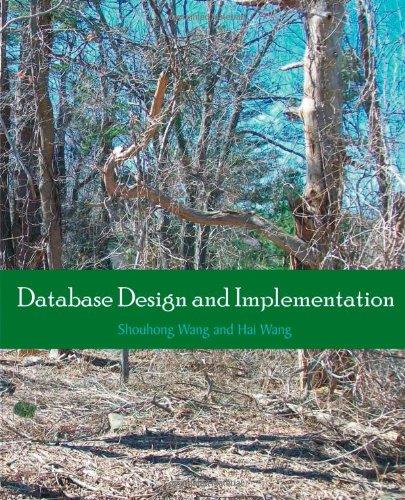Question
Can someone check my code. Its not showing the records in C++ i cant find what im missing. Thanks #include #include #include using namespace std;
Can someone check my code. Its not showing the records in C++ i cant find what im missing. Thanks
#include
#include
#include
using namespace std;
void menu(void);
void writeData(void);
void readData(void);
string * split(string, char);
const char FileName[] = "TestAddress.txt";
ifstream myAddress(FileName);
string name = " ";
string address = " ";
string street= " ";
string city = " ";
string state = " ";
string zipCode = " ";
int record = 0;
ofstream outMyAddress(FileName, ios::out);
int main ()
{
menu();
return 0;
} //end main
void menu(void)
{
//allow user to choose to append records, display records or exit the program
char userChoice = ' ';
//Display Menu
cout << " Name and Address database:" << endl;
cout << endl;
cout << " (A)ppend record, (S)how Record, (E)xit:";
cin >> userChoice;
//Users Choice
switch (userChoice)
{
case 'a':
case 'A'://Append Record
myAddress.open (FileName, ios::app);
if (myAddress.is_open())
{
writeData();
}
break;
case 's':
case 'S'://Show record
myAddress.open (FileName, ios:: in);
if (myAddress.is_open())
{
readData();
}
break;
case 'e':
case 'E'://Exit
myAddress.close();
break;
default:
cout << "Invalid choice" << endl;
cout << endl << endl << endl;
break;
}
return;
}//end menu
void writeData(void) //Write the Address Info to a file
{
char answer = ' ';
char choice = ' ';
if(myAddress.is_open())
{
//entering loop
while (answer != 'n' || answer != 'N')
{
cout << endl;
getline(cin, name);
cout << " Enter name........... ";
getline(cin, name);
cout << " Enter Street......... ";
getline(cin, street);
cout << " Enter City.......... ";
getline(cin, city);
cout << " Enter State........... ";
getline(cin, state);
cout << " Enter Zip Code...... ";
getline(cin, zipCode);
cout << endl;
outMyAddress << name << ", " << street << " ," << city << ", " << state << " ," << zipCode << endl;
record++;
cout << " Would you like to enter another record? (Y/N)" << endl;
cin >> choice;
if (choice == 'n' || choice == 'N')
{
return menu();
}
}
}
myAddress.close();
}//end write data
void readData(void)
{
ifstream inMyAddress(FileName, ios::in);
if(myAddress.is_open())
{
string firstLine;
inMyAddress >> firstLine;
getline (myAddress, firstLine, ' ');
cout << endl;
cout << "Reading the file(s)..." << endl;
cout < //read data from a file //use the split function to break a deliminated line of text into fields string *theField = split(firstLine, ','); cout << "Record #: " << record << endl; cout << "Name......" << theField[0] << endl; cout << "Street......" << theField[1] << endl; cout << "City......" << theField[2] << endl; cout << "State......" << theField[3] << endl; cout << "Zip Code......" << theField[4] << endl; } inMyAddress.close(); cin.ignore(2); return menu(); }//end read data string * split(string theLine, char theDeliminator){ //Break theline into fields and save the fields to an array. //Each field will occupy one element in a character array. //theLine is a string with fields separated with theDeliminator character. //Assumes the last field in the string is terminated with a newline. //Useage: string *theFields = split(lineBuffer, ','); //determine how many splits there will be so we can size our array int splitCount = 0; for(int i = 0; i < ((int)theLine.size()); i++){ if (theLine[i] == theDeliminator) splitCount++; return 0; } splitCount++; //create an array to hold the fields string* theFieldArray; theFieldArray = new string[splitCount]; //split the string into seperate fields string theField = ""; int commaCount = 0; for(int i = 0; i < ((int)theLine.size()); i++) { //read each character and look for the deliminator if (theLine[i] != theDeliminator) { theField += theLine[i]; //build the field } else { //the deliminator was hit so save to the field to the array theFieldArray[commaCount] = theField; //save the field to the array theField = ""; commaCount++; } } theFieldArray[commaCount] = theField; return theFieldArray; } //end split
Step by Step Solution
There are 3 Steps involved in it
Step: 1

Get Instant Access to Expert-Tailored Solutions
See step-by-step solutions with expert insights and AI powered tools for academic success
Step: 2

Step: 3

Ace Your Homework with AI
Get the answers you need in no time with our AI-driven, step-by-step assistance
Get Started