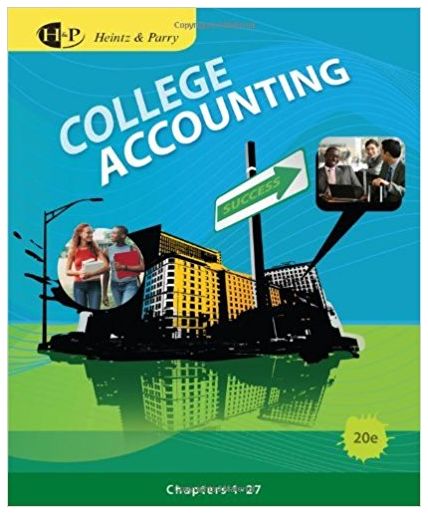Answered step by step
Verified Expert Solution
Question
1 Approved Answer
Can someone help me get started with question 3? Dept ID and the Sums are on different tabs and don't line up. 1 Excel Lab
Can someone help me get started with question 3? Dept ID and the Sums are on different tabs and don't line up.


 1 Excel Lab 2: 2 1. Sum the Gross, Deduction, Tax Withholding, and Net amounts by Employee ID for the whole 10 pay periods 3 2. Sum the Gross, Deduction, Tax Withholding, and Net amounts by Employee ID for pay periods in March 2012. 4 3. Sum the Gross, Deduction, Tax Withholding, and Net amounts by Department ID for the whole 10 pay periods 5 4. Sum the Holiday, Vacation, Sick, and Regular hours by pay period end date 6 5. Show Employee IDs that have highest Gross amount at each department 7 6. Show Posn ID that have highest Rate at each department 8 7. Highlight every employee pay rate on the EMPLOYEES worksheet that is higher than average 9 10 Notes: 11 Create one Pivot Table (each on its own worksheet) for each requirement from 1 to 6 12 For 7, use Conditional Formatting to achieve the requirement. \begin{tabular}{|l|} \hline 13 \\ \hline 14 \\ \hline 15 \\ \hline 16 \\ \hline 17 \\ \hline 18 \\ \hline 19 \\ \hline \end{tabular} 1 Excel Lab 2: 2 1. Sum the Gross, Deduction, Tax Withholding, and Net amounts by Employee ID for the whole 10 pay periods 3 2. Sum the Gross, Deduction, Tax Withholding, and Net amounts by Employee ID for pay periods in March 2012. 4 3. Sum the Gross, Deduction, Tax Withholding, and Net amounts by Department ID for the whole 10 pay periods 5 4. Sum the Holiday, Vacation, Sick, and Regular hours by pay period end date 6 5. Show Employee IDs that have highest Gross amount at each department 7 6. Show Posn ID that have highest Rate at each department 8 7. Highlight every employee pay rate on the EMPLOYEES worksheet that is higher than average 9 10 Notes: 11 Create one Pivot Table (each on its own worksheet) for each requirement from 1 to 6 12 For 7, use Conditional Formatting to achieve the requirement. \begin{tabular}{|l|} \hline 13 \\ \hline 14 \\ \hline 15 \\ \hline 16 \\ \hline 17 \\ \hline 18 \\ \hline 19 \\ \hline \end{tabular}
1 Excel Lab 2: 2 1. Sum the Gross, Deduction, Tax Withholding, and Net amounts by Employee ID for the whole 10 pay periods 3 2. Sum the Gross, Deduction, Tax Withholding, and Net amounts by Employee ID for pay periods in March 2012. 4 3. Sum the Gross, Deduction, Tax Withholding, and Net amounts by Department ID for the whole 10 pay periods 5 4. Sum the Holiday, Vacation, Sick, and Regular hours by pay period end date 6 5. Show Employee IDs that have highest Gross amount at each department 7 6. Show Posn ID that have highest Rate at each department 8 7. Highlight every employee pay rate on the EMPLOYEES worksheet that is higher than average 9 10 Notes: 11 Create one Pivot Table (each on its own worksheet) for each requirement from 1 to 6 12 For 7, use Conditional Formatting to achieve the requirement. \begin{tabular}{|l|} \hline 13 \\ \hline 14 \\ \hline 15 \\ \hline 16 \\ \hline 17 \\ \hline 18 \\ \hline 19 \\ \hline \end{tabular} 1 Excel Lab 2: 2 1. Sum the Gross, Deduction, Tax Withholding, and Net amounts by Employee ID for the whole 10 pay periods 3 2. Sum the Gross, Deduction, Tax Withholding, and Net amounts by Employee ID for pay periods in March 2012. 4 3. Sum the Gross, Deduction, Tax Withholding, and Net amounts by Department ID for the whole 10 pay periods 5 4. Sum the Holiday, Vacation, Sick, and Regular hours by pay period end date 6 5. Show Employee IDs that have highest Gross amount at each department 7 6. Show Posn ID that have highest Rate at each department 8 7. Highlight every employee pay rate on the EMPLOYEES worksheet that is higher than average 9 10 Notes: 11 Create one Pivot Table (each on its own worksheet) for each requirement from 1 to 6 12 For 7, use Conditional Formatting to achieve the requirement. \begin{tabular}{|l|} \hline 13 \\ \hline 14 \\ \hline 15 \\ \hline 16 \\ \hline 17 \\ \hline 18 \\ \hline 19 \\ \hline \end{tabular} Step by Step Solution
There are 3 Steps involved in it
Step: 1

Get Instant Access to Expert-Tailored Solutions
See step-by-step solutions with expert insights and AI powered tools for academic success
Step: 2

Step: 3

Ace Your Homework with AI
Get the answers you need in no time with our AI-driven, step-by-step assistance
Get Started