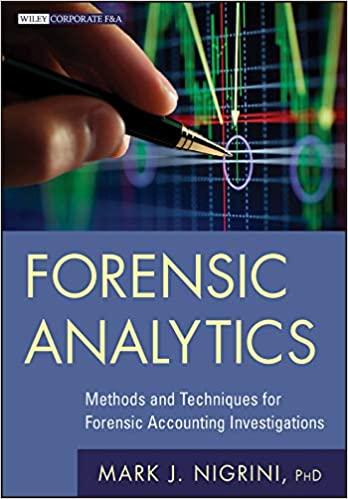Answered step by step
Verified Expert Solution
Question
1 Approved Answer
Can someone help me? what formula do I enter in excel for #1 on step 4 Instructions: Enter formula in excel cell B2 for the
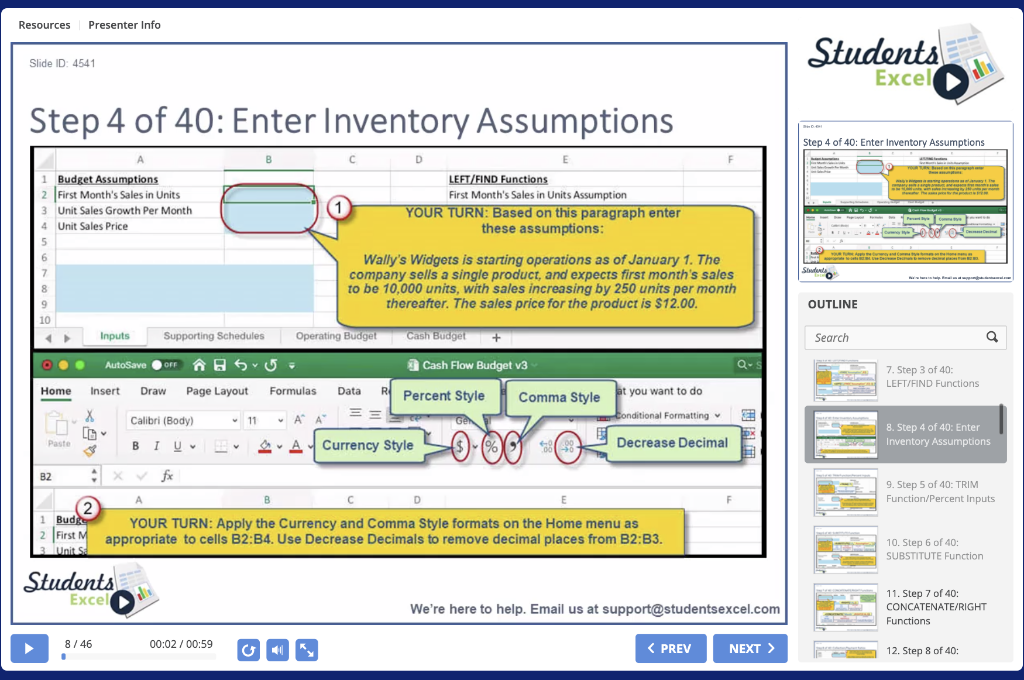 Can someone help me? what formula do I enter in excel for #1 on step 4
Can someone help me? what formula do I enter in excel for #1 on step 4
Instructions: Enter formula in excel cell B2 for the following assumptions: Wally's widgets is starting operations as of January 1. The company sells a single product and expects first month's sales to be 10,000 units with sales increasing by 250 units per month thereafter. the sales price for the product is $12.00.
Resources Presenter Info Students Slide ID: 4541 Excel Step 4 of 40: Enter Inventory Assumptions Step 4 of 40: Enter Inventory Assumptions D F A. 00 b Stav OUTLINE Budget Assumptions LEFT/FIND Functions 2 First Month's Sales in Units First Month's Sales in Units Assumption 3 Unit Sales Growth Per Month YOUR TURN: Based on this paragraph enter 4 Unit Sales Price these assumptions: 5 Wally's Widgets is starting operations as of January 1. The company sells a single product, and expects first month's sales to be 10,000 units, with sales increasing by 250 units per month thereafter. The sales price for the product is $12.00. 10 Inputs Supporting Schedules Operating Budget Cash Budget + AutoSave om ovo: Cash Flow Budget v3 Q Q-S Home Insert Draw Page Layout Formulas Data R! Percent Style Comma Style bt you want to do X Calibri (Body) 11 Eonditional Formatting BIU 3 A Currency Style Decrease Decimal B2 x Search 7. Step 3 of 40: LEFT/FIND Functions 8. Step 4 of 40: Enter Inventory Assumptions Paste 9. Step 5 of 40: TRIM Function/Percent Inputs A B D F 2 1 Buda YOUR TURN: Apply the Currency and Comma Style formats on the Home menu as First appropriate to cells B2:34. Use Decrease Decimals to remove decimal places from B2:B3. United 10. Step 6 of 40: SUBSTITUTE Function Students Excel We're here to help. Email us at support@studentsexcel.com 11. Step 7 of 40 CONCATENATE/RIGHT Functions 8/46 00:02 / 00:59 12. Step 8 of 40: Resources Presenter Info Students Slide ID: 4541 Excel Step 4 of 40: Enter Inventory Assumptions Step 4 of 40: Enter Inventory Assumptions D F A. 00 b Stav OUTLINE Budget Assumptions LEFT/FIND Functions 2 First Month's Sales in Units First Month's Sales in Units Assumption 3 Unit Sales Growth Per Month YOUR TURN: Based on this paragraph enter 4 Unit Sales Price these assumptions: 5 Wally's Widgets is starting operations as of January 1. The company sells a single product, and expects first month's sales to be 10,000 units, with sales increasing by 250 units per month thereafter. The sales price for the product is $12.00. 10 Inputs Supporting Schedules Operating Budget Cash Budget + AutoSave om ovo: Cash Flow Budget v3 Q Q-S Home Insert Draw Page Layout Formulas Data R! Percent Style Comma Style bt you want to do X Calibri (Body) 11 Eonditional Formatting BIU 3 A Currency Style Decrease Decimal B2 x Search 7. Step 3 of 40: LEFT/FIND Functions 8. Step 4 of 40: Enter Inventory Assumptions Paste 9. Step 5 of 40: TRIM Function/Percent Inputs A B D F 2 1 Buda YOUR TURN: Apply the Currency and Comma Style formats on the Home menu as First appropriate to cells B2:34. Use Decrease Decimals to remove decimal places from B2:B3. United 10. Step 6 of 40: SUBSTITUTE Function Students Excel We're here to help. Email us at support@studentsexcel.com 11. Step 7 of 40 CONCATENATE/RIGHT Functions 8/46 00:02 / 00:59 12. Step 8 of 40Step by Step Solution
There are 3 Steps involved in it
Step: 1

Get Instant Access to Expert-Tailored Solutions
See step-by-step solutions with expert insights and AI powered tools for academic success
Step: 2

Step: 3

Ace Your Homework with AI
Get the answers you need in no time with our AI-driven, step-by-step assistance
Get Started