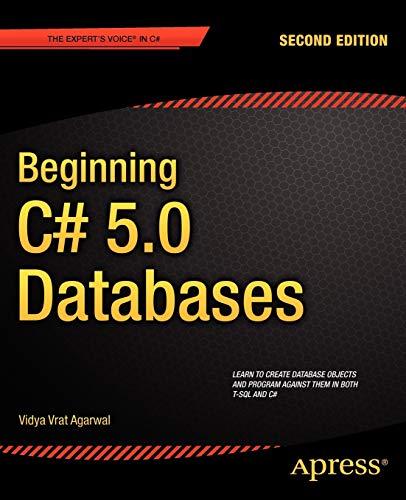Question
Can someone help me with these java errors? Exception in thread main java.util.NoSuchElementException at java.util.StringTokenizer.nextToken(Unknown Source) at Homework5.HW5.addProduct(HW5.java:208) at Homework5.HW5.main(HW5.java:40) Here is my code. Product.java
Can someone help me with these java errors?
Exception in thread "main" java.util.NoSuchElementException
at java.util.StringTokenizer.nextToken(Unknown Source)
at Homework5.HW5.addProduct(HW5.java:208)
at Homework5.HW5.main(HW5.java:40)
Here is my code.
Product.java
public class Product
{
// declaring and setting product count to 0
private static int productCount = 0;
// declaring and setting inventory value to 0
private static float inventoryValue = 0;
//declaring and setting inventory count to 0
private static int inventoryCount = 0;
//declaring all other variables.
private String name;
private int code;
private float cost;
private int count;
//constructor to set all variables
public Product()
{
productCount = productCount + 1;
code = -1;
name = "(not set)";
cost = -1;
count = -1;
}
//a constructor with four parameters to set the values
public Product(String givename, int givecode, float givecost,int givecount)
{
productCount = productCount + 1;
inventoryValue = inventoryValue + (cost * count);
inventoryCount = inventoryCount + count;
name = givename;
code = givecode;
cost = givecost;
count = givecount;
}
// getting the methods for each of the four field as well as the variables
public static int getProductCount()
{
return productCount;
}
public static float getInventoryValue()
{
return inventoryValue;
}
public static float getInventoryCount()
{
return inventoryValue;
}
public String getName()
{
return name;
}
public int getCode()
{
return code;
}
public int getCount()
{
return count;
}
public float getCost()
{
return cost;
}
//Setter methods for each field.
public static void setProductCount(int ProductCount)
{
Product.productCount = ProductCount;
}
public static void setInventoryValue(int InventoryValue)
{
Product.inventoryValue = InventoryValue;
}
public static void setInventoryCount(int InventoryValue)
{
Product.inventoryValue = InventoryValue;
}
public void setName(String name)
{
this.name = name;
}
public void setCode(int code)
{
this.code = code;
}
public void setCost(int cost)
{
this.cost = cost;
}
public void setCount(int count)
{
this.count = count;
}
// checks if the two objects are the same.
public boolean equals(int itemToCompare)
{
if (itemToCompare != code)
{
return false;
}
return true;
}
// returning the values
public String toString()
{
return "Name : " + name + " Count : " + count + " Cost : " + cost+ " Code : " + code;
}
}
HW5.java
package Homework5;
public class HW5
{
//main method
public static void main(String[] args) throws FileNotFoundException
{
//scanner to get input from the user
Scanner key = new Scanner(System.in);
// creating a array list
List
// call the method addProduct() and pass the object.
addProduct(prodList);
//while loop to output the options to the user
while (true)
{
// prints the options for the user
System.out.println("Enter Your Choice 1. Sell product 2. Order product 3. List products 4. Exit");
// get the input from the user
int input = key.nextInt();
//goes to read the next line
key.nextLine();
//switch
switch (input)
{
// the first case checks if whether we sell this product
case 1:
sellProduct(prodList);
break;
// the second case checks if the product is there
case 2:
OrderProduct(prodList);
break;
//this case displays the list of products
case 3:
System.out.println("\tProducts List ");
listProduct(prodList);
System.out.print(" ");
break;
//this case will output the data the user has entered to the input file with the same layout
case 4:
WriteToFile(prodList);
prodList.clear();
key.close();
System.exit(0);
break;
//default case where we say that this is an invalid input
default:
System.out.println("Error: invalid input");
}
}
}
//this will check if we have the product
public static boolean checkForCode(List
{
for (int i = 0; i < list.size(); i++)
{
if (code == list.get(i).getCode())
{
return true;
}
}
return false;
}
//this will sell the product if present in the text file
public static void sellProduct(List
{
//scanner to take input from the user
Scanner keyboard = new Scanner(System.in);
//Product p=new Product();
int i=0;
int amount;
//output to the user
System.out.println("Enter Item code: ");
//stores the input and reads the next line
int next = keyboard.nextInt();
keyboard.nextLine();
//if
if (checkForCode(list, next))
{
//output to the user
System.out.println("Enter Item Quantity: ");
//reads in the next int
int second = keyboard.nextInt();
keyboard.nextLine();
int amountsInv;
int ic;
//
amountsInv=(int) (Product.getInventoryValue() - (second* list.get(i).getCost()));
ic=(int) (Product.getInventoryCount() - second);
amount=list.get(i).getCount() - second;
Product.setInventoryValue(amountsInv);
Product.setInventoryCount(ic);
list.get(i).setCount(amount);
//output to the user
System.out.println("Code - "+next);
System.out.println("Quantity - "+second);
System.out.println("Revenue From Sale - $"+second* list.get(i).getCost());
//close scanner
keyboard.close();
}
else
{
System.out.println("The Item does not exist");
}
}
//making the orderProduct method
public static void OrderProduct(List
{
//new scanner
Scanner key = new Scanner(System.in);
int i=0;
int amount;
//output to the user
System.out.println("Enter Item code: ");
//stores input from the user
int number = key.nextInt();
key.nextLine();
if (checkForCode(list, number))
{
//output to the user
System.out.println("Enter Item Quantity: ");
////reads in the next int
int second = key.nextInt();
key.nextLine();
//variable declarations
int invVal;
int InvCount;
//
invVal=(int) (Product.getInventoryValue() +(second* list.get(i).getCost()));
InvCount=(int) (Product.getInventoryCount() + second);
amount=list.get(i).getCount() +second;
Product.setInventoryValue(invVal);
Product.setInventoryCount(InvCount);
list.get(i).setCount(amount);
////output to the user
System.out.println("Code - "+number);
System.out.println("Quantity - "+second);
System.out.println("Cost Of Order- $"+second* list.get(i).getCost());
//close scanner
key.close();
}
else
{
System.out.println("The Item does not exist");
}
}
//making the listProduct method
public static int listProduct(List
{
StringTokenizer tokens;
// sets location of the file
String fileName = "ProductInvIn.txt";
Scanner prodInv = new Scanner(new File(fileName));
// reading line by line
while (prodInv.hasNext())
{
String line = prodInv.nextLine();
tokens = new StringTokenizer(line);
String code = tokens.nextToken();
String name = tokens.nextToken();
String cost = tokens.nextToken();
String count = tokens.nextToken();
System.out.printf("%-15s%-45s%-10s%s%n",code,name,cost,count);
//close scanner
prodInv.close();
}
return 0;
}
public static void addProduct(List
{
StringTokenizer tokens;
// Declaring the location of the file
String fileName = "ProductInvIn.txt";
Scanner prodInv = new Scanner(new File(fileName));
// reading line by line
while (prodInv.hasNext())
{
String line = prodInv.nextLine();
tokens = new StringTokenizer(line);
String first = tokens.nextToken();
String name = tokens.nextToken();
String cost = null;
String nextName = tokens.nextToken();
while (!Character.isDigit(nextName.charAt(0)))
{
name = name + " " + nextName;
nextName = tokens.nextToken();
}
cost = nextName;
String count = tokens.nextToken();
list.add(new Product(name, Integer.parseInt(first),
Float.parseFloat(cost), Integer.parseInt(count)));
}
prodInv.close();
}
//making the WriteToFile Method
public static void WriteToFile(List
{
PrintWriter fileOut = null;
//declaring a new variable
String fileName = "ProductInventoryOut.txt";
//try method
try
{
fileOut = new PrintWriter(fileName);
//outputs the users data to to file until there is no more user data in the same format as input file.
for (int i = 0; i < list.size(); i++)
{
fileOut.printf("%-15d%-45s%-15.2f%d%n",
list.get(i).getCode(), list.get(i).getName(),
list.get(i).getCost(), list.get(i).getCount());
}
//after finished it will close the file
fileOut.close();
}
//if the file cant be found send a error
catch (FileNotFoundException e)
{
System.out.println("Error: file '" + "ProductInventoryOut.txt"+ "' cannot be created or opened.");
System.out.println("Default folder: " + System.getProperty("user.dir"));
System.out.println("Error message: " + e.getMessage());
}
}
}
ProductInvIn.txt
80 Daypack 110.00 50
81 Duffel Bag 35.00 60
82 Hammock 70.00 70
83 Cot 155.00 80
84 Tent 430.00 90
85 Stove 100.00 40
86 Cooler 350.00 30
87 Sleeping Bag 320.00 20
88 Blanket 140.00 10
89 Camp Chair 120.00 100
ProductInventoryOut.txt
Step by Step Solution
There are 3 Steps involved in it
Step: 1

Get Instant Access to Expert-Tailored Solutions
See step-by-step solutions with expert insights and AI powered tools for academic success
Step: 2

Step: 3

Ace Your Homework with AI
Get the answers you need in no time with our AI-driven, step-by-step assistance
Get Started