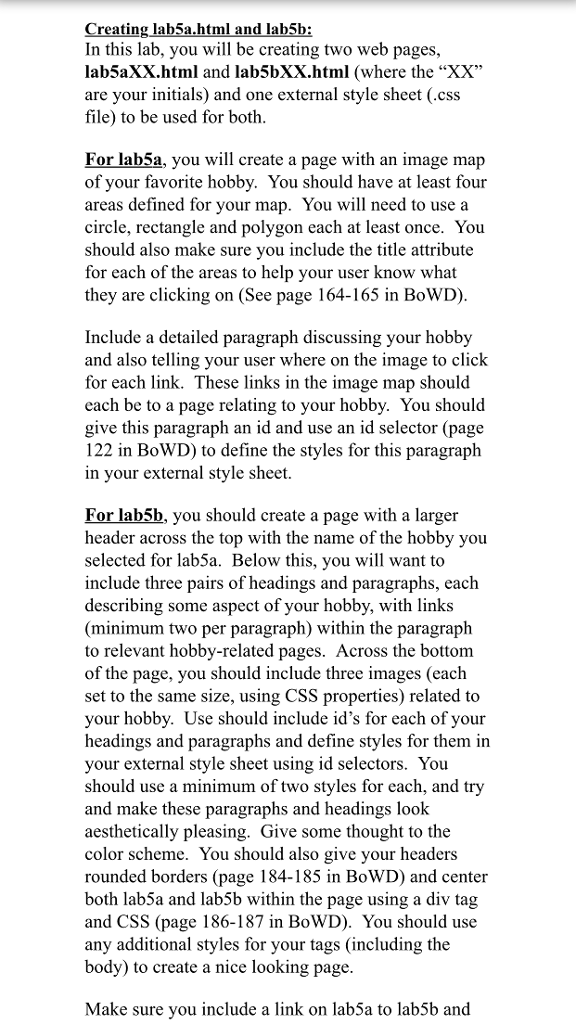Can someone help me with this HTML project?
You can fill in the needed information with random information and I will replace it with mines! thanks
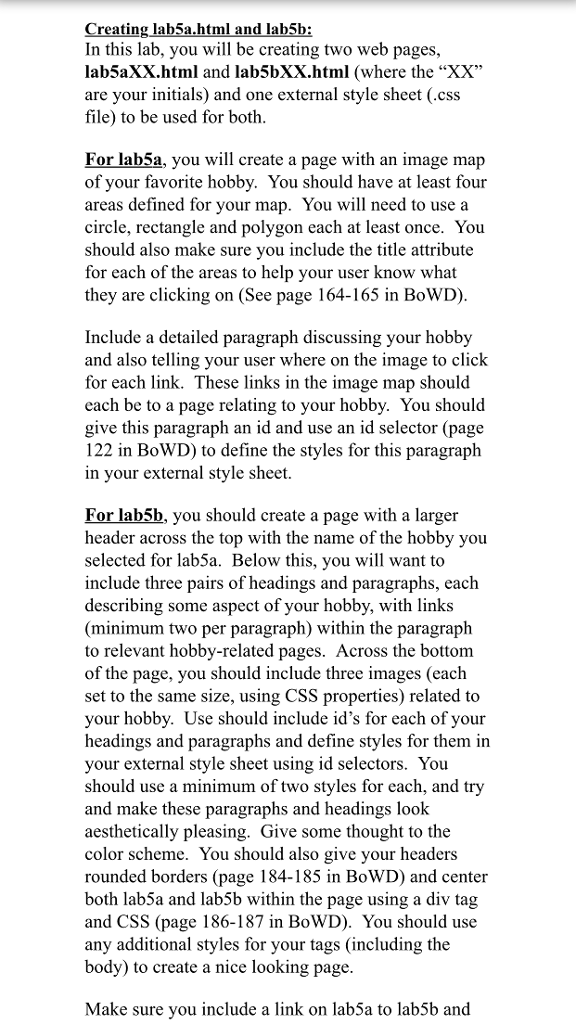
Creating lab5a.html and lab5b: In this lab, you will be creating two web pages, lab5aXX.html and lab5bXX.html (where the "XX" are your initials) and one external style sheet (.css file) to be used for both For lab5a, you will create a page with an image map of your favorite hobby. You should have at least four areas defined for your map. You will need to usea circle, rectangle and polygon each at least once. You should also make sure you include the title attribute for each of the areas to help your user know what they are clicking on (See page 164-165 in BoWD) Include a detailed paragraph discussing your hobby and also telling your user where on the image to click for each link. These links in the image map should each be to a page relating to your hobby. You should give this paragraph an id and use an id selector (page 122 in BoWD) to define the styles for this paragraph in your external style sheet. For lab5b, you should create a page with a larger header across the top with the name of the hobby you selected for lab5a. Below this, you will want to include three pairs of headings and paragraphs, each describing some aspect of your hobby, with links (minimum two per paragraph) within the paragraplh to relevant hobby-related pages. Across the bottom of the page, you should include three images (each set to the same size, using CSS properties) related to your hobby. Use should include id's for each of your headings and paragraphs and define styles for them in your external style sheet using id selectors. You should use a minimum of two styles for each, and try and make these paragraphs and headings look aesthetically pleasing. Give some thought to the color scheme. You should also give vour headers rounded borders (page 184-185 in BoWD) and center both lab5a and lab5b within the page using a div tag and CSS (page 186-187 in BoWD). You should use any additional styles for your tags (including the body) to create a nice looking page Make sure you include a link on lab5a to lab5b and Creating lab5a.html and lab5b: In this lab, you will be creating two web pages, lab5aXX.html and lab5bXX.html (where the "XX" are your initials) and one external style sheet (.css file) to be used for both For lab5a, you will create a page with an image map of your favorite hobby. You should have at least four areas defined for your map. You will need to usea circle, rectangle and polygon each at least once. You should also make sure you include the title attribute for each of the areas to help your user know what they are clicking on (See page 164-165 in BoWD) Include a detailed paragraph discussing your hobby and also telling your user where on the image to click for each link. These links in the image map should each be to a page relating to your hobby. You should give this paragraph an id and use an id selector (page 122 in BoWD) to define the styles for this paragraph in your external style sheet. For lab5b, you should create a page with a larger header across the top with the name of the hobby you selected for lab5a. Below this, you will want to include three pairs of headings and paragraphs, each describing some aspect of your hobby, with links (minimum two per paragraph) within the paragraplh to relevant hobby-related pages. Across the bottom of the page, you should include three images (each set to the same size, using CSS properties) related to your hobby. Use should include id's for each of your headings and paragraphs and define styles for them in your external style sheet using id selectors. You should use a minimum of two styles for each, and try and make these paragraphs and headings look aesthetically pleasing. Give some thought to the color scheme. You should also give vour headers rounded borders (page 184-185 in BoWD) and center both lab5a and lab5b within the page using a div tag and CSS (page 186-187 in BoWD). You should use any additional styles for your tags (including the body) to create a nice looking page Make sure you include a link on lab5a to lab5b and