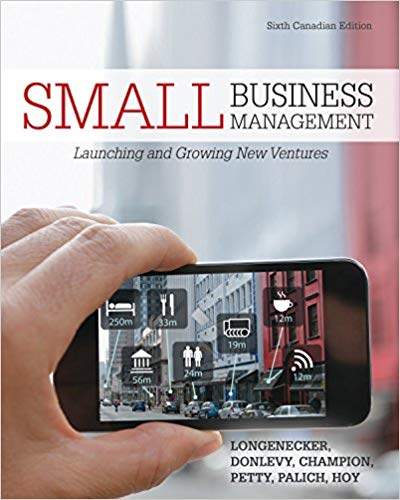Answered step by step
Verified Expert Solution
Question
1 Approved Answer
Can someone make the following corrections to my Excel2016 sheet? I can't figure out how to make a combo chart correctly, I'm not getting the

Can someone make the following corrections to my Excel2016 sheet?
I can't figure out how to make a combo chart correctly, I'm not getting the option and that is messing up some of the rest of my steps.
Refer to the instructions page- I only need the combo chart created, that is only the first few steps or less
 Select the ranges A4:A10, F4:G10 and create a Clustered Column - Line on Secondary Axis combo chart. For the Data Series '% of Month' in '[November 2018 Downloads by Genre] Custom Combination' Chart, type was not set to 'Line'. For the Data Series '% of Month' in '[November 2018 Downloads by Genre] Custom Combination' Chart, subtype was not set to ' Line'. In the 'Custom Combination chart' on the sheet 'Data', the 'Source' was not set as per the instruction. Position the chart to start in cell A13. Change the height to 3.5 inches and the width to 6 inches. In the 'Custom Combination chart' on the sheet 'Data', the 'Width' was not set to '0.64'. Add a primary value axis title and type Number of Downloads. Add a secondary value axis title and type Percentage of Monthly Downloads. Apply Black, Text 1 font color to both value axis titles. Value axis Title paragraph was not detected in the submission. Engine reported the failure as 'The 'Chart Value Axis Title' of 'Custom Combination' was not set to 'Number of Downloads'.' The 'Chart Value Axis Title' of 'Custom Combination' was not inserted. Value axis Title paragraph was not detected in the submission. Engine reported the failure as 'In the 'Chart Value Axis Title' on the chart 'Custom Combination', the 'Color' was not set as per the instruction.' Add data labels for the % of Month line. Position the data labels Above. In the datalabel'% of Month' 'Custom Combination'Sheet 'Data' the 'Position' was not set to 'Above'. Select the range A4:E10. Create a stacked bar chart. Move the chart to new sheet Type Bar Chart for the sheet name. In the 'Stacked Bar chart' on the sheet 'Bar Chart', the 'Source' was not set as per the instruction. Use the Axis Options to display the value axis in units of Thousands, set the Major Units to 500, apply the Number format with 1 decimal place for the bar chart. Use the Axis Options to format the category axis so that the category labels are in reverse order in the bar chart. In the 'Bar Chart', 'Stacked Bar', 'Value Axis', the 'Major Unit' was not set to '500'. Change colors and apply Color 12 to the bar chart. In the 'Stacked Bar chart' on the sheet 'Bar Chart', the 'Color' was not set to 'Color 12'.
Select the ranges A4:A10, F4:G10 and create a Clustered Column - Line on Secondary Axis combo chart. For the Data Series '% of Month' in '[November 2018 Downloads by Genre] Custom Combination' Chart, type was not set to 'Line'. For the Data Series '% of Month' in '[November 2018 Downloads by Genre] Custom Combination' Chart, subtype was not set to ' Line'. In the 'Custom Combination chart' on the sheet 'Data', the 'Source' was not set as per the instruction. Position the chart to start in cell A13. Change the height to 3.5 inches and the width to 6 inches. In the 'Custom Combination chart' on the sheet 'Data', the 'Width' was not set to '0.64'. Add a primary value axis title and type Number of Downloads. Add a secondary value axis title and type Percentage of Monthly Downloads. Apply Black, Text 1 font color to both value axis titles. Value axis Title paragraph was not detected in the submission. Engine reported the failure as 'The 'Chart Value Axis Title' of 'Custom Combination' was not set to 'Number of Downloads'.' The 'Chart Value Axis Title' of 'Custom Combination' was not inserted. Value axis Title paragraph was not detected in the submission. Engine reported the failure as 'In the 'Chart Value Axis Title' on the chart 'Custom Combination', the 'Color' was not set as per the instruction.' Add data labels for the % of Month line. Position the data labels Above. In the datalabel'% of Month' 'Custom Combination'Sheet 'Data' the 'Position' was not set to 'Above'. Select the range A4:E10. Create a stacked bar chart. Move the chart to new sheet Type Bar Chart for the sheet name. In the 'Stacked Bar chart' on the sheet 'Bar Chart', the 'Source' was not set as per the instruction. Use the Axis Options to display the value axis in units of Thousands, set the Major Units to 500, apply the Number format with 1 decimal place for the bar chart. Use the Axis Options to format the category axis so that the category labels are in reverse order in the bar chart. In the 'Bar Chart', 'Stacked Bar', 'Value Axis', the 'Major Unit' was not set to '500'. Change colors and apply Color 12 to the bar chart. In the 'Stacked Bar chart' on the sheet 'Bar Chart', the 'Color' was not set to 'Color 12'. Step by Step Solution
There are 3 Steps involved in it
Step: 1

Get Instant Access to Expert-Tailored Solutions
See step-by-step solutions with expert insights and AI powered tools for academic success
Step: 2

Step: 3

Ace Your Homework with AI
Get the answers you need in no time with our AI-driven, step-by-step assistance
Get Started