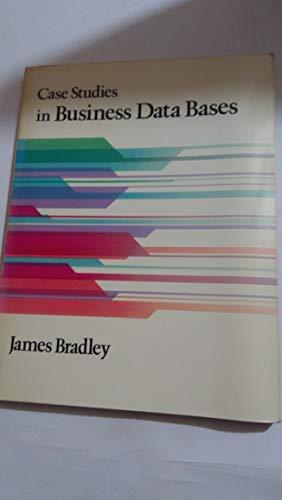Can someone please assist me with this? I missed one class and now I am not sure how to do this. Where is asks for my $USER it is birving1.

You are now ready for your first project. You will use vi to create and run simple scripts. All the projects will be done using your class account on the UNIX server. You will create the scripts in your account using vi. You will test and debug your scripts on the UNIX server. Create a script for each item below: 1. Create a script that uses a command pipeline "1" that takes the results of "ps-ef" and lists out those lines that contain your user id. 2. Write a script to find files starting in the home directory that have been modified in the last 10 minutes. 3. Write a script that takes the man page for grep, extracts all lines with the word "grep" in them, and counts the number of lines in the man page containing the word grep. Use the command pipeline "l" to do this. 4. Write a script that shows the current date, sleeps for 5 seconds and shows the current directory. 5. Write a script that uses printf and $USER to create the sentence "I am cshort5.", where cshorts would be replaced by the value of your SUSER. Link your edited files to -cshort5/working. Be sure to give read and execute privileges to other so I can look at and run your file. To link the file, the command is: $ In -s /home/students/yourUID/script1 /home/faculty/cshort5/working/yourUID11 $ In -s /home/students/yourUID/script2 /home/faculty/cshort5/working/yourUID12 $... script1 refers to the source name of your first script file --- your name may be different than script1. The destination file needs to have a different name from everyone else's so use your UID followed by a 1 for project 1 and a number corresponding to the script number above. My destination file name for this project would be cshort511 because my user name is cshorts and this is project 1 and this is script 1. You must do a link for each script. You are now ready for your first project. You will use vi to create and run simple scripts. All the projects will be done using your class account on the UNIX server. You will create the scripts in your account using vi. You will test and debug your scripts on the UNIX server. Create a script for each item below: 1. Create a script that uses a command pipeline "1" that takes the results of "ps-ef" and lists out those lines that contain your user id. 2. Write a script to find files starting in the home directory that have been modified in the last 10 minutes. 3. Write a script that takes the man page for grep, extracts all lines with the word "grep" in them, and counts the number of lines in the man page containing the word grep. Use the command pipeline "l" to do this. 4. Write a script that shows the current date, sleeps for 5 seconds and shows the current directory. 5. Write a script that uses printf and $USER to create the sentence "I am cshort5.", where cshorts would be replaced by the value of your SUSER. Link your edited files to -cshort5/working. Be sure to give read and execute privileges to other so I can look at and run your file. To link the file, the command is: $ In -s /home/students/yourUID/script1 /home/faculty/cshort5/working/yourUID11 $ In -s /home/students/yourUID/script2 /home/faculty/cshort5/working/yourUID12 $... script1 refers to the source name of your first script file --- your name may be different than script1. The destination file needs to have a different name from everyone else's so use your UID followed by a 1 for project 1 and a number corresponding to the script number above. My destination file name for this project would be cshort511 because my user name is cshorts and this is project 1 and this is script 1. You must do a link for each script