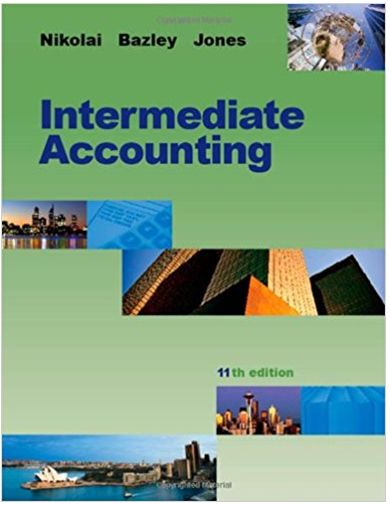Can someone please help me figure out the formula to calculate overtime hours for each employee using DAY and STHRS


File Home Insert Draw Page Layout Formulas Data Review View Help Share Comments X Insert Arial 10 Ar ale Wrap Text General AY III DX Delete Paste B I U A Merge & Center $ - %. Conditional Format as Cell Formatting Table Styles Format Sort & Find & Filter Select Analyze Data Clipboard 12 Font Alignment Number Styles Cells Editing Analysis J3 fic A G SATURDAY HOURS B. DATE DAY 4/5/2018 SA 4/6/2018 SU 4/6/2018 SU 4/4/2018 F 3/31/2018 M 4/1/2018 TU 4/1/2018 TU 4/1/2018 TU 4/1/2018 TU 4/2/2018 W 4/3/2018 TH 4/3/2018 TH 4/3/2018 TH 1 2 3 4 5 6 7 8 9 10 11 12 13 14 D E F. EMP # ST HRS. OTHOURS 4040 14 4040 14 174 14 174 14 4470 14 4912 14 6387 12 6502 12 7527 8 7527 7 7527 6 9378 3 13621 14 H | Sat or Sund 01 Over 10 14 0 14 14 o 0 0 0 0 0 0 0 0 0 vooooo K Overtime hours 4 4 4 4 4 4 2 2 -2 -3 -4 -7 4 O O O O O O O O Data Month If Then Pivot Table Craft Rates Table Craft Rates Vlookup Left Right Mid Ready Circular References: H2 a + 160% =if(DAY="SA,STHRS, (if(DAY="SU,STHRS,0))) . K L Sat or Sund =IF(DAY="SA", STHRS.(IF(DAY="SU", STHRS,0))) 3. The parentheses after the column aren't necessary but for me personally I like to be able to separate the Nested If statement further. Now remember clerks are going to get paid if they work over 10 hours in a shift so we need to determine if anyone has 10 hours in a shift. 1. Create a new column I and name this Over 10" 2. In cell 12 type the following: =IF(STHRS>10,(STHRS-10),0) 3. This will check the standard hours, if there are more than 10 hours this will give us the amount over 10 hours. If there are less than 10 the result zero. ON YOUR OWN: Try to calculate a formula in column J to calculate the correct overtime hours for each employee. Your formula should ONLY reference our original data columns (Day and STHRS). Do NOT reference the new columns we have created. (You should use the code you learned from building those cells to create this formula). You have to think logically to solve this puzzle, but you may easily check the accuracy of your formula by changing your input data and looking at the results. We are not worried about cumulative hours that appear on more than one line. Your formula only needs to look at the Day and STHRS for a single line of data.) Remember: The data clerk responsible for this job is responsible for determining overtime based on a few simple rules. Any work completed on Saturday or Sunday is overtime. Any work above 10 hours in a day that is not Saturday, or Sunday is overtime