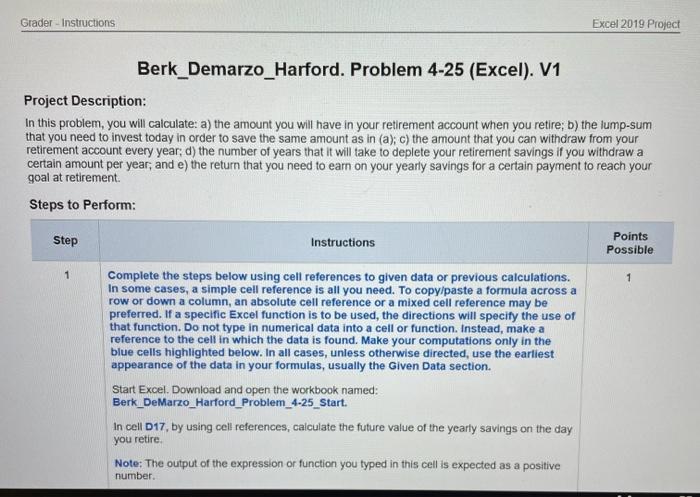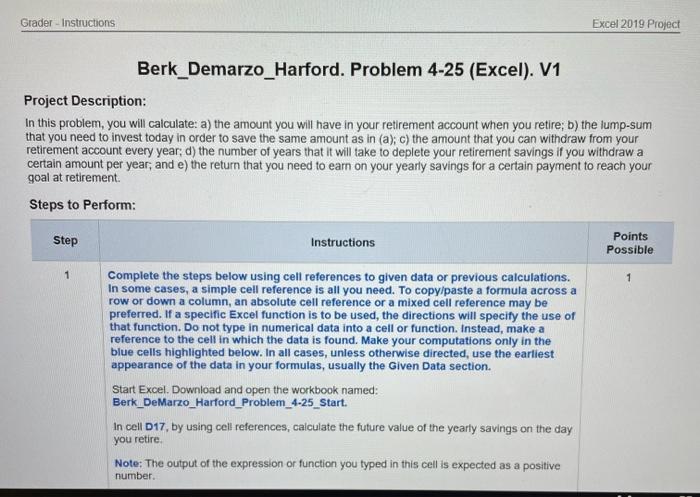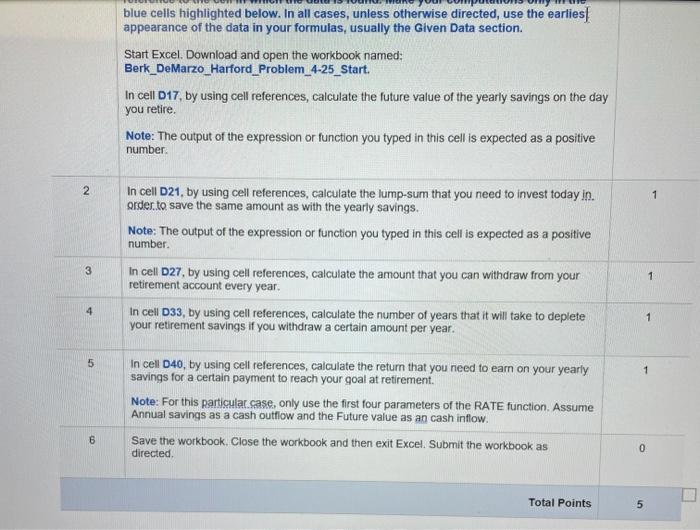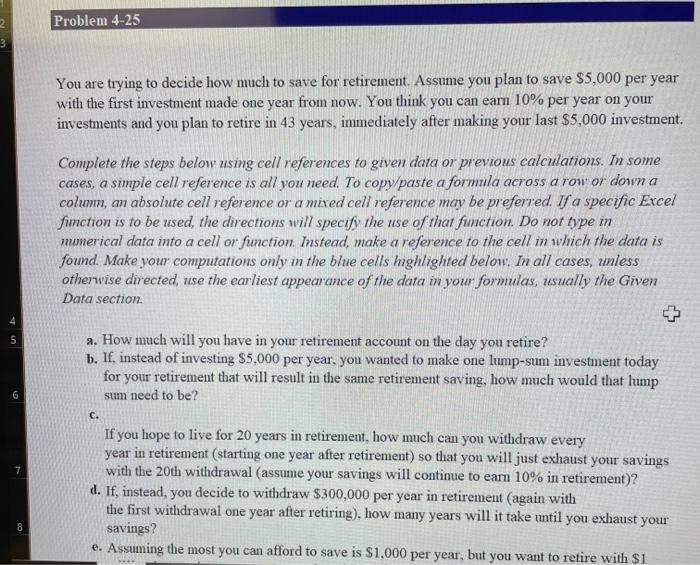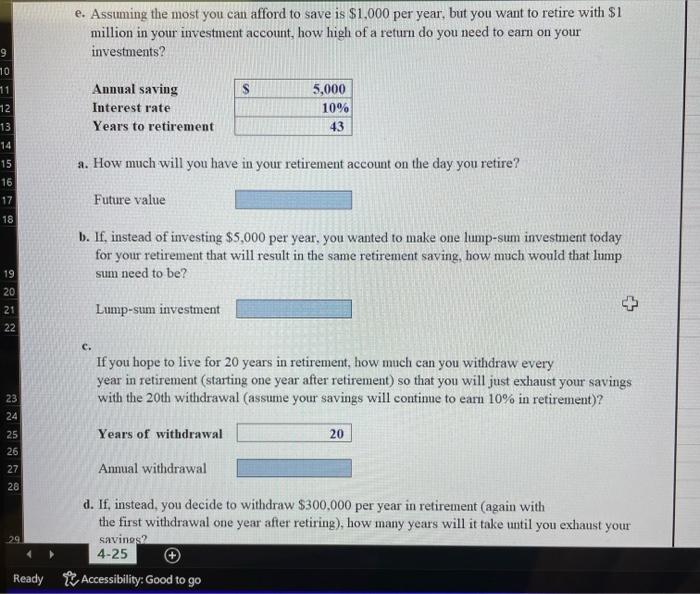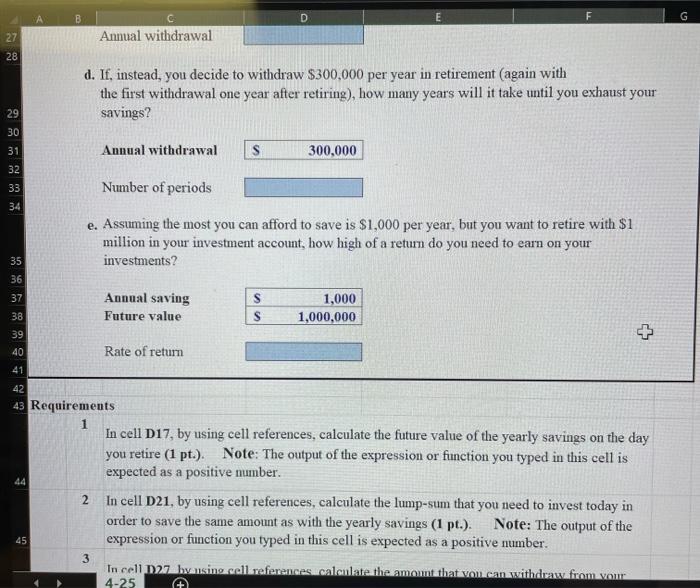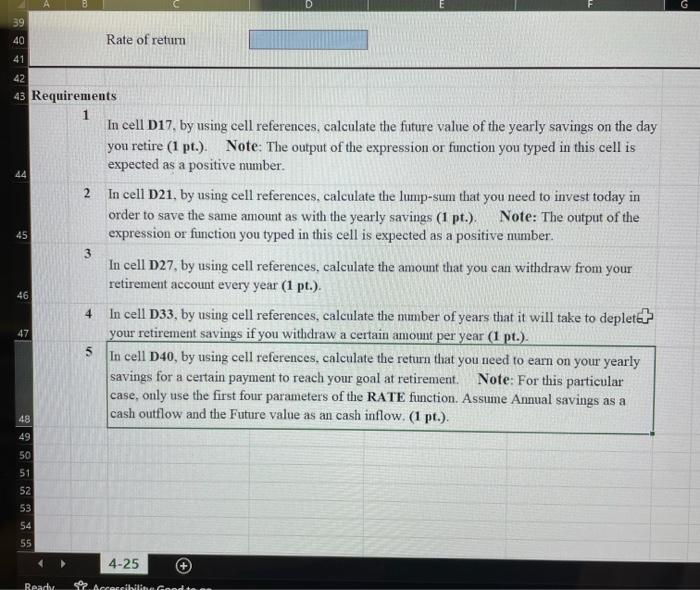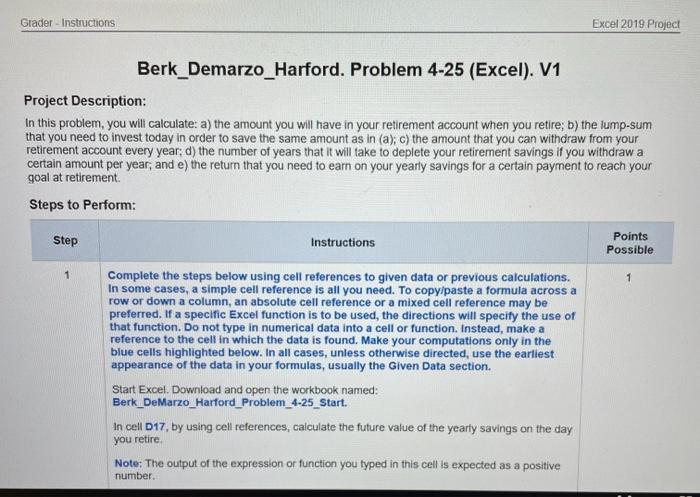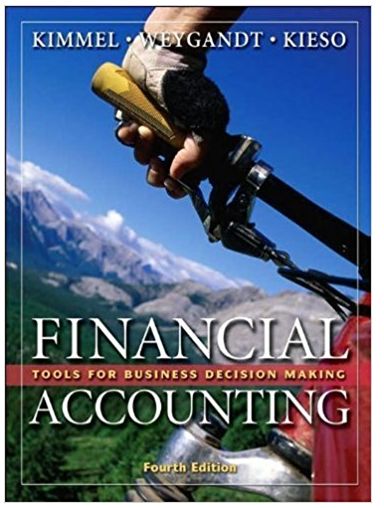can somone please show me how to do this in excell with the excel portion worked out? i am having some trouble
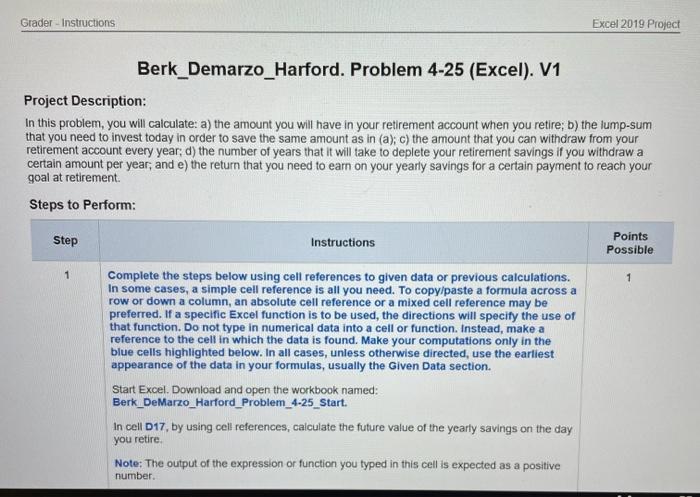
Grader - Instructions Excel 2019 Project Berk_Demarzo_Harford. Problem 4-25 (Excel). V1 Project Description: In this problem, you will calculate: a) the amount you will have in your retirement account when you retire; b) the lump-sum that you need to invest today in order to save the same amount as in (a); c) the amount that you can withdraw from your retirement account every year; d) the number of years that it will take to deplete your retirement savings if you withdraw a certain amount per year, and e) the return that you need to earn on your yearly savings for a certain payment to reach your goal at retirement Steps to Perform: Step Instructions Points Possible 1 Complete the steps below using cell references to given data or previous calculations. In some cases, a simple cell reference is all you need. To copy/paste a formula across a row or down a column, an absolute cell reference or a mixed cell reference may be preferred. If a specific Excel function is to be used, the directions will specify the use of that function. Do not type in numerical data into a cell or function. Instead, make a reference to the cell in which the data is found. Make your computations only in the blue cells highlighted below. In all cases, unless otherwise directed, use the earliest appearance of the data in your formulas, usually the Given Data section. Start Excel. Download and open the workbook named: Berk_DeMarzo_Harford_Problem_4-25_Start. In cell D17, by using cell references, calculate the future value of the yearly savings on the day you retire Note: The output of the expression or function you typed in this cell is expected as a positive number. blue cells highlighted below. In all cases, unless otherwise directed, use the earlies appearance of the data in your formulas, usually the Given Data section. Start Excel. Download and open the workbook named: Berk_DeMarzo_Harford_Problem_4-25_Start. In cell D17, by using cell references, calculate the future value of the yearly savings on the day you retire. Note: The output of the expression or function you typed in this cell is expected as a positive number N 1 In cell D21, by using cell references, calculate the lump-sum that you need to invest today in. order to save the same amount as with the yearly savings. Note: The output of the expression or function you typed in this cell is expected as a positive number 3 1 In cell D27, by using cell references, calculate the amount that you can withdraw from your retirement account every year. In cell D33, by using cell references, calculate the number of years that it will take to deplete your retirement savings if you withdraw a certain amount per year. 4 1 5 In cell D40, by using cell references, calculate the return that you need to earn on your yearly savings for a certain payment to reach your goal at retirement." Note: For this particular case, only use the first four parameters of the RATE function. Assume Annual savings as a cash outflow and the Future value as an cash inflow. Save the workbook. Close the workbook and then exit Excel. Submit the workbook as 6 directed 0 Total Points 5 Problem 4-25 You are trying to decide how much to save for retirement. Assume you plan to save $5,000 per year with the first investment made one year from now. You think you can earn 10% per year on your investments and you plan to retire in 43 years, immediately after making your last $5,000 investment. Complete the steps below using cell references to given data or previous calculations. In some cases, a simple cell reference is all you need to copy/paste a formula across a row or down a column, an absolute cell reference or a mixed cell reference may be preferred. If a specific Excel function is to be used, the directions will specify the use of that function. Do not type in mumerical data into a cell or function. Instead, make a reference to the cell in which the data is found. Make your computations only in the blue cells highlighted below. In all cases, unless otherwise directed, use the earliest appearance of the data in your formulas, usually the Given Data section 5 a. How much will you have in your retirement account on the day you retire? b. If, instead of investing $5,000 per year, you wanted to make one lump-sum investment today for your retirement that will result in the same retirement saving, how much would that lump sum need to be? c. If you hope to live for 20 years in retirement, how much can you withdraw every year in retirement (starting one year after retirement) so that you will just exhaust your savings with the 20th withdrawal (assume your savings will continue to earn 10% in retirement)? d. If, instead, you decide to withdraw $300,000 per year in retirement (again with the first withdrawal one year after retiring), how many years will it take until you exhaust your savings? e. Assuming the most you can afford to save is $1,000 per year, but you want to retire with $1 8 e. Assuming the most you can afford to save is $1,000 per year, but you want to retire with $1 million in your investment account, how high of a return do you need to earn on your investments? 9 10 11 12 13 Annual saving Interest rate Years to retirement 5,000 10% 43 14 15 a. How much will you have in your retirement account on the day you retire? 16 17 Future value 18 b. If, instead of investing $5,000 per year, you wanted to make one lump-sum investment today for your retirement that will result in the same retirement saving, how much would that lump sum need to be? 19 20 21 22 Lump-sum investment + C. If you hope to live for 20 years in retirement, how much can you withdraw every year in retirement (starting one year after retirement) so that you will just exhaust your savings with the 20th withdrawal (assume your savings will continue to earn 10% in retirement)? 23 24 Years of withdrawal 20 25 26 27 Annual withdrawal 28 29 d. If, instead, you decide to withdraw $300,000 per year in retirement (again with the first withdrawal one year after retiring), how many years will it take until you exhaust your savings? 4-25 Ready 1 Accessibility: Good to go D F G Annual withdrawal 27 28 d. If, instead, you decide to withdraw $300,000 per year in retirement (again with the first withdrawal one year after retiring), how many years will it take until you exhaust your savings? 29 30 31 Annual withdrawal S 300,000 32 33 Number of periods 34 e. Assuming the most you can afford to save is $1,000 per year, but you want to retire with $1 million in your investment account, how high of a return do you need to earn on your investments? 35 36 Annual saving Future value 1,000 1,000,000 S 37 38 39 40 Rate of return 41 42 43 Requirements 1 In cell D17, by using cell references, calculate the future value of the yearly savings on the day you retire (1 pt.). Note: The output of the expression or function you typed in this cell is expected as a positive number. In cell D21, by using cell references, calculate the lump-sum that you need to invest today in order to save the same amount as with the yearly savings (1 pt.). Note: The output of the expression or function you typed in this cell is expected as a positive number. 44 2 45 3 In cell 027 byansing cell references calculate the amount that you can withdraw from your 4-25 A D G 39 40 Rate of return 41 42 44 2 45 43 Requirements 1 In cell 017, by using cell references, calculate the future value of the yearly savings on the day you retire (1 pt.). Note: The output of the expression or function you typed in this cell is expected as a positive number. In cell D21, by using cell references, calculate the lump-sum that you need to invest today in order to save the same amount as with the yearly savings (1 pt.). Note: The output of the expression or function you typed in this cell is expected as a positive number. In cell D27, by using cell references, calculate the amount that you can withdraw from your retirement account every year (1 pt.). In cell D33, by using cell references, calculate the number of years that it will take to depletet your retirement savings if you withdraw a certain amount per year (1 pt.). In cell D40, by using cell references, calculate the return that you need to earn on your yearly savings for a certain payment to reach your goal at retirement. Note: For this particular case, only use the first four parameters of the RATE function. Assume Annual savings as a cash outflow and the Future value as an cash inflow. (1 pt.). 3 46 4 47 5 48 49 50 51 52 53 54 55 4-25 Ready 2. Accessibili Good to Grader - Instructions Excel 2019 Project Berk_Demarzo_Harford. Problem 4-25 (Excel). V1 Project Description: In this problem, you will calculate: a) the amount you will have in your retirement account when you retire; b) the lump-sum that you need to invest today in order to save the same amount as in (a); c) the amount that you can withdraw from your retirement account every year; d) the number of years that it will take to deplete your retirement savings if you withdraw a certain amount per year, and e) the return that you need to earn on your yearly savings for a certain payment to reach your goal at retirement Steps to Perform: Step Instructions Points Possible 1 Complete the steps below using cell references to given data or previous calculations. In some cases, a simple cell reference is all you need. To copy/paste a formula across a row or down a column, an absolute cell reference or a mixed cell reference may be preferred. If a specific Excel function is to be used, the directions will specify the use of that function. Do not type in numerical data into a cell or function. Instead, make a reference to the cell in which the data is found. Make your computations only in the blue cells highlighted below. In all cases, unless otherwise directed, use the earliest appearance of the data in your formulas, usually the Given Data section. Start Excel. Download and open the workbook named: Berk_DeMarzo_Harford_Problem_4-25_Start. In cell D17, by using cell references, calculate the future value of the yearly savings on the day you retire Note: The output of the expression or function you typed in this cell is expected as a positive number