Answered step by step
Verified Expert Solution
Question
1 Approved Answer
Can this be written in Java please. Create a package inside the src folder of your class exercise project (e.g., JavaBasics, etc.) called com.perscholas.objects_class_variables Inside
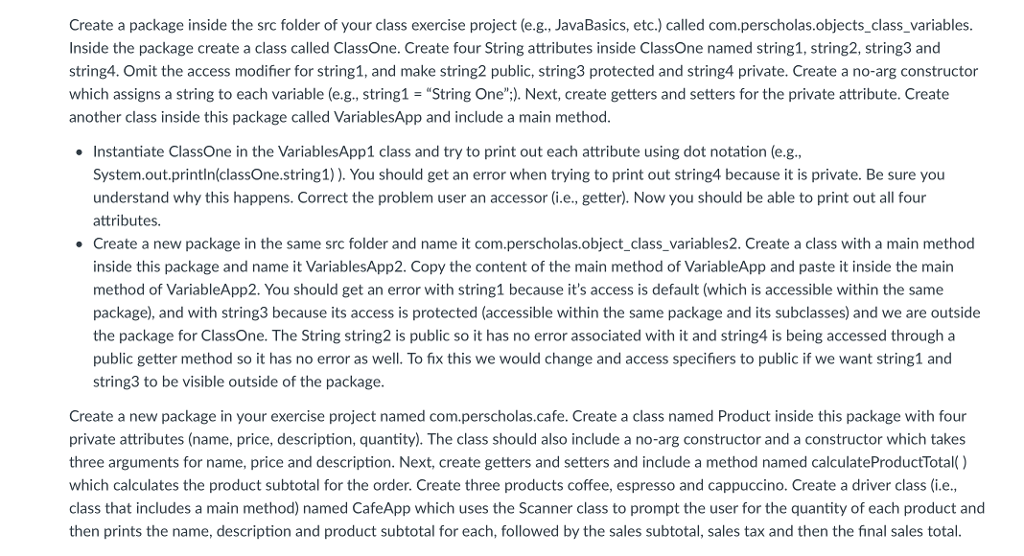
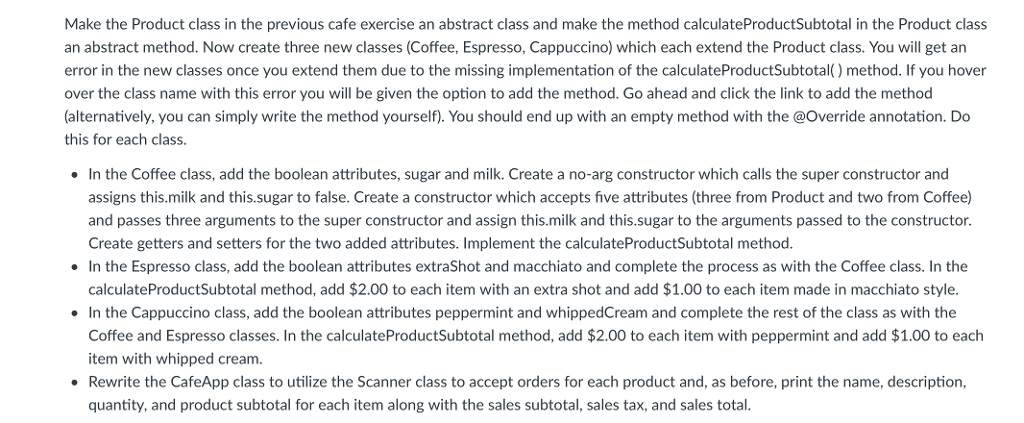
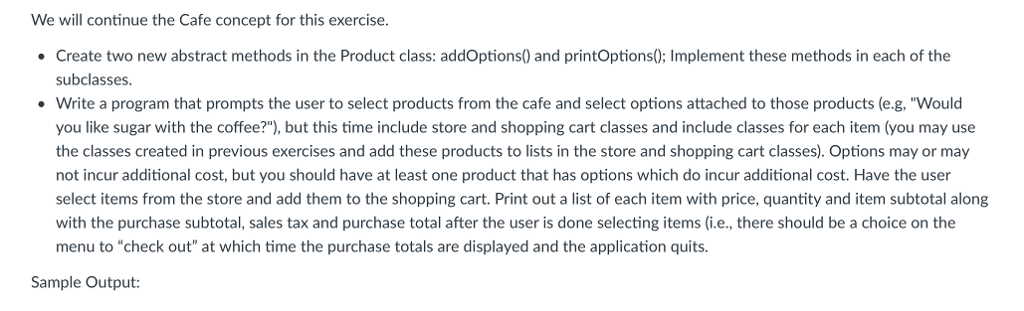
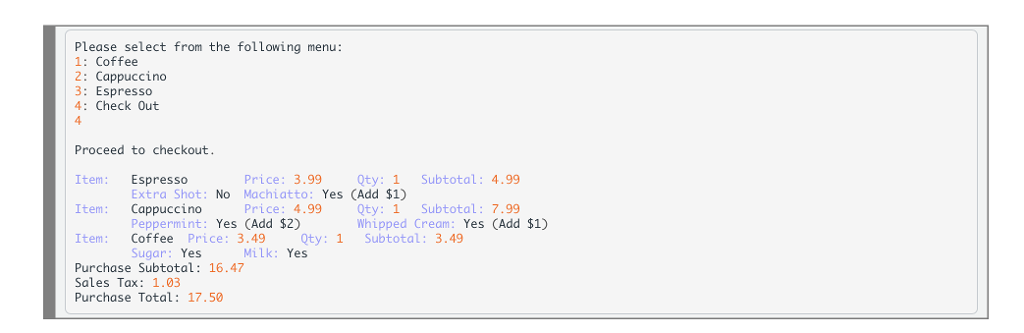
Can this be written in Java please.
Create a package inside the src folder of your class exercise project (e.g., JavaBasics, etc.) called com.perscholas.objects_class_variables Inside the package create a class called ClassOne. Create four String attributes inside ClassOne named string1, string2, string3 and string4. Omit the access modifier for string1, and make string2 public, string3 protected and string4 private. Create a no-arg constructor which assigns a string to each variable (e.g., string1-"String One";). Next, create getters and setters for the private attribute. Create another class inside this package called VariablesApp and include a main method Instantiate ClassOne in the VariablesApp1 class and try to print out each attribute using dot notation (e.g., System.out.println(classOne.string1)). You should get an error when trying to print out string4 because it is private. Be sure you understand why this happens. Correct the problem user an accessor(ie, getter). Now you should be able to print out all four attributes. Create a new package in the same src folder and name it com.perscholas.object_class_variables2. Create a class with a main method inside this package and name it VariablesApp2. Copy the content of the main method of VariableApp and paste it inside the main method of VariableApp2. You should get an error with string1 because it's access is default (which is accessible within the same package), and with string3 because its access is protected (accessible within the same package and its subclasses) and we are outside the package for ClassOne. The String string2 is public so it has no error associated with it and string4 is being accessed through a public getter method so it has no error as well. To fix this we would change and access specifiers to public if we want string1 and string3 to be visible outside of the package Create a new package in your exercise project named com.perscholas.cafe. Create a class named Product inside this package with four private attributes (name, price, description, quantity). The class should also include a no-arg constructor and a constructor which takes three arguments for name, price and description. Next, create getters and setters and include a method named calculateProductTotal) which calculates the product subtotal for the order. Create three products coffee, espresso and cappuccino. Create a driver class (i.e., class that includes a main method) named CafeApp which uses the Scanner class to prompt the user for the quantity of each product and then prints the name, description and product subtotal for each, followed by the sales subtotal, sales tax and then the final sales total Make the Product class in the previous cafe exercise an abstract class and make the method calculateProductSubtotal in the Product class an abstract method. Now create three new classes (Coffee, Espresso, Cappuccino) which each extend the Product class. You will get an error in the new classes once you extend them due to the missing implementation of the calculateProductSubtotal() method. If you hover over the class name with this error you will be given the option to add the method. Go ahead and click the link to add the method (alternatively, you can simply write the method yourself). You should end up with an empty method with the @Override annotation. Do this for each class. . In the Coffee class, add the boolean attributes, sugar and milk. Create a no-arg constructor which calls the super constructor and assigns this.milk and this.sugar to false. Create a constructor which accepts five attributes (three from Product and two from Coffee) and passes three arguments to the super constructor and assign this.milk and this.sugar to the arguments passed to the constructor Create getters and setters for the two added attributes. Implement the calculateProductSubtotal method . In the Espresso class, add the boolean attributes extraShot and macchiato and complete the process as with the Coffee class. In the calculateProductSubtotal method, add $2.00 to each item with an extra shot and add $1.00 to each item made in macchiato style. . In the Cappuccino class, add the boolean attributes peppermint and whippedCream and complete the rest of the class as with the Coffee and Espresso classes. In the calculateProductSubtotal method, add $2.00 to each item with peppermint and add $1.00 to each item with whipped cream. Rewrite the CafeApp class to utilize the Scanner class to accept orders for each product and, as before, print the name, description, quantity, and product subtotal for each item along with the sales subtotal, sales tax, and sales total Please select from the following menu 1: Coffee 2: Cappuccino 3: Espresso 4: Check Out 4 Proceed to checkout. Item: Espresso Item: Cappuccino Item: Coffee Price: 3.49 0ty: 1 Subtotal: 3.49 Price: 3.99 ty: 1 Subtotal: 4.99 Extra Shot: No Machiatto: Yes (Add $1) Peppermint: Yes CAdd $2) Sugar: Yes MiLk: Yes Price: 4.99 Qty: 1 Subtotal:7.99 Whipped Cream: Yes CAdd $1) Purchase Subtotal: 16.47 Sales Tax: 1.03 Purchase Total: 17.50Step by Step Solution
There are 3 Steps involved in it
Step: 1

Get Instant Access to Expert-Tailored Solutions
See step-by-step solutions with expert insights and AI powered tools for academic success
Step: 2

Step: 3

Ace Your Homework with AI
Get the answers you need in no time with our AI-driven, step-by-step assistance
Get Started


