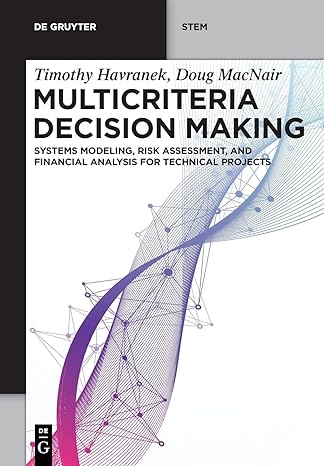Question
Can you all answer this: Sarbanes Oxley and the push toward continuous auditing have expanded the responsibilities of auditors and accountants to monitor internal controls
Can you all answer this:
Sarbanes Oxley and the push toward continuous auditing have expanded the responsibilities of auditors and accountants to monitor internal controls and maintain the integrity of the data contained in company information systems. Internal and external auditors, as well as corporate CFOs and controllers are using software to perform data analytics in order to check whether a company's financial information is being handled correctly and if internal controls are functioning to prevent errors and fraud. IDEA is a powerful and user-friendly tool that is used by many major accounting firms and corporations. It is designed to help accounting and financial professionals extend their auditing and analytical capabilities, detect fraud and meet documentation standards.
During this course, you will practice using IDEA to gain a deeper understanding of accounting databases and internal controls. The steps in the assignment are:
Read Sections 1, 2, 3 (only pages 79 - 117) & 5.
Walk through and complete the entire process described in Section 2, related to the analysis of an accounts receivable database.
Walk through the process described in Section 3 completing only steps 3.1 - 3.10.4, related to the analysis of an accounts payable database. Note you are only responsible for completing section 3 through and including section 3.10.4 (page 117).
Eleven IDEA documents will be automatically generated within your accounts receivable folder upon completing section 2. Seven IDEA documents will be automatically generated within your accounts payable folder upon completing the assigned steps in section 3. In addition to submitting these 18 IDEA documents, follow the remaining instructions for uploading the completed assignment.
Section 2.17 of the workbook details three audit findings that will be discovered when the processes in section 2 are completed. Section 3.18 of the workbook details thirteen audit findings that would be discovered in total when the processes in section 3 are completed. However, as you are only responsible for steps 3.1 - 3.10.4, you will only have discovered the first six of the thirteen audit findings (through and including the finding of payments made on a Sunday). Therefore, after completing the assigned sections you will have discovered a total of nine audit findings.
Create a document in MS Word that briefly documents the audit and/or data analysis processes that you employed using IDEA to arrive at each of the nine audit findings. In your document, each audit finding should have a brief narrative section as well as a corresponding screenshot(s) to support the finding and/or your comments. All required screenshots must be inserted into your report for credit.
To create a screenshot, go to the IDEA screen that you want to capture and press Ctrl PrtScn. Go to MS Word (or to another program where you want to insert your screen shot). Hit Ctrl v. Resize the image for the page. (A nice third-party free software is JING free software, which you may also use for screenshots).
Compress and zip your 18 IDEA documents and your narrative document (that includes screenshots) into one file with the naming format: last name first IDEA.zip. Upload the .zip file to your Assignment Folder in WebTycho.
To compress and zip files in Windows 7, locate the desired files on your computer (use either Windows Explorer or My Computer), select each file that you want to include in the .zip by holding CTRL and clicking on the file. Right-click and on the Menu that appears select Send To, Compressed zipped) File. The compressed file will generate in the folder from which you are working. Rename the file according to the format above. Note: you may select files with different extensions (i.e. .doc, .xls) to include in your .zip file.
Step by Step Solution
There are 3 Steps involved in it
Step: 1

Get Instant Access to Expert-Tailored Solutions
See step-by-step solutions with expert insights and AI powered tools for academic success
Step: 2

Step: 3

Ace Your Homework with AI
Get the answers you need in no time with our AI-driven, step-by-step assistance
Get Started