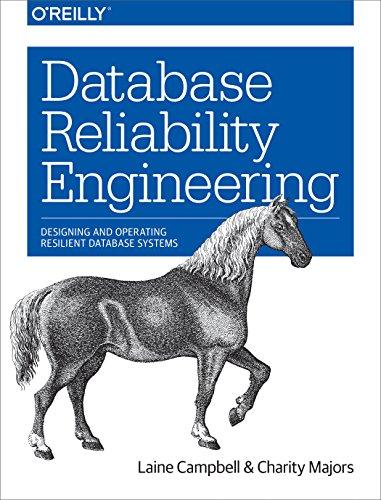Answered step by step
Verified Expert Solution
Question
1 Approved Answer
Can you do this android question show me the text code D3 cPro with activity MCalcPro Activity and layout mcal cpro.layout. a -Building the View
Can you do this android question show me the text code 
D3 cPro with activity MCalcPro Activity and layout mcal cpro.layout. a -Building the View D3.3. hree textboxes pBox, aBox, and iBox and set the bint are of each to the prompts as shown. Set the Input Decimal and is part of the Gnput-method-editor) API and it dictates the type of exboard that pops and the allowed characters. Next, button with a caption and connect its onClick attribute of the p and i boxes to numberDe of the a box to number. This attribute Type 1400 Amonization Interest attribute to a method in the ctivity (se Fig. D3.5) w the button, add a ScrollView and anchor it under the and make it extend to both sides and to the om edge of the screen. Use the techniques you sideways and down to the edge of the device in both portrait and ANALYZE learned in Chapter 0 This way, it would extend landscape modes Scroll view is a container widget that can hold other widgets inside it. Its role is to enable scrolling if the contents in the widgets inside it do not fit in the visible device window, it enables the end user to swipe up and down and thus be able to see the content that is hidden Figure D3.5 The Ul ckements "below" the edge of the device. It is a good idea (though not specified in the requirement) to set the scrollingIndicators attribute to right so that the user can see where about the scrolling window lies. Finally, add a label named output to the scroll view; ie. it Comporet Tre should be inside the scroll view with match_ parent for theConstrintL.yout layout width. The component tree should thus look as shown in Fig. D3.6. Set the fontFamily attribute of output to monospace because this allows us to easily align the tabu aBox (Edic Text) iBox (EditText ox button -ANALYZE Ab output (TextVie lar part of the analysis. t The requirement does not specify any p colour for the output so set these as yo articular size or Figure D3.6 The U fit 
Step by Step Solution
There are 3 Steps involved in it
Step: 1

Get Instant Access to Expert-Tailored Solutions
See step-by-step solutions with expert insights and AI powered tools for academic success
Step: 2

Step: 3

Ace Your Homework with AI
Get the answers you need in no time with our AI-driven, step-by-step assistance
Get Started