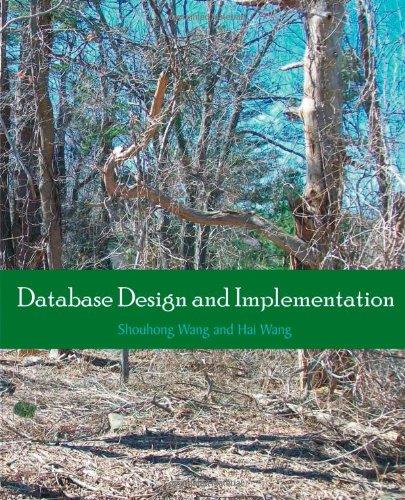Question
Can you explain how this code works and what it is used to do? AREA |.text|, CODE, READONLY ;THUMB EXPORT __main ENTRY __main ;defining addresses
Can you explain how this code works and what it is used to do?
AREA |.text|, CODE, READONLY ;THUMB EXPORT __main ENTRY __main
;defining addresses here for practice
;general base addresses SYS_CONTROL EQU 0x400FE000 AHB_PORTB EQU 0x40059000 ;offsets GPIOHBCTL EQU 0x06C RCGCGPIO EQU 0X608 GPIODIR EQU 0X400 GPIOAFSEL EQU 0X420 GPIODR2R EQU 0X500 GPIOPUR EQU 0X510 GPIODEN EQU 0X51C GPIODATAPB5 EQU 0x3FC;0X080 ;power pin PB5 to light up external LED ;select APB. GPIOHBCTL LDR r0, =SYS_CONTROL LDR r1,[r0, #GPIOHBCTL] ORR r1, r1, #(1<<1) ;Enable port B AHB instead. "Note that GPIO can only be accessed through the AHB aperture ;BFC r1,#0,#6 ;use APB when 0 ;AND r1, r1, 0x0000.0000 ;use APB when 0 STR r1,[r0, #GPIOHBCTL] ;Enable clock. RCGCGPIO LDR r0, =SYS_CONTROL LDR r1,[r0,#RCGCGPIO] ORR r1, r1, #(1<<1) ;enable port B clock(bit 5) STR r1,[r0,#RCGCGPIO] ;set to output. GPIODIR LDR r0, =AHB_PORTB LDR r1,[r0,#GPIODIR] ORR r1, r1, #(1<<5);pin5 STR r1,[r0,#GPIODIR] ;set mode to GPIO (nor alternate function). GPIOAFSEL LDR r0, =AHB_PORTB LDR r1,[r0,#GPIOAFSEL] BFC r1,#0,#8 ;clears fields. 0 = GPIO ;AND r1, r1, 0x0000.0000 ;0 = GPIO STR r1,[r0,#GPIOAFSEL] ;to drive strength to 2mA. GPIODR2R LDR r0, =AHB_PORTB LDR r1,[r0,#GPIODR2R] ORR r1, r1, #(1<<5);pin5 STR r1,[r0,#GPIODR2R] ;set to pull up. GPIOPUR LDR r0, =AHB_PORTB LDR r1,[r0,#GPIOPUR] ORR r1, r1, #(1<<5) ;pin5 STR r1,[r0,#GPIOPUR]
;enable digital output. GPIODEN LDR r0, =AHB_PORTB LDR r1,[r0,#GPIODEN] ORR r1,r1, #(1<<5);pin 1 = digital output enable STR r1,[r0,#GPIODEN] ;write "high" to data register for port F pin 1 to turn on red LED. GPIODATA LDR r0, =AHB_PORTB ;LDR r1,[r0,#GPIODATAPB5] ORR r1, r1, #0xF0 STR r1,[r0,#GPIODATAPB5] LDR r1,[r0,#GPIODATAPB5] stop B stop ALIGN END
Step by Step Solution
There are 3 Steps involved in it
Step: 1

Get Instant Access to Expert-Tailored Solutions
See step-by-step solutions with expert insights and AI powered tools for academic success
Step: 2

Step: 3

Ace Your Homework with AI
Get the answers you need in no time with our AI-driven, step-by-step assistance
Get Started