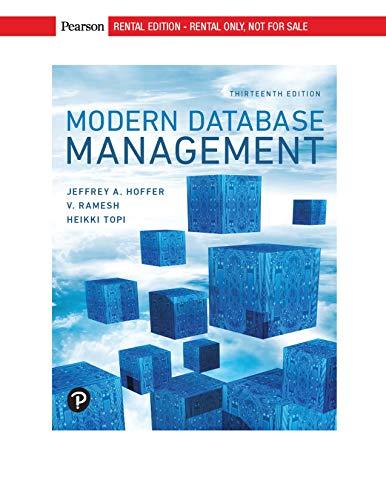Answered step by step
Verified Expert Solution
Question
1 Approved Answer
can you finish it and add what you did at the end, so that I understand. DESCRIPTION Using the provided HTML, CSS, and JavaScript as
can you finish it and add what you did at the end, so that I understand.
DESCRIPTION Using the provided HTML, CSS, and JavaScript as a starting point, build an application that allows the user to modify the background color of the page using three slider inputs, each controlling the red, green, and blue color channels.
Lab 5
This script will enable the user to adjust the below range input elements to modify the RGB values of the background-color CSS property of the HTML element.
Step by Step Solution
There are 3 Steps involved in it
Step: 1

Get Instant Access to Expert-Tailored Solutions
See step-by-step solutions with expert insights and AI powered tools for academic success
Step: 2

Step: 3

Ace Your Homework with AI
Get the answers you need in no time with our AI-driven, step-by-step assistance
Get Started