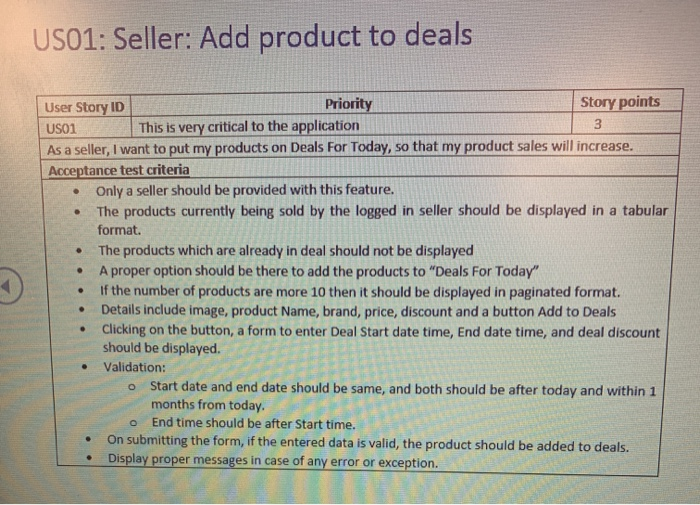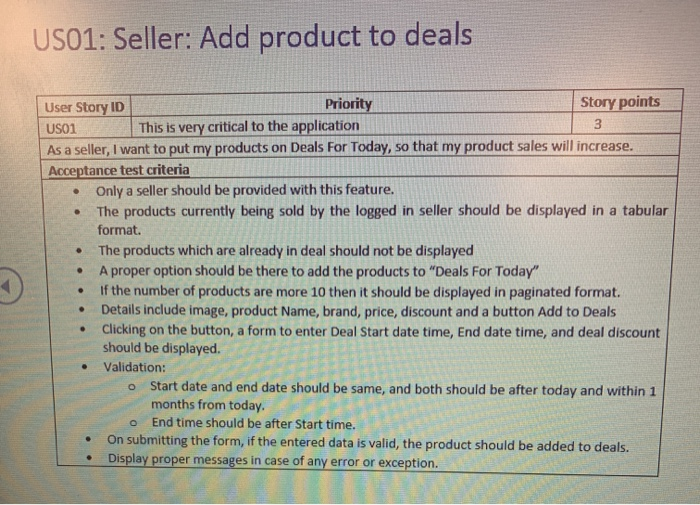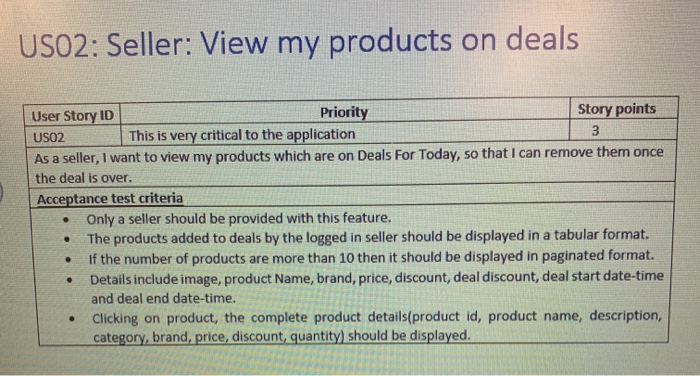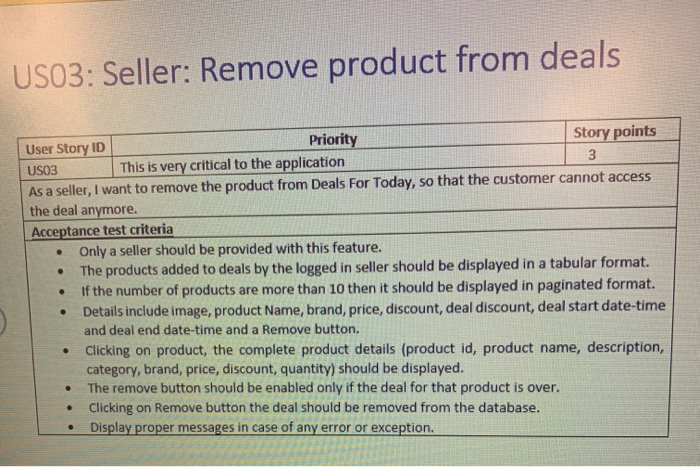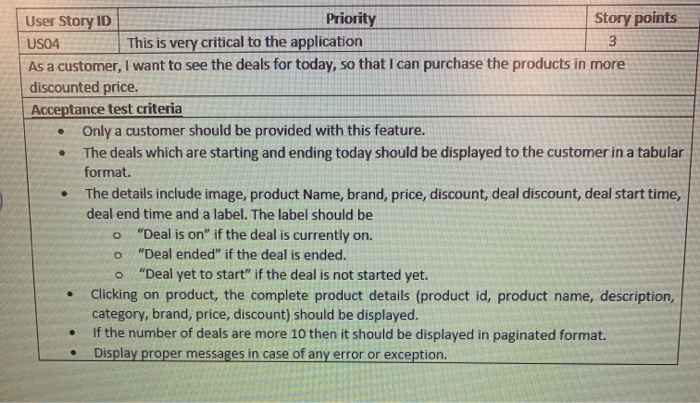Can you help me to write HTML code for all questions on "USER STORY" - 4
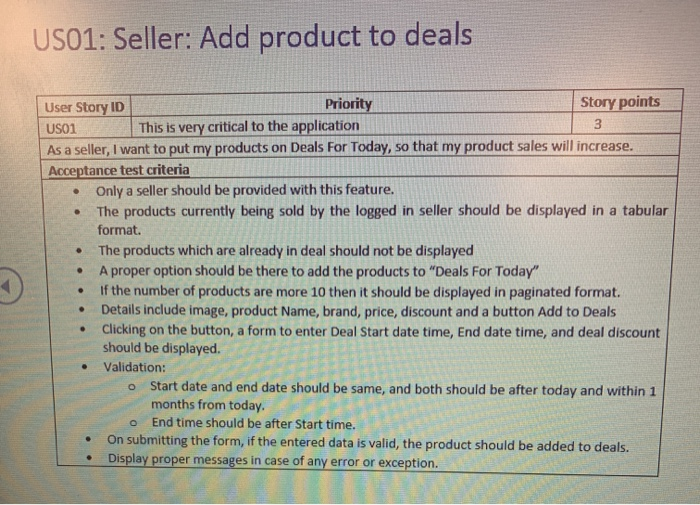
US01: Seller: Add product to deals User Story ID Priority Story points US01 This is very critical to the application As a seller, I want to put my products on Deals For Today, so that my product sales will increase. Acceptance test criteria Only a seller should be provided with this feature. The products currently being sold by the logged in seller should be displayed in a tabular format. The products which are already in deal should not be displayed A proper option should be there to add the products to "Deals For Today" If the number of products are more 10 then it should be displayed in paginated format. Details include image, product Name, brand, price, discount and a button Add to Deals Clicking on the button, a form to enter Deal Start date time, End date time, and deal discount should be displayed. Validation: o Start date and end date should be same, and both should be after today and within 1 months from today End time should be after Start time. On submitting the form, if the entered data is valid, the product should be added to deals. Display proper messages in case of any error or exception. USO2: Seller: View my products on deals User Story ID Priority Story points USO2 This is very critical to the application As a seller, I want to view my products which are on Deals For Today, so that I can remove them once the deal is over. Acceptance test criteria Only a seller should be provided with this feature. The products added to deals by the logged in seller should be displayed in a tabular format. If the number of products are more than 10 then it should be displayed in paginated format. Details include image, product Name, brand, price, discount, deal discount, deal start date-time and deal end date-time. Clicking on product, the complete product details(product id, product name, description, category, brand, price, discount, quantity) should be displayed. US03: Seller: Remove product from deals Priority Story points User Story ID USO3 USO3 This is very critical to the application As a seller, I want to remove the product from Deals For Today, so that the customer cannot access the deal anymore. Acceptance test criteria Only a seller should be provided with this feature. The products added to deals by the logged in seller should be displayed in a tabular format. If the number of products are more than 10 then it should be displayed in paginated format. Details include image, product Name, brand, price, discount, deal discount, deal start date-time and deal end date-time and a Remove button. Clicking on product, the complete product details (product id, product name, description, category, brand, price, discount, quantity) should be displayed. The remove button should be enabled only if the deal for that product is over. Clicking on Remove button the deal should be removed from the database. Display proper messages in case of any error or exception. User Story ID Priority Story points USO4 This is very critical to the application As a customer, I want to see the deals for today, so that I can purchase the products in more discounted price. Acceptance test criteria Only a customer should be provided with this feature. The deals which are starting and ending today should be displayed to the customer in a tabular format. The details include image, product Name, brand, price, discount, deal discount, deal start time, deal end time and a label. The label should be "Deal is on" if the deal is currently on. O "Deal ended" if the deal is ended. o "Deal yet to start" if the deal is not started yet. Clicking on product, the complete product details (product id, product name, description, category, brand, price, discount) should be displayed. If the number of deals are more 10 then it should be displayed in paginated format. Display proper messages in case of any error or exception. US01: Seller: Add product to deals User Story ID Priority Story points US01 This is very critical to the application As a seller, I want to put my products on Deals For Today, so that my product sales will increase. Acceptance test criteria Only a seller should be provided with this feature. The products currently being sold by the logged in seller should be displayed in a tabular format. The products which are already in deal should not be displayed A proper option should be there to add the products to "Deals For Today" If the number of products are more 10 then it should be displayed in paginated format. Details include image, product Name, brand, price, discount and a button Add to Deals Clicking on the button, a form to enter Deal Start date time, End date time, and deal discount should be displayed. Validation: o Start date and end date should be same, and both should be after today and within 1 months from today End time should be after Start time. On submitting the form, if the entered data is valid, the product should be added to deals. Display proper messages in case of any error or exception. USO2: Seller: View my products on deals User Story ID Priority Story points USO2 This is very critical to the application As a seller, I want to view my products which are on Deals For Today, so that I can remove them once the deal is over. Acceptance test criteria Only a seller should be provided with this feature. The products added to deals by the logged in seller should be displayed in a tabular format. If the number of products are more than 10 then it should be displayed in paginated format. Details include image, product Name, brand, price, discount, deal discount, deal start date-time and deal end date-time. Clicking on product, the complete product details(product id, product name, description, category, brand, price, discount, quantity) should be displayed. US03: Seller: Remove product from deals Priority Story points User Story ID USO3 USO3 This is very critical to the application As a seller, I want to remove the product from Deals For Today, so that the customer cannot access the deal anymore. Acceptance test criteria Only a seller should be provided with this feature. The products added to deals by the logged in seller should be displayed in a tabular format. If the number of products are more than 10 then it should be displayed in paginated format. Details include image, product Name, brand, price, discount, deal discount, deal start date-time and deal end date-time and a Remove button. Clicking on product, the complete product details (product id, product name, description, category, brand, price, discount, quantity) should be displayed. The remove button should be enabled only if the deal for that product is over. Clicking on Remove button the deal should be removed from the database. Display proper messages in case of any error or exception. User Story ID Priority Story points USO4 This is very critical to the application As a customer, I want to see the deals for today, so that I can purchase the products in more discounted price. Acceptance test criteria Only a customer should be provided with this feature. The deals which are starting and ending today should be displayed to the customer in a tabular format. The details include image, product Name, brand, price, discount, deal discount, deal start time, deal end time and a label. The label should be "Deal is on" if the deal is currently on. O "Deal ended" if the deal is ended. o "Deal yet to start" if the deal is not started yet. Clicking on product, the complete product details (product id, product name, description, category, brand, price, discount) should be displayed. If the number of deals are more 10 then it should be displayed in paginated format. Display proper messages in case of any error or exception