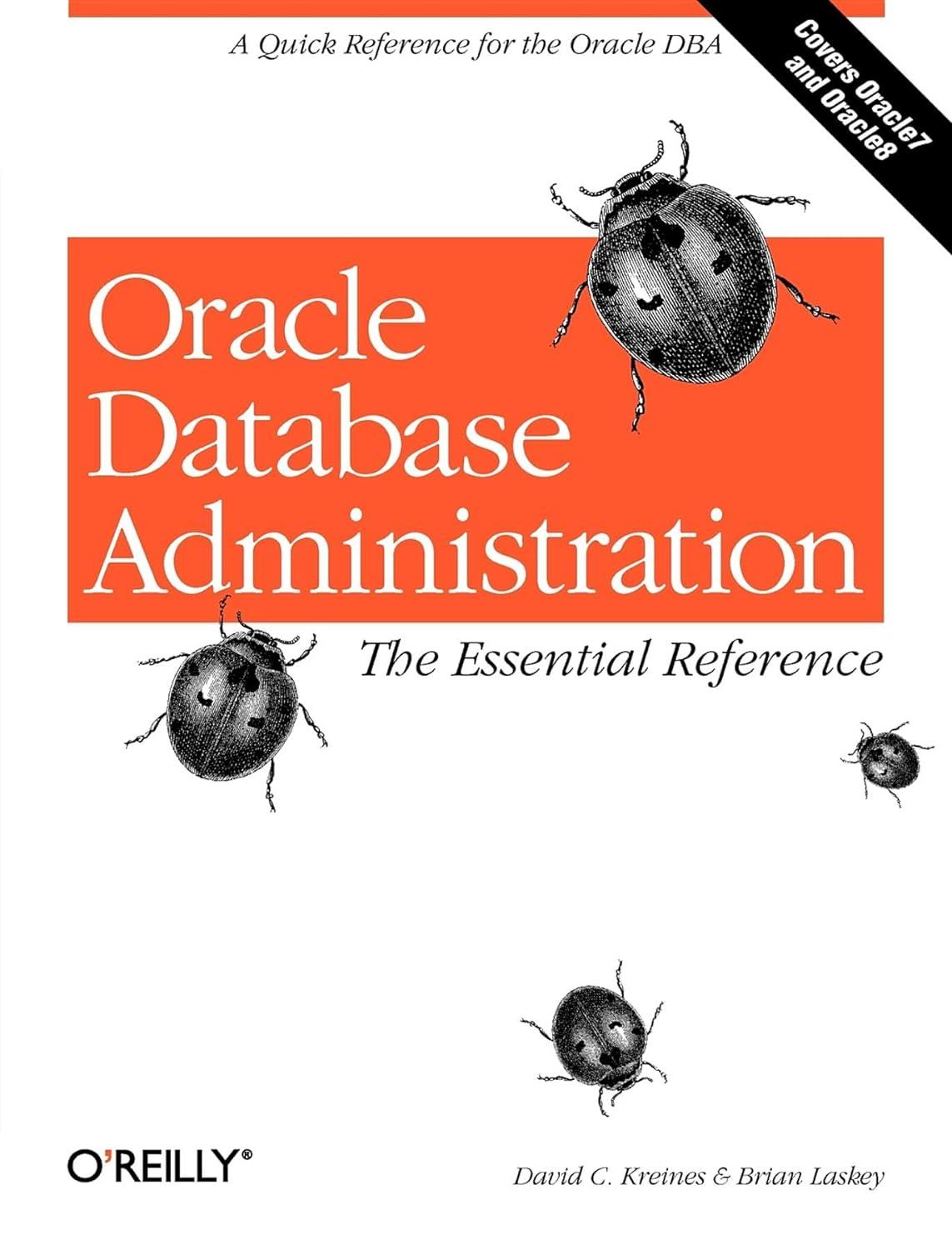Can you help me with this program Program name: Notepad++ Note the location of any pictures or video, there is no in the question. Put
Can you help me with this program Program name: Notepad++
Note the location of any pictures or video, there is no in the question. Put a code, and I will put the missing video and images. In the solution, I want it to be on the program.

1. Set the title of the page with your Name & ID. Name: Alham Alhadhrami Id: S16j1983
2. Insert the image NCTSAC.png under Header tag.
3. Under the navigation section -
Insert an Ordered List - with two items, Home and Library.
Create Hyperlinks to the list items as shown below.
Home - with the global link to the www.nct.edu.om
Library - with the URL FinalB.html
4. Insert the paragraph under the Heading - About SAC (copy paragraph from SAC.docx).
5. Insert the list under the heading SAC Regulations (copy text from the SAC.docx) with the bullets types as shown.
6. Insert the video myvideo.mp4 under the list. The video must have all controls displayed on it and should have a width of 400 pixels.
7. Insert the form with all controls as shown in the output. Combo Box should have the options - IT, BSD,ELC.
8. Create an email link with the email address sac@nct.edu.om under the footer section.
9. Set the internal style for the ordered list under Navigation with the following options.
A. List should not have any bullet.
B. List Items must be displayed in one line (As shown in the output)
10. Set Internal CSS to change the links from the navigation with the following options.
A. No underline to the links.
B. Link Color must be Green.
11. Set the Inline Style to the Paragraph under the heading (About Library) with the following options.
A. Font must be "Forte"
B. Text must be justified.
12. Under the form Create a button as shown in the sample output. When the button is clicked it should run a JavaScript function Fine.
Apply the CSS with ID S1 to the button created.
Create a JavaScript function fine() (go to head part and write the script).
The function should take the Number of Days as input. In the same function calculate the fine amount and display the same as an alert based on the following conditions.
a. If the number of days less than or equal to 10 No fine
b. Otherwise 2 RO fine.
Follow the instructions given below to complete the activity. Instructions: 1. Download the File FinalB.html from Moodle and open it in notepad++ to answer the questions given here. 2. Do not delete any code from the given file. 3. For additional support, Each question is also given in the HTML file as a comment, where you will write your answer under that. 4. After finishing your answer Copy the complete code from the file FinalB.html and paste it here. 5. Upload only FinalB.html in the link provided. (Do not upload any other file)Step by Step Solution
There are 3 Steps involved in it
Step: 1

See step-by-step solutions with expert insights and AI powered tools for academic success
Step: 2

Step: 3

Ace Your Homework with AI
Get the answers you need in no time with our AI-driven, step-by-step assistance
Get Started