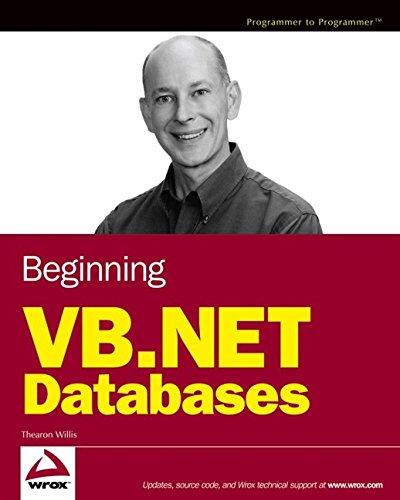Answered step by step
Verified Expert Solution
Question
1 Approved Answer
can you please answer question 2? This project should be done in Winforms application in C#. We were asked to develop Rebate forms for the
can you please answer question 2? 

This project should be done in Winforms application in C#. 
2018 form.docx - Word 056326 D Tell me what you want to do Acrobat Aalib Abd AaBbc Aabel Aab ABC ABCD ABCD Alb Normal No Space Heading! Heading Title Subtitle Subtle Em.. Emphasis intense Alb Acco ABC Strong Quote Intense . Subt Assignment 2 - Rebate Form Since this is a course in user interface design, your assignment is to write a simple program to maintain a file of data. This is a very common thing to write in the real world, but it's not as easy as it looks. Consider a company that has a department that processes rebates. The buyer of a particular product sends in a form with various information and a clerk enters it into a program to be stored in a database. (This model is changing Companies are now getting users to do some of the data entry by using a Web site.) Rebates are available only to people living in the United States. Your job is to write that program. This is a "sovereign app," so design it as such. Specifications are as follows: 1. The file (and therefore the screen) will contain the following fields: a. First name (20) b. Middle initial (1) (may be blank; entry not required) C. Last name (20) d. Address line 1 (35) e. Address line 2 (35) (may be blank; entry not required) f. City (25) 8. State (2) h. Zip code (9) i Gender (12(M or F) i Phone number (21) k E-mail address (60) L Proof of purchase attached (Yes/No) m. Date received (default to today but changeable) 2. The following fields will be in the file but are added by your program, not the user, and are not visible to the user. Add them only when adding new records, and do not change them if a user modifies a record. a. The time at which the user first entered a character into the first field, accurate to the second in hh:mm:ss format. b. The time at which the user pressed the Save button c. The number of times the user pressed the backspace key during data entry. This can be obtained by processing a keystroke event, and will be explained. DEL Team Tools Test Assignment Running Microsoft Studio View Project Build TheredibuldDebug R Tools Analyze Help Window Te Il Rebates Forml.es Proof of purchase taceo Yes/No) say, February 11.2020 II Submit 2018 form.docx - Word 056326 D Tell me what you want to do Acrobat Aalib Abd AaBbc Aabel Aab ABC ABCD ABCD Alb Normal No Space Heading! Heading Title Subtitle Subtle Em.. Emphasis intense Alb Acco ABC Strong Quote Intense . Subt Assignment 2 - Rebate Form Since this is a course in user interface design, your assignment is to write a simple program to maintain a file of data. This is a very common thing to write in the real world, but it's not as easy as it looks. Consider a company that has a department that processes rebates. The buyer of a particular product sends in a form with various information and a clerk enters it into a program to be stored in a database. (This model is changing Companies are now getting users to do some of the data entry by using a Web site.) Rebates are available only to people living in the United States. Your job is to write that program. This is a "sovereign app," so design it as such. Specifications are as follows: 1. The file (and therefore the screen) will contain the following fields: a. First name (20) b. Middle initial (1) (may be blank; entry not required) C. Last name (20) d. Address line 1 (35) e. Address line 2 (35) (may be blank; entry not required) f. City (25) 8. State (2) h. Zip code (9) i Gender (12(M or F) i Phone number (21) k E-mail address (60) L Proof of purchase attached (Yes/No) m. Date received (default to today but changeable) 2. The following fields will be in the file but are added by your program, not the user, and are not visible to the user. Add them only when adding new records, and do not change them if a user modifies a record. a. The time at which the user first entered a character into the first field, accurate to the second in hh:mm:ss format. b. The time at which the user pressed the Save button c. The number of times the user pressed the backspace key during data entry. This can be obtained by processing a keystroke event, and will be explained. DEL Team Tools Test Assignment Running Microsoft Studio View Project Build TheredibuldDebug R Tools Analyze Help Window Te Il Rebates Forml.es Proof of purchase taceo Yes/No) say, February 11.2020 II Submit We were asked to develop Rebate forms for the customer.
i have attached the winforms page.

Step by Step Solution
There are 3 Steps involved in it
Step: 1

Get Instant Access to Expert-Tailored Solutions
See step-by-step solutions with expert insights and AI powered tools for academic success
Step: 2

Step: 3

Ace Your Homework with AI
Get the answers you need in no time with our AI-driven, step-by-step assistance
Get Started