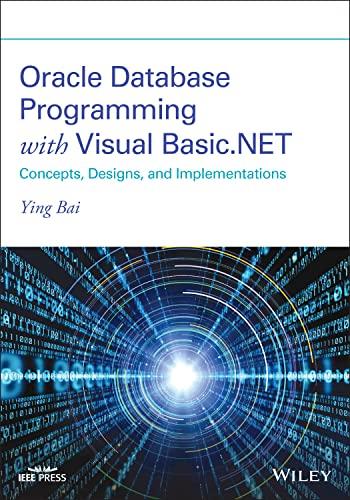Answered step by step
Verified Expert Solution
Question
1 Approved Answer
Can you please help me and send me the screenshot of your work as soon as possible Q.5) Create a Microsoft Access Database, save it
Can you please help me and send me the screenshot of your work as soon as possible 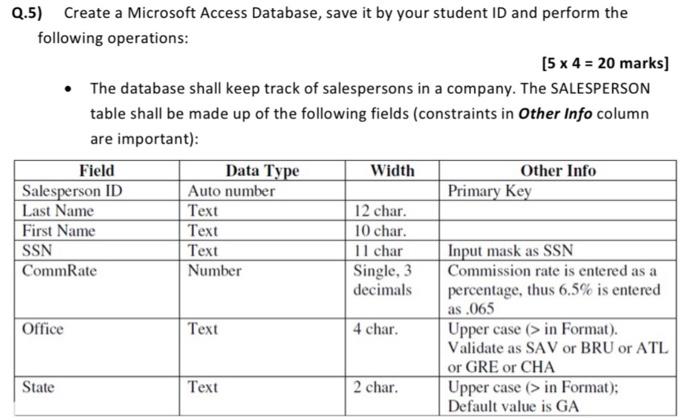
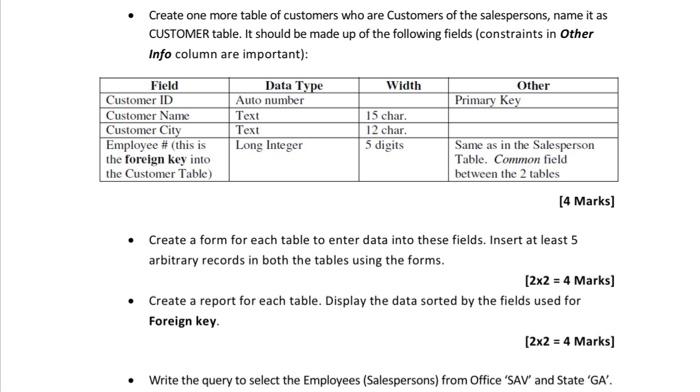
Q.5) Create a Microsoft Access Database, save it by your student ID and perform the following operations: [5 x 4 = 20 marks) The database shall keep track of salespersons in a company. The SALESPERSON table shall be made up of the following fields (constraints in Other Info column are important): Field Data Type Width Other Info Salesperson ID Auto number Primary Key Last Name Text 12 char. First Name Text 10 char. SSN Text 11 char Input mask as SSN CommRate Number Single, 3 Commission rate is entered as a decimals percentage, thus 6.5% is entered as .065 Office Text 4 char. Upper case (> in Format). Validate as SAV or BRU or ATL or GRE or CHA State Text 2 char. Upper case (> in Format); Default value is GA Create one more table of customers who are Customers of the salespersons, name it as CUSTOMER table. It should be made up of the following fields (constraints in Other Info column are important): Width Other Primary Key Field Customer ID Customer Name Customer City Employee # (this is the foreign key into the Customer Table) Data Type Auto number Text Text Long Integer 15 char. 12 char. 5 digits Same as in the Salesperson Table. Common field between the 2 tables [4 Marks) Create a form for each table to enter data into these fields. Insert at least 5 arbitrary records in both the tables using the forms. [2x2 = 4 Marks) Create a report for each table. Display the data sorted by the fields used for Foreign key. (2x2 = 4 Marks) Write the query to select the Employees (Salespersons) from Office 'SAV' and State 'GA 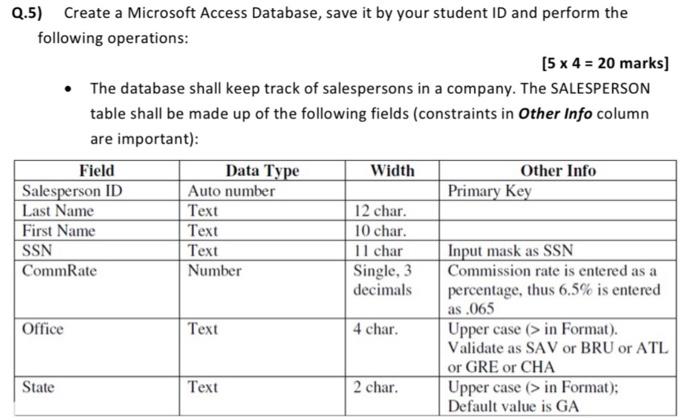
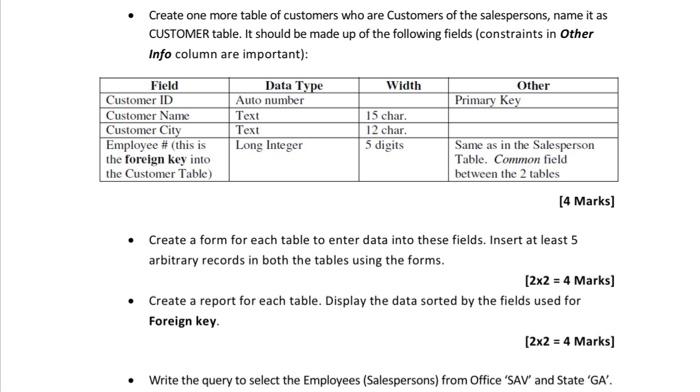
Step by Step Solution
There are 3 Steps involved in it
Step: 1

Get Instant Access to Expert-Tailored Solutions
See step-by-step solutions with expert insights and AI powered tools for academic success
Step: 2

Step: 3

Ace Your Homework with AI
Get the answers you need in no time with our AI-driven, step-by-step assistance
Get Started