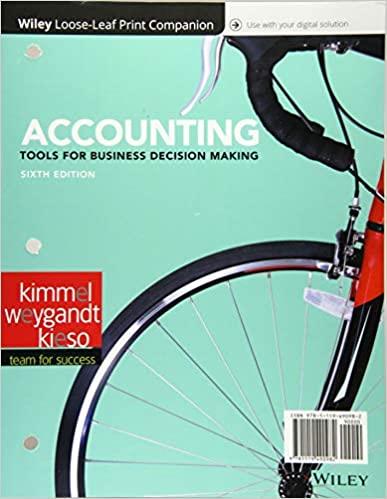Answered step by step
Verified Expert Solution
Question
1 Approved Answer
can you please help me? save a lot Sube Lake Athletics has provided you with the income Statements for two of its product lines for
can you please help me? 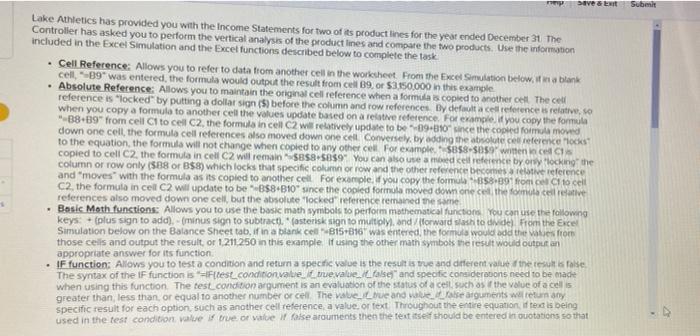
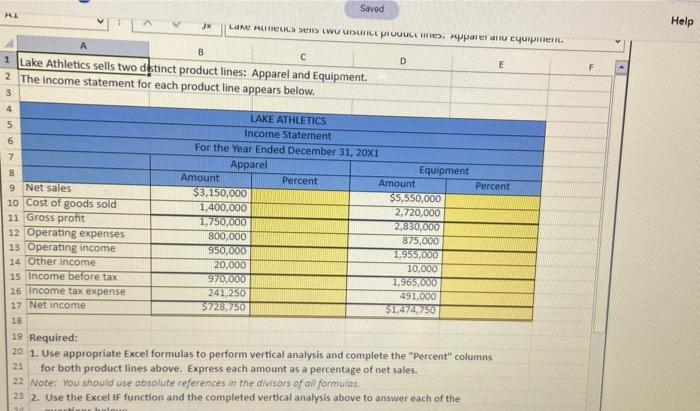
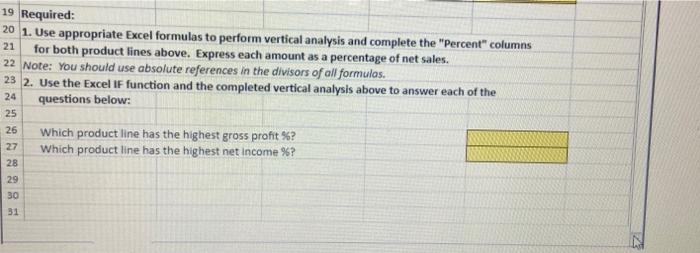
save a lot Sube Lake Athletics has provided you with the income Statements for two of its product lines for the year ended December 31 The Controller has asked you to perform the vertical analysis of the product lines and compare the two products. Use the information included in the Excel Simulation and the Excel functions described below to complete the task Cell Reference: Allows you to refer to data from another cell in the worksheet. From the ExcelSimulation below in a blank cell, "89" was entered the formula would output the result from cell 89, $3,150,000 in this example Absolute Reference: Allows you to maintain the original cell reference when a formula is copied to another cell The cell reference is "locked by putting a dollar sign (5) before the column and row references. By default a cell reference is relatives when you copy a formula to another cell the values update based on a relative reference For example, if you copy the formula "-88-89" from cell Cl to cell C2, the formula in cell C2 will relatively update to be 09.310 since the copied formola moved down one cell, the formula cell references also moved down one cell Conversely, by adding the absolute cel reference rocks to the equation, the formula will not change when copied to any other cell For example $858-505 wittenice copied to cell C2, the formula in cell C2 will remain$858-5899" You can also use a model reference by only locking the column or row only (588 or B$8) which locks that specific column orrow and the other reference becomes a relative reference and "moves with the formula as its copied to another cell For example of you copy the formula 58:891 from cell to cell C2, the formula in cell C2 will update to be-358.310 since the copied formulamoved down one cel the forma cell reative references also moved down one cell, but the absolute 'locked" reference remained the same . Basic Moth functions: Allows you to use the basic math symbols to perform mathematical functions You can use the following keys: - plus sign to add).- (minus sign to subtract.asterisk sign to multiply and/orward slashto divide) From the Excel Simulation below on the Balance Sheet tab, if in a blank cel-815816 was entered the formule would add the values from those cells and output the result or 1.211.250 in this example of using the other math symbols the result would output an appropriate answer for its function IF function: Allows you to testa condition and return a specific value is the result is true and different value the result is false The syntax of the IF function is ftest condition value me value false and specific considerons need to be made when using this function. The test condition argument is an evaluation of the status of a cell such as the value of a celis greater than less than or equal to another number or cell The aveve and ease arguments will return any specific result for each option, such as another cell reference a value or text Throughout the entire equation, it is being used in the test condition value true or vace i false arouments then the text itself should be entered in ouotations so that Saved A JN LIKE A Te5 55 . . Help D > 4 6 7 B A B E 1 Lake Athletics sells two distinct product lines: Apparel and Equipment. 2 The income statement for each product line appears below. 3 LAKE ATHLETICS 5 Income Statement For the Year Ended December 31, 20X1 Apparel Equipment Amount Percent Amount Percent 9 Net sales $3,150,000 $5,550,000 10 Cost of goods sold 1,400,000 2,720,000 11 Gross profit 1,750,000 2,830,000 12 Operating expenses 800,000 875,000 13 Operating income 950.000 1,955,000 14 Other income 20,000 10,000 15 Income before tax 970.000 1,965,000 16 income tax expense 241250 491,000 17 Net Income $728,750 $1474250 IB 19 Required: 20 1. Use appropriate Excel formulas to perform vertical analysis and complete the "Percent" columns 21 for both product lines above. Express each amount as a percentage of net sales. 22. Note: You should use absolute references in the divisors of all formules. 23 2. Use the Excel IF function and the completed vertical analysis above to answer each of the 24 19 Required: 20 1. Use appropriate Excel formulas to perform vertical analysis and complete the "Percent" columns 21 for both product lines above. Express each amount as a percentage of net sales. 22 Note: You should use absolute references in the divisors of all formulas. 23 2. Use the Excel IF function and the completed vertical analysis above to answer each of the questions below: 25 26 Which product line has the highest gross profit %? 27 Which product line has the highest net Income %? 28 29 30 31 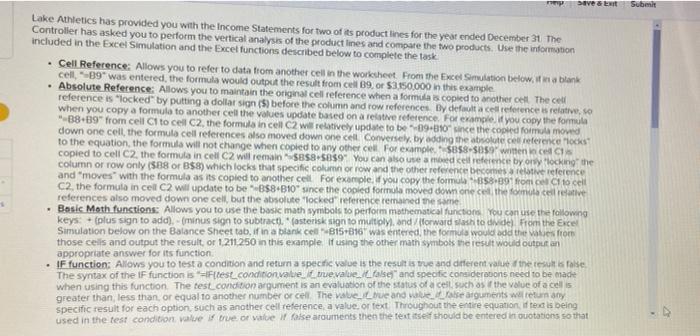
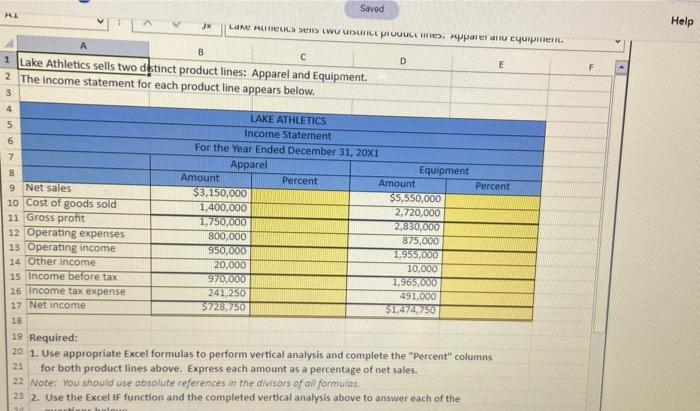
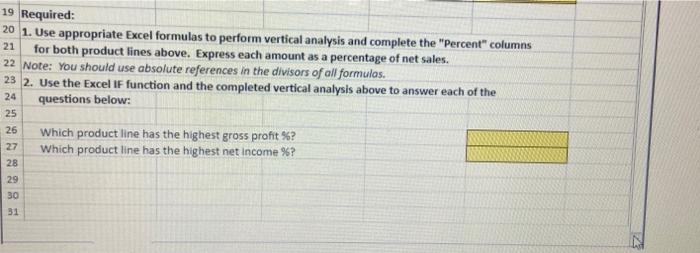
Step by Step Solution
There are 3 Steps involved in it
Step: 1

Get Instant Access to Expert-Tailored Solutions
See step-by-step solutions with expert insights and AI powered tools for academic success
Step: 2

Step: 3

Ace Your Homework with AI
Get the answers you need in no time with our AI-driven, step-by-step assistance
Get Started