Question: can you please help me? show me how you get all of them thank you! General Normal DAT Normal Bad Paste Copy Format Painter Chobo
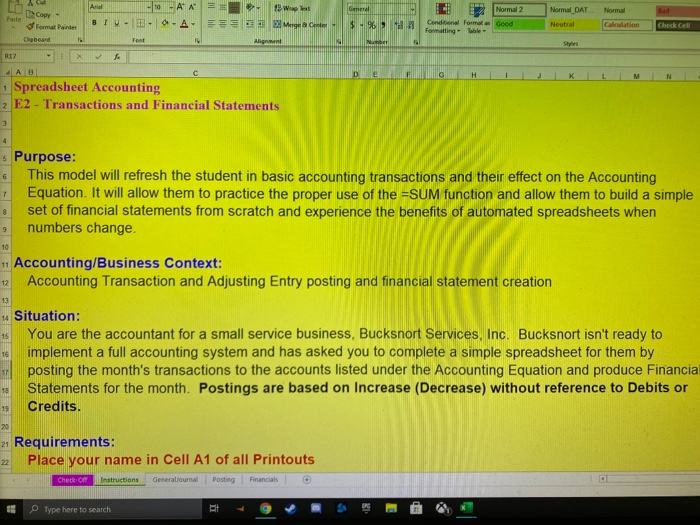
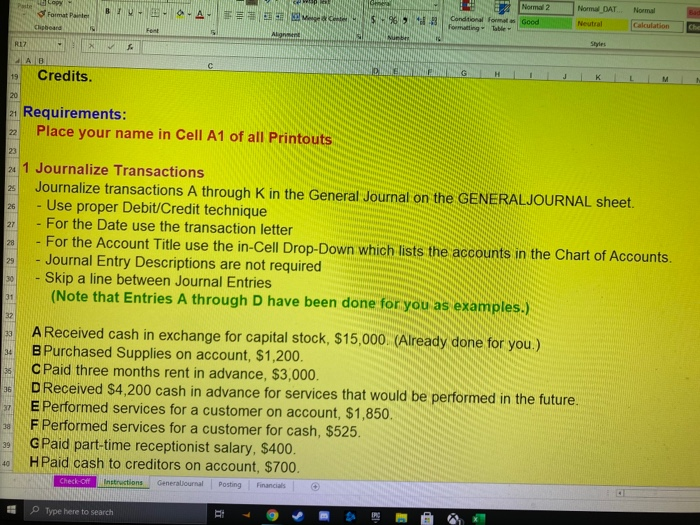
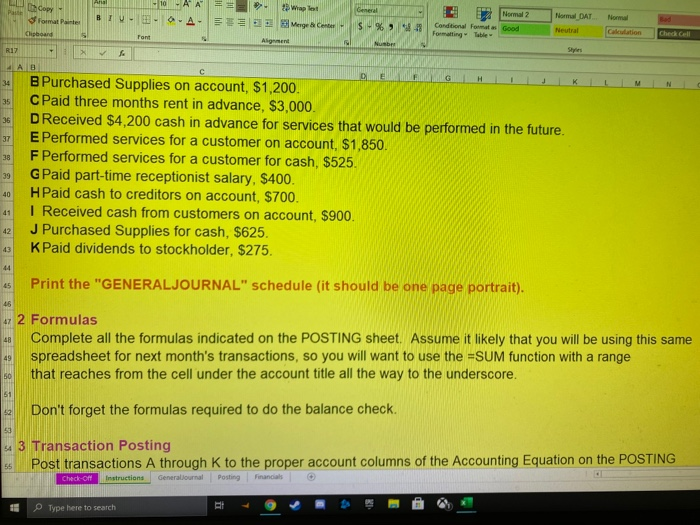
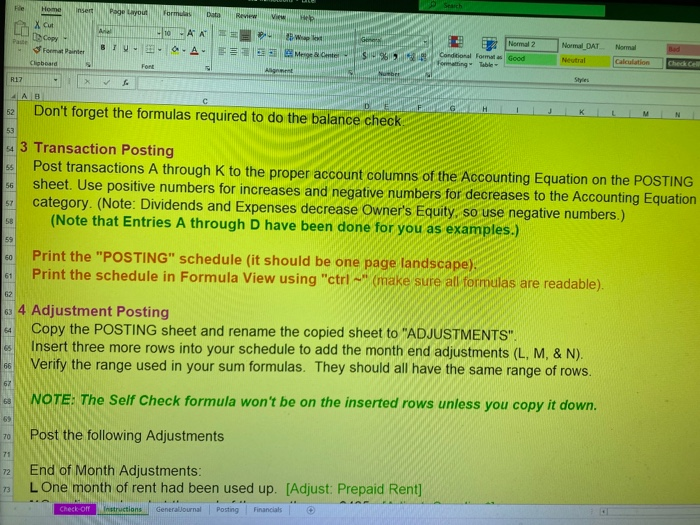
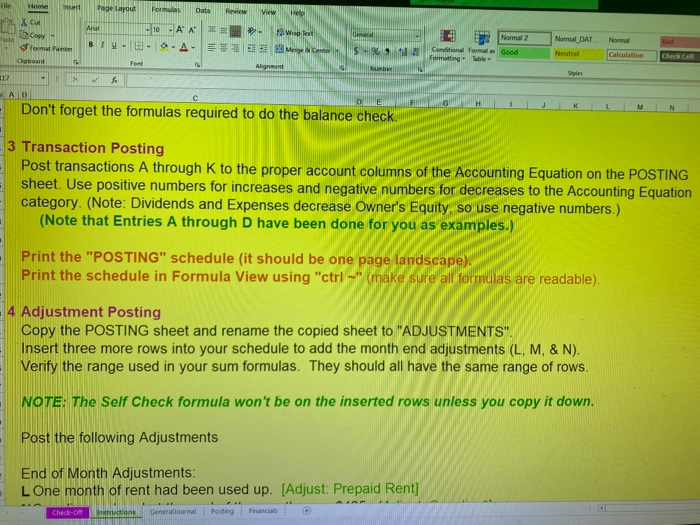
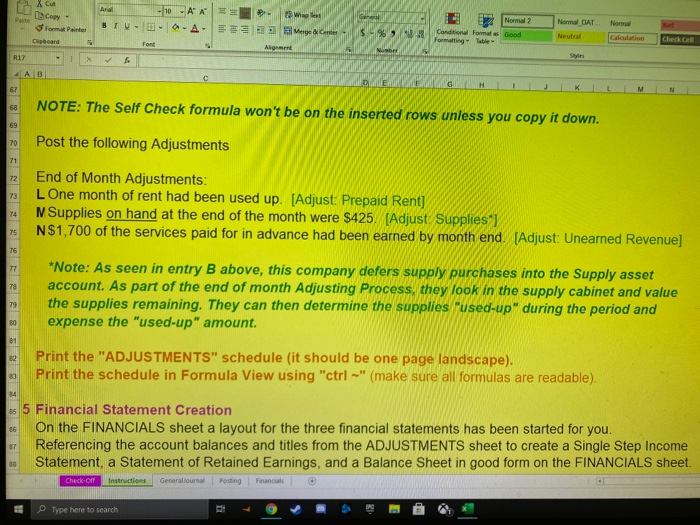
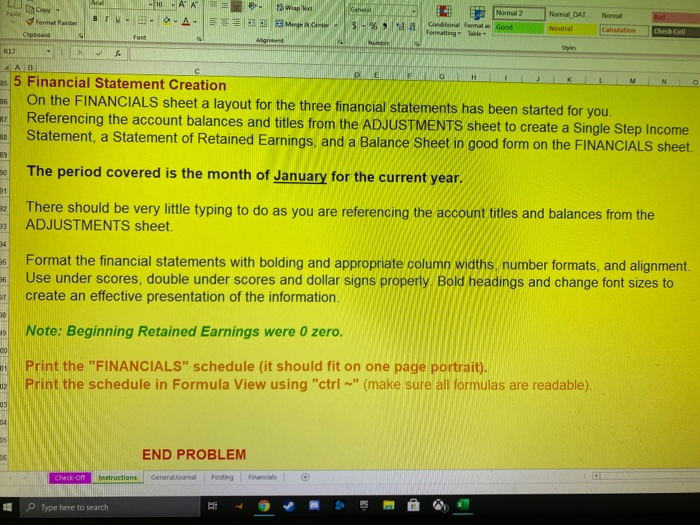
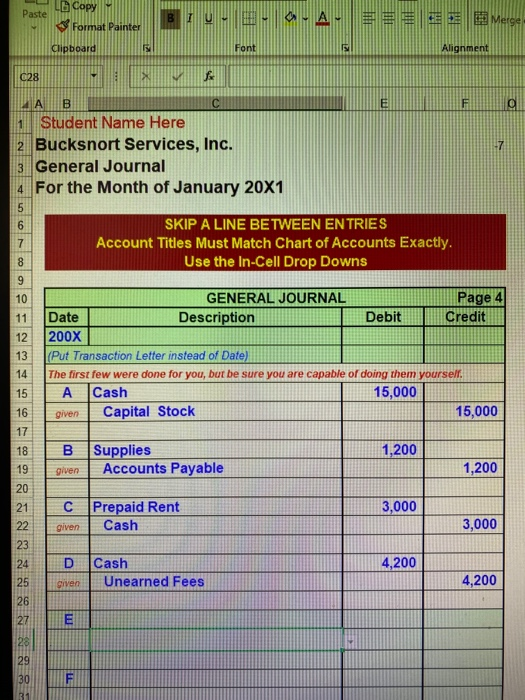
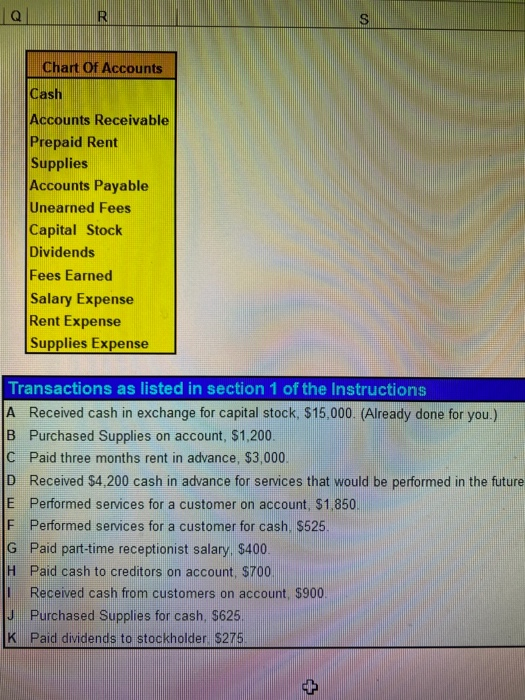
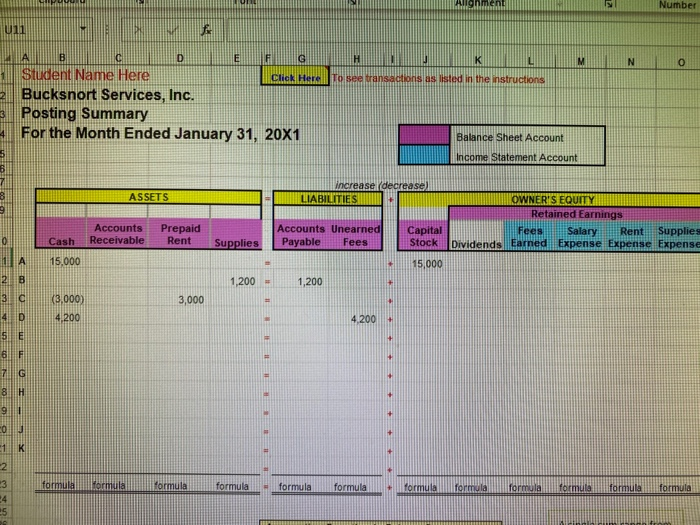
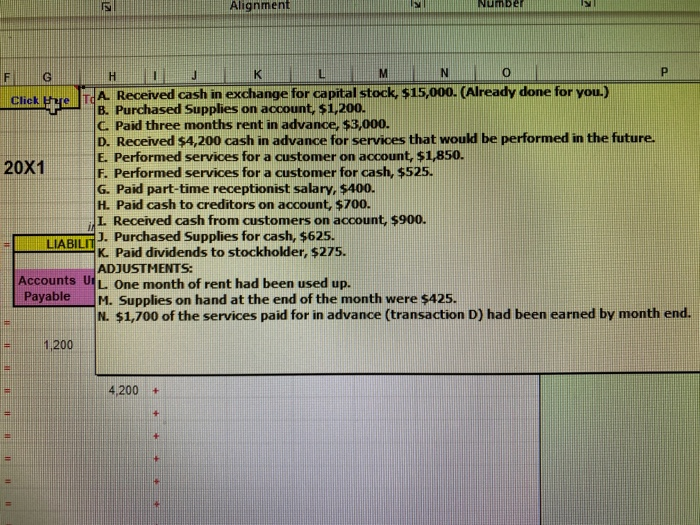
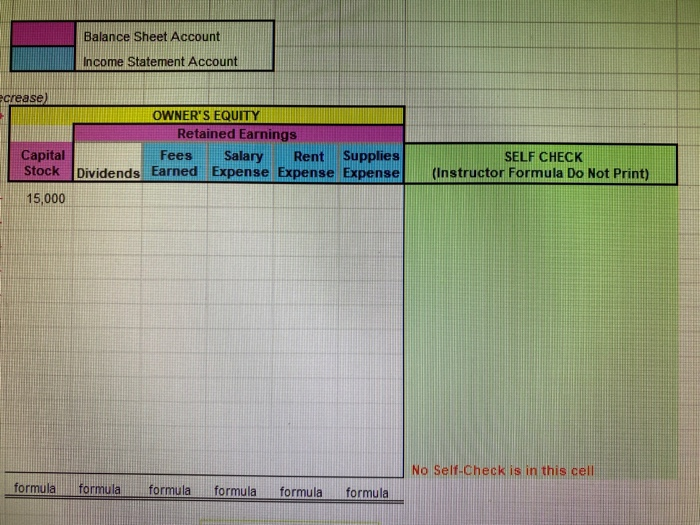
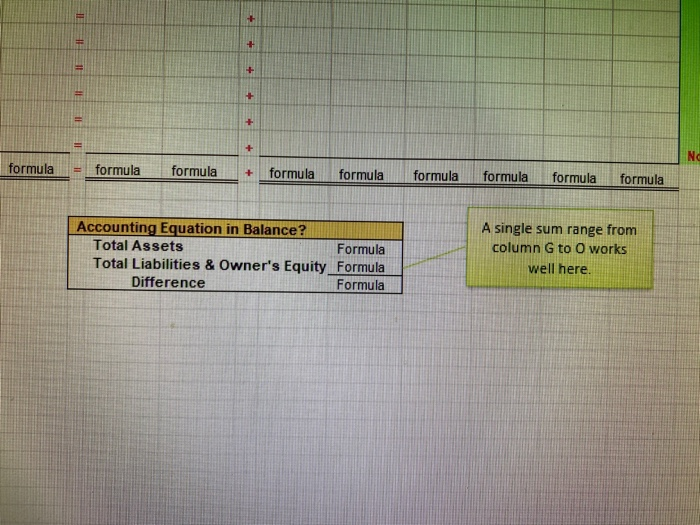
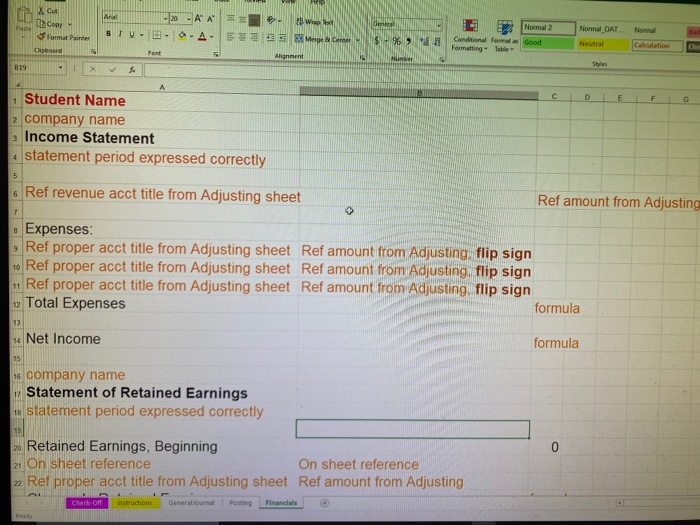
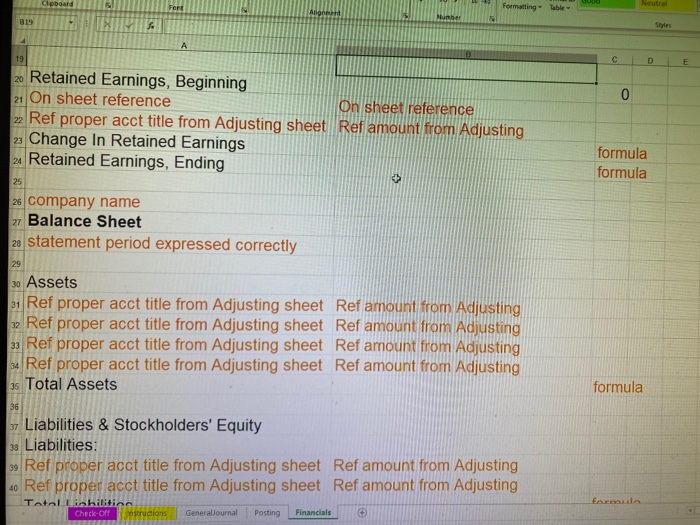
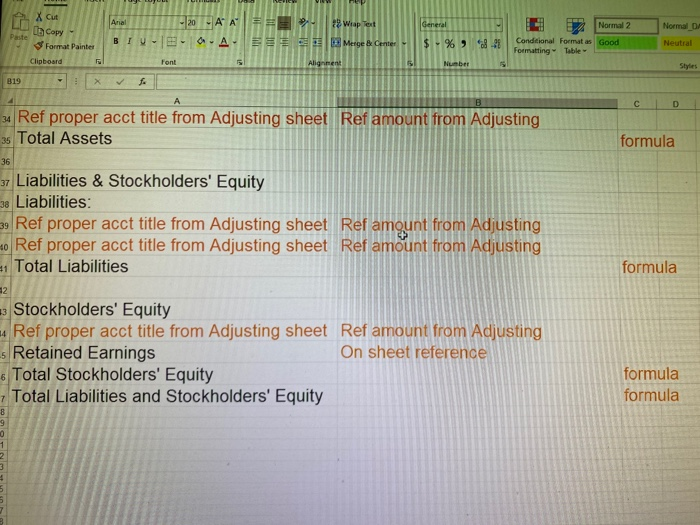
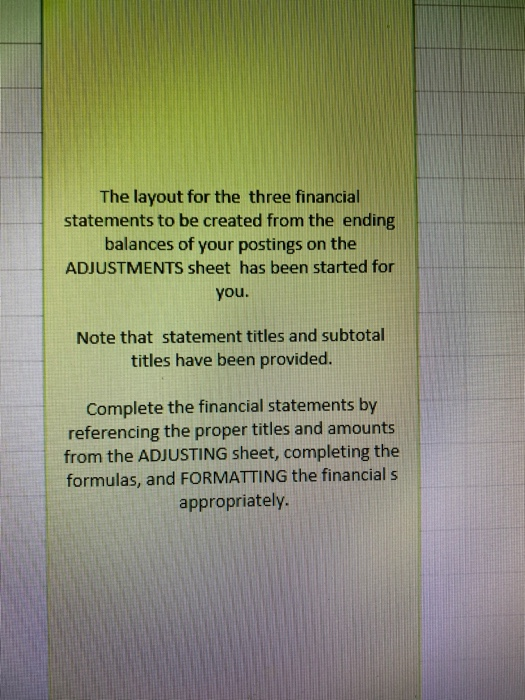
General Normal DAT Normal Bad Paste Copy Format Painter Chobo Ariel 10-AN = We Tort BTW -- - A. Elegante Font Aliq Normal 2 Condon Format Good Formatting - Table $% Neutral Calculation Check Cell Styles R17 c DE G M N LAB Spreadsheet Accounting 2 E2 - Transactions and Financial Statements 4 6 7 Purpose: This model will refresh the student in basic accounting transactions and their effect on the Accounting Equation. It will allow them to practice the proper use of the =SUM function and allow them to build a simple set of financial statements from scratch and experience the benefits of automated spreadsheets when numbers change. 8 9 10 11 Accounting/Business Context: Accounting Transaction and Adjusting Entry posting and financial statement creation 12 13 15 14 Situation: You are the accountant for a small service business, Bucksnort Services, Inc. Bucksnort isn't ready to implement a full accounting system and has asked you to complete a simple spreadsheet for them by posting the month's transactions to the accounts listed under the Accounting Equation and produce Financia Statements for the month. Postings are based on Increase (Decrease) without reference to Debits or Credits. 19 20 21 22 Requirements: Place your name in Cell A1 of all Printouts Generaliournal Posting Financials Check of Instructions Type here to search Toma B of Format Parte Norma DAT Normal A SE4 5969 Normal 2 Conditional forms Good Formatting Table Neutral Clipboard Calculation CH Fest Align NU Styles R17 X AB 19 Credits. c IN G K L M 20 21 Requirements: Place your name in Cell A1 of all Printouts 22 23 26 27 21 1 Journalize Transactions Journalize transactions A through K in the General Journal on the GENERALJOURNAL sheet. Use proper Debit/Credit technique For the Date use the transaction letter For the Account Title use the in-Cell Drop-Down which lists the accounts in the Chart of Accounts - Journal Entry Descriptions are not required Skip a line between Journal Entries (Note that Entries A through D have been done for you as examples.) 28 29 30 31 32 33 34 35 36 A Received cash in exchange for capital stock, $15,000. (Already done for you.) B Purchased Supplies on account, $1,200. C Paid three months rent in advance, $3,000. DReceived $4,200 cash in advance for services that would be performed in the future. E Performed services for a customer on account, $1,850. F Performed services for a customer for cash, $525. GPaid part-time receptionist salary, $400. HPaid cash to creditors on account, $700. 37 38 39 40 Check-off Instructions Generalournal Posting Financials Type here to search PH Anal Copy 10 P BLU- - Wrap A-EMega Cente Format Punter Clipboard S% 9 Normal 2 Conditional Formulas Good Formatting Table Normal DAT Neutral Catation Check Cell Font Algen Nu R17 AB D E F G H 34 K M N 35 36 37 38 B Purchased Supplies on account, $1,200. C Paid three months rent in advance, $3,000 D Received $4,200 cash in advance for services that would be performed in the future. E Performed services for a customer on account, $1,850. F Performed services for a customer for cash, $525. G Paid part-time receptionist salary, $400. HPaid cash to creditors on account, $700. I Received cash from customers on account, $900. J Purchased Supplies for cash, $625. K Paid dividends to stockholder, $275. 39 40 41 42 44 45 Print the "GENERALJOURNAL" schedule (it should be one page portrait). 46 48 47 2 Formulas Complete all the formulas indicated on the POSTING sheet. Assume it likely that you will be using this same spreadsheet for next month's transactions, so you will want to use the =SUM function with a range that reaches from the cell under the account title all the way to the underscore. 49 50 51 52 Don't forget the formulas required to do the balance check. 53 43 Transaction Posting Post transactions A through K to the proper account columns of the Accounting Equation on the POSTING 55 Check of Instructions Generalfournal Posting Financials Type here to search he Home Insert Page Layout Formats Data Review View Hele X out Paste 40 LAAT TV-O-A from inter Normal DAT Normal Meme Normal 2 Conditional Format Good Formatting Table Clipboard 5 Calculation Font Check Cell Aligt R17 X 4 AB 52 Don't forget the formulas required to do the balance check 1 J K M N 53 55 - 3 Transaction Posting Post transactions A through K to the proper account columns of the Accounting Equation on the POSTING sheet. Use positive numbers for increases and negative numbers for decreases to the Accounting Equation category. (Note: Dividends and Expenses decrease Owner's Equity, so use negative numbers.) (Note that Entries A through D have been done for you as examples.) 56 57 58 59 60 Print the "POSTING" schedule (it should be one page landscape), Print the schedule in Formula View using "ctrl - make sure all formulas are readable). 62 63 54 4 Adjustment Posting Copy the POSTING sheet and rename the copied sheet to "ADJUSTMENTS". Insert three more rows into your schedule to add the month end adjustments (L, M, & N). Verify the range used in your sum formulas. They should all have the same range of rows. 55 66 67 60 NOTE: The Self Check formula won't be on the inserted rows unless you copy it down. 69 70 Post the following Adjustments 71 72 End of Month Adjustments: LOne month of rent had been used up. [Adjust: Prepaid Rent] 73 Check-off Instructions General Journal Posting Financials File Page Layout Formas Data Review VW Anal ES Home Insert X CM Copy of format Paint Clipboard G Paste BT- Normal DAT Bad 10 A - Weapol - A Mega Center Font Alignment $ 69 Normal 2 Conditional Format Good Formatting Table Neutral Calculation Check Cell Nu 17 > AB G H J K L M N Don't forget the formulas required to do the balance check 3 Transaction Posting Post transactions A through K to the proper account columns of the Accounting Equation on the POSTING sheet. Use positive numbers for increases and negative numbers for decreases to the Accounting Equation category. (Note: Dividends and Expenses decrease Owner's Equity, so use negative numbers.) (Note that Entries A through D have been done for you as examples.) Print the "POSTING" schedule (it should be one page landscape). Print the schedule in Formula View using "ctrl "(make sure all formulas are readable). 4 Adjustment Posting Copy the POSTING sheet and rename the copied sheet to "ADJUSTMENTS". Insert three more rows into your schedule to add the month end adjustments (L, M, & N). Verify the range used in your sum formulas. They should all have the same range of rows. NOTE: The Self Check formula won't be on the inserted rows unless you copy it down. Post the following Adjustments End of Month Adjustments: L One month of rent had been used up. [Adjust: Prepaid Rent] Check 01 tin Generatournal Posting Financial X cu La copy Paste of format Painter Clipboard 5 Anal 10 -AA BIU---A- Mega Center Algement Normal 999 Normal 2 Conditional Formats Good Formatting - Table Normal DAT Neutral Calculation Check Cell R17 1 AD C F G H 67 K M N 68 NOTE: The Self Check formula won't be on the inserted rows unless you copy it down. 69 70 Post the following Adjustments 71 72 73 End of Month Adjustments: LOne month of rent had been used up. [Adjust: Prepaid Rent] Supplies on hand at the end of the month were $425. (Adjust Supplies") N$1,700 of the services paid for in advance had been earned by month end. [Adjust: Unearned Revenue] 74 75 76 77 78 *Note: As seen in entry B above, this company defers supply purchases into the supply asset account. As part of the end of month Adjusting Process, they look in the supply cabinet and value the supplies remaining. They can then determine the supplies "used-up" during the period and expense the "used-up" amount. 79 80 81 12 Print the "ADJUSTMENTS" schedule (it should be one page landscape). Print the schedule in Formula View using "ctrl -" (make sure all formulas are readable). 80 14 86 as 5 Financial Statement Creation On the FINANCIALS sheet a layout for the three financial statements has been started for you. Referencing the account balances and titles from the ADJUSTMENTS sheet to create a Single Step Income Statement, a Statement of Retained Earnings, and a Balance Sheet in good form on the FINANCIALS sheet. 87 30 Check off Instructions Generallournal Posting Financial Type here to search Day Som un 10 HA BT-E O-A- Wwe Mera Gene s% Norma DAT Normal tad Normal Conditional for Good Formatting Neutral Calculation Cloud Check Cell FON Agent Numb R12 D H M N 86 AB FUNG - 5 Financial Statement Creation On the FINANCIALS sheet a layout for the three financial statements has been started for you. Referencing the account balances and titles from the ADJUSTMENTS sheet to create a Single Step Income 88 Statement, a Statement of Retained Earnings, and a Balance Sheet in good form on the FINANCIALS sheet. 37 89 30 The period covered is the month of January for the current year. 31 There should be very little typing to do as you are referencing the account titles and balances from the ADJUSTMENTS sheet. 33 34 35 36 Format the financial statements with bolding and appropriate column widths, number formats, and alignment. Use under scores, double under scores and dollar signs properly Bold headings and change font sizes to create an effective presentation of the information, BY 98 39 Note: Beginning Retained Earnings were 0 zero. 00 01 Print the "FINANCIALS" schedule it should fit on one page portrait). Print the schedule in Formula View using "ctrl -" (make sure all formulas are readable). 12 03 04 os END PROBLEM Check on Instructions General Journal Posting Type here to search Paste LO Copy Format Painter BIU - QA Merge Clipboard Font Alignment 028 IN WA E F B Student Name Here 2 Bucksnort Services, Inc. 3 General Journal 4 For the Month of January 20X1 5 6 7 SKIP A LINE BETWEEN ENTRIES Account Titles Must Match Chart of Accounts Exactly. Use the In-Cell Drop Downs 8 9 10 11 12 13 14 GENERAL JOURNAL Page 4 Date Description Debit Credit 200X (Put Transaction Letter instead of Date) The first few were done for you, but be sure you are capable of doing them yourself. A Cash 15,000 Capital Stock 15,000 15 16 given 17 B B 1,200 18 19 Supplies Accounts Payable given 1,200 20 21 3,000 C given Prepaid Rent Cash 3,000 22 23 24 D 4,200 Cash Unearned Fees Given 4,200 25 26 27 E 28 29 30 31 F R Chart Of Accounts Cash Accounts Receivable Prepaid Rent Supplies Accounts Payable Unearned Fees Capital Stock Dividends Fees Earned Salary Expense Rent Expense Supplies Expense Transactions as listed in section 1 of the Instructions A Received cash in exchange for capital stock. $15,000. (Already done for you.) B Purchased Supplies on account, $1,200. C Paid three months rent in advance, $3,000 D Received $4,200 cash in advance for services that would be performed in the future E Performed services for a customer on account, $1.850 F Performed services for a customer for cash $525. G Paid part-time receptionist salary. $400. H Paid cash to creditors on account, $700 Received cash from customers on account. $900. J Purchased Supplies for cash, S625 K Paid dividends to stockholder. $275. + Number 011 DO LLA B G D E F G U K M N 0 Student Name Here Click Here To see transactions as listed in the instructions Bucksnort Services, Inc. 3 Posting Summary For the Month Ended January 31, 20X1 Balance Sheet Account 5 Income Statement Account 8 7 increase (decreased 8 ASSETS LIABILITIES OWNER'S EQUITY 9 Retained Earnings Accounts Prepaid Accounts Unearned Capital Fees Salary Rent Supplies Cash Receivable Rent Supplies Payable Fees Stock Dividends Eamed Expense Expense Expense IA 15,000 15,000 2 B 1,200 - 1,200 3 c (3.000) 3,000 4 D 4,200 4,200 5 E 6 F + 7 G + &H + 91 0 0 + 1 K 2 3 24 15 formula Formula formula formula formula formula formula formula formula formula formula formula Alignment Number Click to F G H J K L M N o P A Received cash in exchange for capital stock, $15,000. (Already done for you.) B. Purchased Supplies on account, $1,200. c. Paid three months rent in advance, $3,000. D. Received $4,200 cash in advance for services that would be performed in the future. E. Performed services for a customer on account, $1,850. 20X1 F. Performed services for a customer for cash, $525. G. Paid part-time receptionist salary, $400. H. Paid cash to creditors on account, $700. L Received cash from customers on account, $900. LIABILI J. Purchased Supplies for cash, $625. K. Paid dividends to stockholder, $275. ADJUSTMENTS: Accounts UP L. One month of rent had been used up. Payable M. Supplies on hand at the end of the month were $425. N. $1,700 of the services paid for in advance (transaction D) had been earned by month end. 1 200 4200 + Balance Sheet Account Income Statement Account ecrease) OWNER'S EQUITY Retained Earnings Capital Fees Salary Rent Supplies Stock Dividends Earned Expense Expense Expense SELF CHECK (Instructor Formula Do Not Print) 15,000 No Self-Check is in this cell formula formula formula formula formula formula + 11 + = + 10 + + + Na formula = formula formula + formula formula formula formula formula formula Accounting Equation in Balance? Total Assets Formula Total Liabilities & Owner's Equity Formula Difference Formula A single sum range from column G to O works well here. X Cut as Copy Pat Format Painter Clipboard M - 20 AA == Wil BTU ---A-Meigta C Font Alignment Genel S - %69 1 Normal 2 Normal 2 Conditional Format Good Formatting Table Normal DAT Neutral Calculation Che NUR 819 1 D E F G 1 Student Name 2 company name 3 Income Statement 4 statement period expressed correctly 5 6 Ref revenue acct title from Adjusting sheet Ref amount from Adjusting 7 & Expenses: , Ref proper acct title from Adjusting sheet Ref amount from Adjusting, flip sign 10 Ref proper acct title from Adjusting sheet Ref amount from Adjusting, flip sign - Ref proper acct title from Adjusting sheet Ref amount from Adjusting flip sign 12 Total Expenses formula 13 14 Net Income formula 15 16 company name Statement of Retained Earnings 18 statement period expressed correctly 0 20 Retained Earnings, Beginning 21 On sheet reference On sheet reference z Ref proper acct title from Adjusting sheet Ref amount from Adjusting Check on instructions General Journal Posting Financials Ready Clipboard Fert Formatting - Table Allge Muner B19 Styles 19 D E 0 2. Retained Earnings, Beginning 21 On sheet reference On sheet reference 22 Ref proper acct title from Adjusting sheet Ref amount from Adjusting 2. Change In Retained Earnings 2. Retained Earnings, Ending formula formula 25 + 26 company name 27 Balance Sheet 22 statement period expressed correctly 29 30 Assets 31 Ref proper acct title from Adjusting sheet Ref amount from Adjusting 32 Ref proper acct title from Adjusting sheet Ref amount from Adjusting 33 Ref proper acct title from Adjusting sheet Ref amount from Adjusting 34 Ref proper acct title from Adjusting sheet Ref amount from Adjusting 35 Total Assets formula 36 38 37 Liabilities & Stockholders' Equity Liabilities: 39 Ref proper acct title from Adjusting sheet Ref amount from Adjusting 40 Ref proper acct title from Adjusting sheet Ref amount from Adjusting formula Tatal llibilitinn Check-off instructions General Journal Posting Financials Xcut Arial 20 AA = Wiap test BIUR- -A- E Merge Center General 1 Copy Normal DA Paste Normal 2 Conditional Format as Good Formatting Table Format Painter $ % 988 Neutral Clipboard Font 5 Alignment Number 15 Styles B19 X f A D 34 Ref proper acct title from Adjusting sheet Ref amount from Adjusting 35 Total Assets formula 36 37 Liabilities & Stockholders' Equity 38 Liabilities: 39 Ref proper acct title from Adjusting sheet Ref amount from Adjusting 40 Ref proper acct title from Adjusting sheet Ref amount from Adjusting 1 Total Liabilities formula 2 3 Stockholders' Equity Ref proper acct title from Adjusting sheet Ref amount from Adjusting s Retained Earnings On sheet reference 6 Total Stockholders' Equity Total Liabilities and Stockholders' Equity formula formula 8 9 0 1 2 The layout for the three financial statements to be created from the ending balances of your postings on the ADJUSTMENTS sheet has been started for you. Note that statement titles and subtotal titles have been provided. Complete the financial statements by referencing the proper titles and amounts from the ADJUSTING sheet, completing the formulas, and FORMATTING the financial s appropriately General Normal DAT Normal Bad Paste Copy Format Painter Chobo Ariel 10-AN = We Tort BTW -- - A. Elegante Font Aliq Normal 2 Condon Format Good Formatting - Table $% Neutral Calculation Check Cell Styles R17 c DE G M N LAB Spreadsheet Accounting 2 E2 - Transactions and Financial Statements 4 6 7 Purpose: This model will refresh the student in basic accounting transactions and their effect on the Accounting Equation. It will allow them to practice the proper use of the =SUM function and allow them to build a simple set of financial statements from scratch and experience the benefits of automated spreadsheets when numbers change. 8 9 10 11 Accounting/Business Context: Accounting Transaction and Adjusting Entry posting and financial statement creation 12 13 15 14 Situation: You are the accountant for a small service business, Bucksnort Services, Inc. Bucksnort isn't ready to implement a full accounting system and has asked you to complete a simple spreadsheet for them by posting the month's transactions to the accounts listed under the Accounting Equation and produce Financia Statements for the month. Postings are based on Increase (Decrease) without reference to Debits or Credits. 19 20 21 22 Requirements: Place your name in Cell A1 of all Printouts Generaliournal Posting Financials Check of Instructions Type here to search Toma B of Format Parte Norma DAT Normal A SE4 5969 Normal 2 Conditional forms Good Formatting Table Neutral Clipboard Calculation CH Fest Align NU Styles R17 X AB 19 Credits. c IN G K L M 20 21 Requirements: Place your name in Cell A1 of all Printouts 22 23 26 27 21 1 Journalize Transactions Journalize transactions A through K in the General Journal on the GENERALJOURNAL sheet. Use proper Debit/Credit technique For the Date use the transaction letter For the Account Title use the in-Cell Drop-Down which lists the accounts in the Chart of Accounts - Journal Entry Descriptions are not required Skip a line between Journal Entries (Note that Entries A through D have been done for you as examples.) 28 29 30 31 32 33 34 35 36 A Received cash in exchange for capital stock, $15,000. (Already done for you.) B Purchased Supplies on account, $1,200. C Paid three months rent in advance, $3,000. DReceived $4,200 cash in advance for services that would be performed in the future. E Performed services for a customer on account, $1,850. F Performed services for a customer for cash, $525. GPaid part-time receptionist salary, $400. HPaid cash to creditors on account, $700. 37 38 39 40 Check-off Instructions Generalournal Posting Financials Type here to search PH Anal Copy 10 P BLU- - Wrap A-EMega Cente Format Punter Clipboard S% 9 Normal 2 Conditional Formulas Good Formatting Table Normal DAT Neutral Catation Check Cell Font Algen Nu R17 AB D E F G H 34 K M N 35 36 37 38 B Purchased Supplies on account, $1,200. C Paid three months rent in advance, $3,000 D Received $4,200 cash in advance for services that would be performed in the future. E Performed services for a customer on account, $1,850. F Performed services for a customer for cash, $525. G Paid part-time receptionist salary, $400. HPaid cash to creditors on account, $700. I Received cash from customers on account, $900. J Purchased Supplies for cash, $625. K Paid dividends to stockholder, $275. 39 40 41 42 44 45 Print the "GENERALJOURNAL" schedule (it should be one page portrait). 46 48 47 2 Formulas Complete all the formulas indicated on the POSTING sheet. Assume it likely that you will be using this same spreadsheet for next month's transactions, so you will want to use the =SUM function with a range that reaches from the cell under the account title all the way to the underscore. 49 50 51 52 Don't forget the formulas required to do the balance check. 53 43 Transaction Posting Post transactions A through K to the proper account columns of the Accounting Equation on the POSTING 55 Check of Instructions Generalfournal Posting Financials Type here to search he Home Insert Page Layout Formats Data Review View Hele X out Paste 40 LAAT TV-O-A from inter Normal DAT Normal Meme Normal 2 Conditional Format Good Formatting Table Clipboard 5 Calculation Font Check Cell Aligt R17 X 4 AB 52 Don't forget the formulas required to do the balance check 1 J K M N 53 55 - 3 Transaction Posting Post transactions A through K to the proper account columns of the Accounting Equation on the POSTING sheet. Use positive numbers for increases and negative numbers for decreases to the Accounting Equation category. (Note: Dividends and Expenses decrease Owner's Equity, so use negative numbers.) (Note that Entries A through D have been done for you as examples.) 56 57 58 59 60 Print the "POSTING" schedule (it should be one page landscape), Print the schedule in Formula View using "ctrl - make sure all formulas are readable). 62 63 54 4 Adjustment Posting Copy the POSTING sheet and rename the copied sheet to "ADJUSTMENTS". Insert three more rows into your schedule to add the month end adjustments (L, M, & N). Verify the range used in your sum formulas. They should all have the same range of rows. 55 66 67 60 NOTE: The Self Check formula won't be on the inserted rows unless you copy it down. 69 70 Post the following Adjustments 71 72 End of Month Adjustments: LOne month of rent had been used up. [Adjust: Prepaid Rent] 73 Check-off Instructions General Journal Posting Financials File Page Layout Formas Data Review VW Anal ES Home Insert X CM Copy of format Paint Clipboard G Paste BT- Normal DAT Bad 10 A - Weapol - A Mega Center Font Alignment $ 69 Normal 2 Conditional Format Good Formatting Table Neutral Calculation Check Cell Nu 17 > AB G H J K L M N Don't forget the formulas required to do the balance check 3 Transaction Posting Post transactions A through K to the proper account columns of the Accounting Equation on the POSTING sheet. Use positive numbers for increases and negative numbers for decreases to the Accounting Equation category. (Note: Dividends and Expenses decrease Owner's Equity, so use negative numbers.) (Note that Entries A through D have been done for you as examples.) Print the "POSTING" schedule (it should be one page landscape). Print the schedule in Formula View using "ctrl "(make sure all formulas are readable). 4 Adjustment Posting Copy the POSTING sheet and rename the copied sheet to "ADJUSTMENTS". Insert three more rows into your schedule to add the month end adjustments (L, M, & N). Verify the range used in your sum formulas. They should all have the same range of rows. NOTE: The Self Check formula won't be on the inserted rows unless you copy it down. Post the following Adjustments End of Month Adjustments: L One month of rent had been used up. [Adjust: Prepaid Rent] Check 01 tin Generatournal Posting Financial X cu La copy Paste of format Painter Clipboard 5 Anal 10 -AA BIU---A- Mega Center Algement Normal 999 Normal 2 Conditional Formats Good Formatting - Table Normal DAT Neutral Calculation Check Cell R17 1 AD C F G H 67 K M N 68 NOTE: The Self Check formula won't be on the inserted rows unless you copy it down. 69 70 Post the following Adjustments 71 72 73 End of Month Adjustments: LOne month of rent had been used up. [Adjust: Prepaid Rent] Supplies on hand at the end of the month were $425. (Adjust Supplies") N$1,700 of the services paid for in advance had been earned by month end. [Adjust: Unearned Revenue] 74 75 76 77 78 *Note: As seen in entry B above, this company defers supply purchases into the supply asset account. As part of the end of month Adjusting Process, they look in the supply cabinet and value the supplies remaining. They can then determine the supplies "used-up" during the period and expense the "used-up" amount. 79 80 81 12 Print the "ADJUSTMENTS" schedule (it should be one page landscape). Print the schedule in Formula View using "ctrl -" (make sure all formulas are readable). 80 14 86 as 5 Financial Statement Creation On the FINANCIALS sheet a layout for the three financial statements has been started for you. Referencing the account balances and titles from the ADJUSTMENTS sheet to create a Single Step Income Statement, a Statement of Retained Earnings, and a Balance Sheet in good form on the FINANCIALS sheet. 87 30 Check off Instructions Generallournal Posting Financial Type here to search Day Som un 10 HA BT-E O-A- Wwe Mera Gene s% Norma DAT Normal tad Normal Conditional for Good Formatting Neutral Calculation Cloud Check Cell FON Agent Numb R12 D H M N 86 AB FUNG - 5 Financial Statement Creation On the FINANCIALS sheet a layout for the three financial statements has been started for you. Referencing the account balances and titles from the ADJUSTMENTS sheet to create a Single Step Income 88 Statement, a Statement of Retained Earnings, and a Balance Sheet in good form on the FINANCIALS sheet. 37 89 30 The period covered is the month of January for the current year. 31 There should be very little typing to do as you are referencing the account titles and balances from the ADJUSTMENTS sheet. 33 34 35 36 Format the financial statements with bolding and appropriate column widths, number formats, and alignment. Use under scores, double under scores and dollar signs properly Bold headings and change font sizes to create an effective presentation of the information, BY 98 39 Note: Beginning Retained Earnings were 0 zero. 00 01 Print the "FINANCIALS" schedule it should fit on one page portrait). Print the schedule in Formula View using "ctrl -" (make sure all formulas are readable). 12 03 04 os END PROBLEM Check on Instructions General Journal Posting Type here to search Paste LO Copy Format Painter BIU - QA Merge Clipboard Font Alignment 028 IN WA E F B Student Name Here 2 Bucksnort Services, Inc. 3 General Journal 4 For the Month of January 20X1 5 6 7 SKIP A LINE BETWEEN ENTRIES Account Titles Must Match Chart of Accounts Exactly. Use the In-Cell Drop Downs 8 9 10 11 12 13 14 GENERAL JOURNAL Page 4 Date Description Debit Credit 200X (Put Transaction Letter instead of Date) The first few were done for you, but be sure you are capable of doing them yourself. A Cash 15,000 Capital Stock 15,000 15 16 given 17 B B 1,200 18 19 Supplies Accounts Payable given 1,200 20 21 3,000 C given Prepaid Rent Cash 3,000 22 23 24 D 4,200 Cash Unearned Fees Given 4,200 25 26 27 E 28 29 30 31 F R Chart Of Accounts Cash Accounts Receivable Prepaid Rent Supplies Accounts Payable Unearned Fees Capital Stock Dividends Fees Earned Salary Expense Rent Expense Supplies Expense Transactions as listed in section 1 of the Instructions A Received cash in exchange for capital stock. $15,000. (Already done for you.) B Purchased Supplies on account, $1,200. C Paid three months rent in advance, $3,000 D Received $4,200 cash in advance for services that would be performed in the future E Performed services for a customer on account, $1.850 F Performed services for a customer for cash $525. G Paid part-time receptionist salary. $400. H Paid cash to creditors on account, $700 Received cash from customers on account. $900. J Purchased Supplies for cash, S625 K Paid dividends to stockholder. $275. + Number 011 DO LLA B G D E F G U K M N 0 Student Name Here Click Here To see transactions as listed in the instructions Bucksnort Services, Inc. 3 Posting Summary For the Month Ended January 31, 20X1 Balance Sheet Account 5 Income Statement Account 8 7 increase (decreased 8 ASSETS LIABILITIES OWNER'S EQUITY 9 Retained Earnings Accounts Prepaid Accounts Unearned Capital Fees Salary Rent Supplies Cash Receivable Rent Supplies Payable Fees Stock Dividends Eamed Expense Expense Expense IA 15,000 15,000 2 B 1,200 - 1,200 3 c (3.000) 3,000 4 D 4,200 4,200 5 E 6 F + 7 G + &H + 91 0 0 + 1 K 2 3 24 15 formula Formula formula formula formula formula formula formula formula formula formula formula Alignment Number Click to F G H J K L M N o P A Received cash in exchange for capital stock, $15,000. (Already done for you.) B. Purchased Supplies on account, $1,200. c. Paid three months rent in advance, $3,000. D. Received $4,200 cash in advance for services that would be performed in the future. E. Performed services for a customer on account, $1,850. 20X1 F. Performed services for a customer for cash, $525. G. Paid part-time receptionist salary, $400. H. Paid cash to creditors on account, $700. L Received cash from customers on account, $900. LIABILI J. Purchased Supplies for cash, $625. K. Paid dividends to stockholder, $275. ADJUSTMENTS: Accounts UP L. One month of rent had been used up. Payable M. Supplies on hand at the end of the month were $425. N. $1,700 of the services paid for in advance (transaction D) had been earned by month end. 1 200 4200 + Balance Sheet Account Income Statement Account ecrease) OWNER'S EQUITY Retained Earnings Capital Fees Salary Rent Supplies Stock Dividends Earned Expense Expense Expense SELF CHECK (Instructor Formula Do Not Print) 15,000 No Self-Check is in this cell formula formula formula formula formula formula + 11 + = + 10 + + + Na formula = formula formula + formula formula formula formula formula formula Accounting Equation in Balance? Total Assets Formula Total Liabilities & Owner's Equity Formula Difference Formula A single sum range from column G to O works well here. X Cut as Copy Pat Format Painter Clipboard M - 20 AA == Wil BTU ---A-Meigta C Font Alignment Genel S - %69 1 Normal 2 Normal 2 Conditional Format Good Formatting Table Normal DAT Neutral Calculation Che NUR 819 1 D E F G 1 Student Name 2 company name 3 Income Statement 4 statement period expressed correctly 5 6 Ref revenue acct title from Adjusting sheet Ref amount from Adjusting 7 & Expenses: , Ref proper acct title from Adjusting sheet Ref amount from Adjusting, flip sign 10 Ref proper acct title from Adjusting sheet Ref amount from Adjusting, flip sign - Ref proper acct title from Adjusting sheet Ref amount from Adjusting flip sign 12 Total Expenses formula 13 14 Net Income formula 15 16 company name Statement of Retained Earnings 18 statement period expressed correctly 0 20 Retained Earnings, Beginning 21 On sheet reference On sheet reference z Ref proper acct title from Adjusting sheet Ref amount from Adjusting Check on instructions General Journal Posting Financials Ready Clipboard Fert Formatting - Table Allge Muner B19 Styles 19 D E 0 2. Retained Earnings, Beginning 21 On sheet reference On sheet reference 22 Ref proper acct title from Adjusting sheet Ref amount from Adjusting 2. Change In Retained Earnings 2. Retained Earnings, Ending formula formula 25 + 26 company name 27 Balance Sheet 22 statement period expressed correctly 29 30 Assets 31 Ref proper acct title from Adjusting sheet Ref amount from Adjusting 32 Ref proper acct title from Adjusting sheet Ref amount from Adjusting 33 Ref proper acct title from Adjusting sheet Ref amount from Adjusting 34 Ref proper acct title from Adjusting sheet Ref amount from Adjusting 35 Total Assets formula 36 38 37 Liabilities & Stockholders' Equity Liabilities: 39 Ref proper acct title from Adjusting sheet Ref amount from Adjusting 40 Ref proper acct title from Adjusting sheet Ref amount from Adjusting formula Tatal llibilitinn Check-off instructions General Journal Posting Financials Xcut Arial 20 AA = Wiap test BIUR- -A- E Merge Center General 1 Copy Normal DA Paste Normal 2 Conditional Format as Good Formatting Table Format Painter $ % 988 Neutral Clipboard Font 5 Alignment Number 15 Styles B19 X f A D 34 Ref proper acct title from Adjusting sheet Ref amount from Adjusting 35 Total Assets formula 36 37 Liabilities & Stockholders' Equity 38 Liabilities: 39 Ref proper acct title from Adjusting sheet Ref amount from Adjusting 40 Ref proper acct title from Adjusting sheet Ref amount from Adjusting 1 Total Liabilities formula 2 3 Stockholders' Equity Ref proper acct title from Adjusting sheet Ref amount from Adjusting s Retained Earnings On sheet reference 6 Total Stockholders' Equity Total Liabilities and Stockholders' Equity formula formula 8 9 0 1 2 The layout for the three financial statements to be created from the ending balances of your postings on the ADJUSTMENTS sheet has been started for you. Note that statement titles and subtotal titles have been provided. Complete the financial statements by referencing the proper titles and amounts from the ADJUSTING sheet, completing the formulas, and FORMATTING the financial s appropriately
Step by Step Solution
There are 3 Steps involved in it

Get step-by-step solutions from verified subject matter experts


