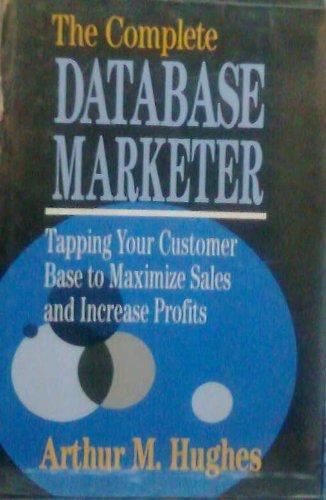Answered step by step
Verified Expert Solution
Question
1 Approved Answer
Can you please post pictures of your work for each step with explanations. Thank you! Can you please post pictures of your work for each
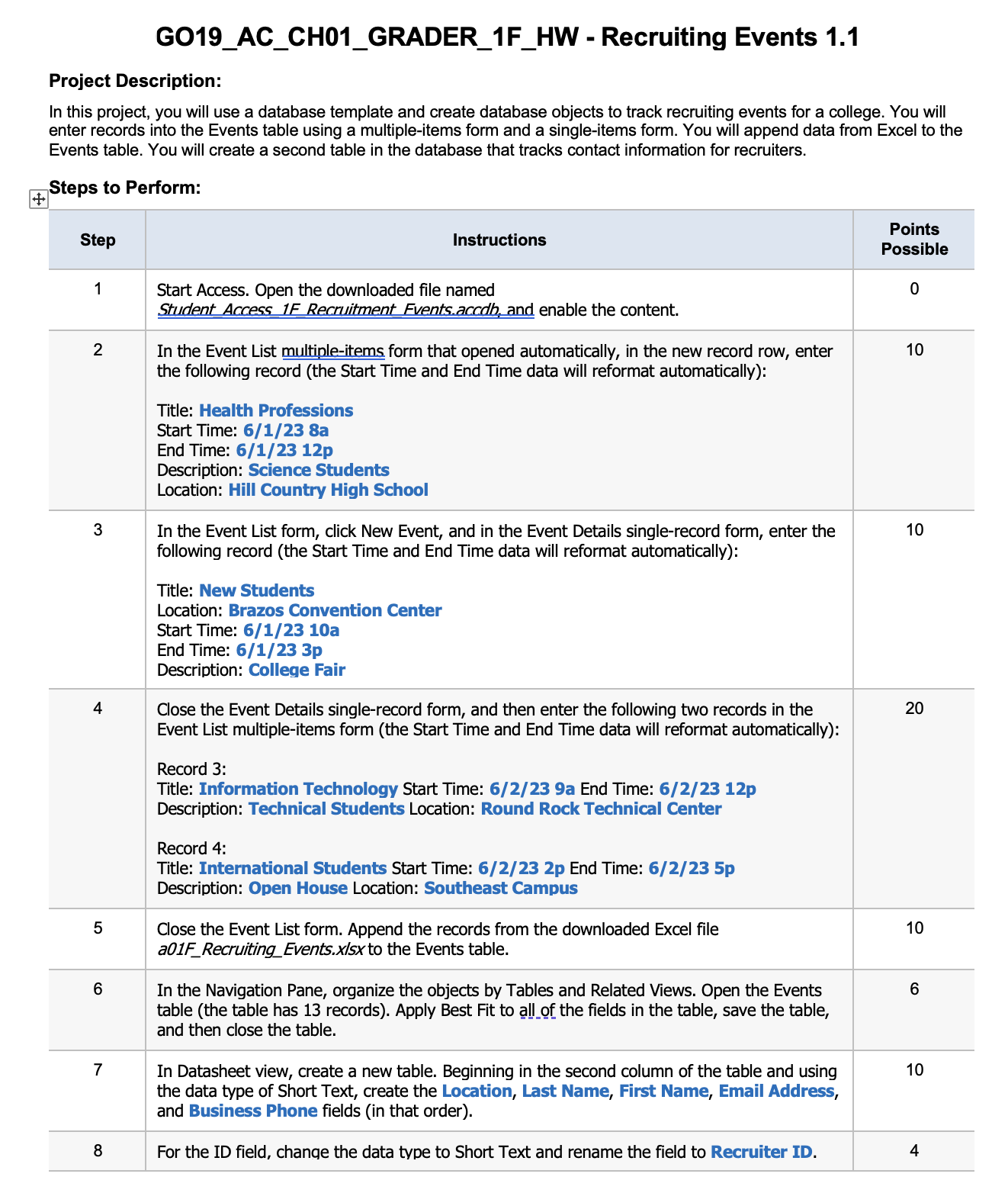
Can you please post pictures of your work for each step with explanations. Thank you!
Can you please post pictures of your work for each step with explanations. Thank you!
G019_AC_CH01_GRADER_1F_HW - Recruiting Events 1.1 Project Description: In this project, you will use a database template and create database objects to track recruiting events for a college. You will enter records into the Events table using a multiple-items form and a single-items form. You will append data from Excel to the Events table. You will create a second table in the database that tracks contact information for recruiters. Steps to Perform: \begin{tabular}{|c|c|c|} \hline Step & Instructions & \begin{tabular}{l} Points \\ Possible \end{tabular} \\ \hline 1 & \begin{tabular}{l} Start Access. Open the downloaded file named \\ Student Access IF Recruitment Fvents.accdb, and enable the content. \end{tabular} & 0 \\ \hline 2 & \begin{tabular}{l} In the Event List multiple-items form that opened automatically, in the new record row, enter \\ the following record (the Start Time and End Time data will reformat automatically): \\ Title: Health Professions \\ Start Time: 6/1/238a \\ End Time: 6/1/2312p \\ Description: Science Students \\ Location: Hill Country High School \end{tabular} & 10 \\ \hline 3 & \begin{tabular}{l} In the Event List form, click New Event, and in the Event Details single-record form, enter the \\ following record (the Start Time and End Time data will reformat automatically): \\ Title: New Students \\ Location: Brazos Convention Center \\ Start Time: 6/1/2310a \\ End Time: 6/1/233p \\ Description: College Fair \end{tabular} & 10 \\ \hline 4 & \begin{tabular}{l} Close the Event Details single-record form, and then enter the following two records in the \\ Event List multiple-items form (the Start Time and End Time data will reformat automatically): \\ Record 3: \\ Title: Information Technology Start Time: 6/2/239 a End Time: 6/2/2312p \\ Description: Technical Students Location: Round Rock Technical Center \\ Record 4: \\ Title: International Students Start Time: 6/2/232p End Time: 6/2/235p \\ Description: Open House Location: Southeast Campus \end{tabular} & 20 \\ \hline 5 & \begin{tabular}{l} Close the Event List form. Append the records from the downloaded Excel file \\ a01F_Recruiting_Events.XIsx to the Events table. \end{tabular} & 10 \\ \hline 6 & \begin{tabular}{l} In the Navigation Pane, organize the objects by Tables and Related Views. Open the Events \\ table (the table has 13 records). Apply Best Fit to all of the fields in the table, save the table, \\ and then close the table. \end{tabular} & 6 \\ \hline 7 & \begin{tabular}{l} In Datasheet view, create a new table. Beginning in the second column of the table and using \\ the data type of Short Text, create the Location, Last Name, First Name, Email Address, \\ and Business Phone fields (in that order). \end{tabular} & 10 \\ \hline 8 & For the ID field, chanqe the data type to Short Text and rename the field to Recruiter ID. & 4 \\ \hline \end{tabular}Step by Step Solution
There are 3 Steps involved in it
Step: 1

Get Instant Access to Expert-Tailored Solutions
See step-by-step solutions with expert insights and AI powered tools for academic success
Step: 2

Step: 3

Ace Your Homework with AI
Get the answers you need in no time with our AI-driven, step-by-step assistance
Get Started