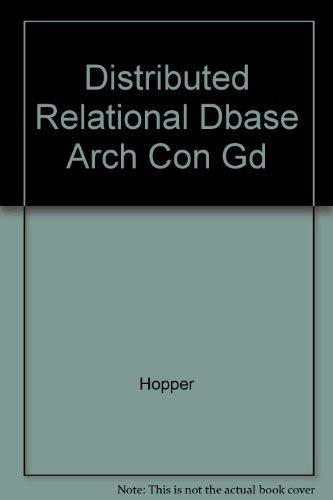Answered step by step
Verified Expert Solution
Question
1 Approved Answer
can you show me in picture ho we do this in access step by step Open the Punchstarters, Categories and Supposters Query. Filter by Form
can you show me in picture ho we do this in access step by step 







Open the Punchstarters, Categories and Supposters Query. Filter by Form (Advanced in the Sort 8 Filter group) for records with a Status of Failed and a Pledge that is >500 Toggle the fiter. Four records are displayed. Save and clase the Punchistarters, Categories and Supporters Query. 65 The Sales Manager is pleased with your work; however, she would like some of the information to appear in a different order. You will now sort the records in the Punchstarters table using the manager's new criteria. Open the Punchstarters table in Datasheet view then hide the Navigation Pane. Sort the data in Descending order by the LaunchDate field (Descending in the Sort \&. Filter group co the Home tab). Now, sort the data in Ascending order by the Status field. Save and close the Punchstarters table. Close all database objects. Close the database and then exit Access. Submit the database as directed Instructions Open Access, click Open Other Files, and click Browse. Navigate to the folder location designated by your instructor. Click Exp19_Access_Ch01_HOEAssessment_Crowdfunding.accdb and click Open. Click the File tab and click Save As. Click Save As and save the file as Exp19_Access_Ch01_HOEAssessment_Crowdfunding_LastFirst.accdb. Click Enable Content on the Security Warning message bar. Save the files to the .ICITC_1303!Ch01IHands-on folder you created in Module 01. Now that you have opened the database, you examine the Navigation Pane, objects, and views to become familiar with these fundamental Access features. Close Now that you have opened the database, you examine the Navigation Pane, objocts, and views to become familiar with these fundamental Access features. In the context of this database, Key Supporters are those who pledged the largest amount to any given Punchstarter campaign. You want to make sure that the Key Supporters table is up to dale, so that each of the Punchstarter campaigns has an associated key supporter. Open the Key Supporters table in Datasheet view. In the Views group on the Home tab switch to design and ensure the Data Type for the TotalPledged field is Currency. Return to Datasheet view and use the Shutter Bar to hide the Navigation Pane, In the third row of the data, replace Woyne with your first name and Dwops. with your last name Cick Undo on the Quick Access Toolbar. In the navigation bar, click the right arrow with a yellow asterisk to add a new (blank) record. Add the following records to the Key Supporters table: KeySupporterDFirstNameLastNameCity StateZip TotalPledged signment Instructions Close the Key Supporters table. Save the changes that you have made by cicking Yes if prompted It is equally as important to ensure that all Punchstarter campaigns have beon entered into your database. You'll now update the Punchstarters table with information, pertaining to a campaign called The Book Collection - A Micro.Comic, by way of the Maintain Key Supportars Access Form. Displiry the Navigation Pane, if it is hidden, and open the Maintain Key Supporters form. With your cursor in the Key Supporter ID field, use the Find feature (in the Find group on the Home tab) to search for Dayin. Ensure that you are looking in the Current Document and matching to Ary Part of Fieid Click Find Next. Close the Find dialog box Display the Navigation Pane, if it is hidden, and open the Maintain Key Supporters form. With your cursor in the Key Supporter ID field, use the Find foature (in the Find group on the Home tab) to search for Dayin. Ensure that you are looking in the Current Document and matching to Any Part of Field. Click Find Next. Close the Find dialog box. With yout cursor in the PunchStantD field, add the following record to the Punchstarters table via the New bution in the Records group of the Home tab: Punchstartu: P015 CategoryiD Co0s Narse: The Book Collection - A Micro-Comic Lauch Date: 5/20r017 Soal: 5720 Supporters: 172 Statur: Successful Pledged 6578 You've now been asked to double check the accuracy of the Key Supporters table. You open the table and realize that someone who is not a key supporter of a campaign has been added and you need to delete their. record Open the Key Supporters table in Datasheet view. Navigate to the Last record via the navigation bar. Clck the record selectoc to highlight the enfire tanthrow (kS010. Stan, Dupp..) Delote this record via the Delete button in the Records greup. Solect Yes after reading the warning. Close the Key Supporters table The saies manager at Punchstarter Corporation wants quick answers to her questions about various campaigns. You use the Access database to fitter: tables to antwer these questions. The sales manager asks for a list of camgaigns that were soccessful Yeutil use a Selection fither with an equal cendition fo locate the se campaigns. Open the Punchstarters table in Datasheet view. Scroll right untll the Stasus Field is vibible, The third record has a value of Successful in the Status field. The sales manager at Punchstarter Corporation wants quick answers to her questions about various campaigns. You use the Access database to filter tables to answer these questicns. The sales manager asks for a list of carrpaigns that were successful. You'll use a Selection fiter with an equal condition to locate these campaigns Open the Punchstarters table in Datasheot view. Scroll right until the Status. feld is visitle. The third record has a value of Successful in the Status field. Click the Stafus field and apply a Selection fitter (Sort \& Fitter group on the Home tab) for records Equal to "Successtur. Seven records are displayed. Rimove the fither via the Toggle filter button. Then toggle the filter back on Now, the sales managet asks you to narrow the Iist of successful campaigns. so that it displays only those with names containing the word "on". To accomplish this task, you add a second layer of flisering using a Selection flter The fourth record has the word on in the name of the campaign. Highight the Open the Punchstarters, Categories and Supposters Query. Filter by Form (Advanced in the Sort 8 Filter group) for records with a Status of Failed and a Pledge that is >500 Toggle the fiter. Four records are displayed. Save and clase the Punchistarters, Categories and Supporters Query. 65 The Sales Manager is pleased with your work; however, she would like some of the information to appear in a different order. You will now sort the records in the Punchstarters table using the manager's new criteria. Open the Punchstarters table in Datasheet view then hide the Navigation Pane. Sort the data in Descending order by the LaunchDate field (Descending in the Sort \&. Filter group co the Home tab). Now, sort the data in Ascending order by the Status field. Save and close the Punchstarters table. Close all database objects. Close the database and then exit Access. Submit the database as directed 







Step by Step Solution
There are 3 Steps involved in it
Step: 1

Get Instant Access to Expert-Tailored Solutions
See step-by-step solutions with expert insights and AI powered tools for academic success
Step: 2

Step: 3

Ace Your Homework with AI
Get the answers you need in no time with our AI-driven, step-by-step assistance
Get Started