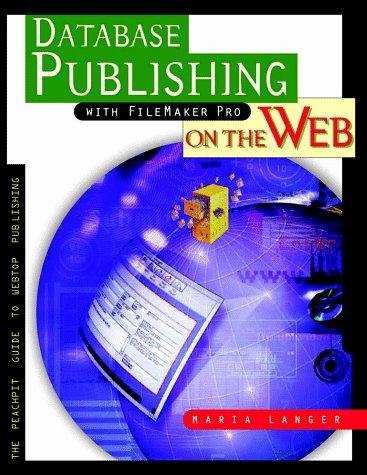Answered step by step
Verified Expert Solution
Question
1 Approved Answer
Can you write a java progra The applications must display the following welcome message: Welcome to EasyKanban. The user should then be able to choose
Can you write a java progra The applications must display the following welcome message: "Welcome to EasyKanban".
The user should then be able to choose one of the following features from a numeric menu:
a Option Add tasks
b Option Show report this feature is still in development and should display the following message: "Coming Soon".
c Option Quit
The application should run until the users selects quit to exit.
Users should define how many tasks they wish to enter when the application starts, the application should allow the user to enter only the set number. of tasks.
Each task should contain the following information:
Task NameTask NumberTask DescriptionDeve oper DetalsThe name of the task to be performed: "AddLogin Feature"Tasks start with the number this number is incremented and autogenerated as moretasks are addedA short description of the task, this descriptionshould not exceed characters in length.The following erTOr message should bedisplayed if the task description is too long:"Please enter a task description of less than characters"ORTask successfully captured if the messagedescription meets the requirements.The first and last name of the developerassigned to the task.
Task Duration Task IDTask StatusThe estimated duration of the task in hours.This number will be used for calculations andshould make use of an appropriate data type.The system must autogenerate a TaskiD whichcontains the first two letters of the TaskName, a colon : the Task Number, a colon and the last three letters of the developerassigned to the task's name. The D shouid bedisplayed in all caps:The user should be given a menu to select thefollowing task statuses from:TO DoDoneAD::NADolng
The full details of each task should be displayed on the screen using JOptionPane after it has been entered and should show all the information requested in the table above in the following order: Task Status, Developer Details, Task Number, Task Name, Task Description, Task ID and Duration;
The total number of hours across all tasks should be accumulated and displayed once all the tasks has been entered.
Create a Task class that contains the following messages:
tableMethod Name,Method FunctionalityBoolean: checkTaskDescriptiontableThis method ensures that the task descriptionis not more than characters.String: createTaskIDThis method creates and returns the taskIDString: printTaskDetailsThis method returns the task full task detailsInt: returnTotalHoursThis method returns the total combined hours

Step by Step Solution
There are 3 Steps involved in it
Step: 1

Get Instant Access to Expert-Tailored Solutions
See step-by-step solutions with expert insights and AI powered tools for academic success
Step: 2

Step: 3

Ace Your Homework with AI
Get the answers you need in no time with our AI-driven, step-by-step assistance
Get Started