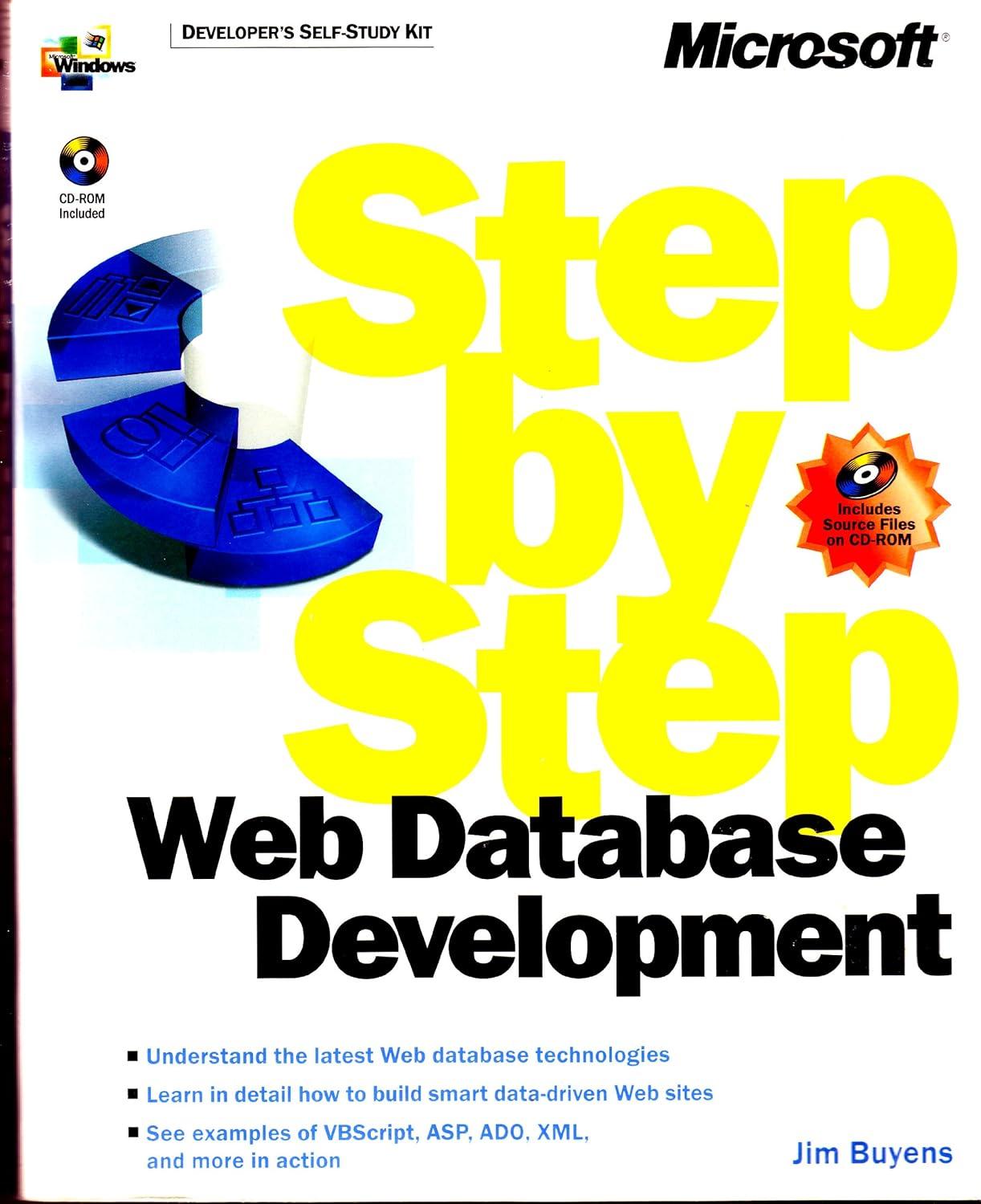Question
Canny Edge Detection [7 pt] Your tasks: 0 pt Use two different images (canny1.jpg and canny2.jpg) to perform the following steps for getting Canny edges
Canny Edge Detection [7 pt]
Your tasks:
0 pt Use two different images (canny1.jpg and canny2.jpg) to perform the following steps for getting Canny edges of the input image.
1 pts Use 1-dimensional Gaussians to implement 2D Gaussian filtering yourself (do not use built-in functions).
1 pts Obtain gradient images (x-dim, y-dim, gradient magnitude, and gradient orientation) by following the Canny algorithm that we have seen in the class. Show resulting gradient images on screen and in the report.
2 pts Implement non-max suppression algorithm to reduce some of the falsely detected edges in the gradient images (from the previous step). Show the improved edge map on the screen and in the report.
1 pts Implement hysteresis thresholding algorithm and use it to further enhance the edge map obtained from the previous step. Show the final Canny edge map on the screen and in the report.
1 pt Show the effect of in edge detection by choosing three different values when smoothing. Note that you need to indicate which works best as a comment in your assignment.
1 pt Discuss about the different filtering approaches you took for four pictures. Since pictures are the same scene but different noise and smoothing patterns, you need to adjust your Canny edge filtering parameters to show similar results to Canny edges of the output-canny1.png and output-canny2.png.
 ....
....
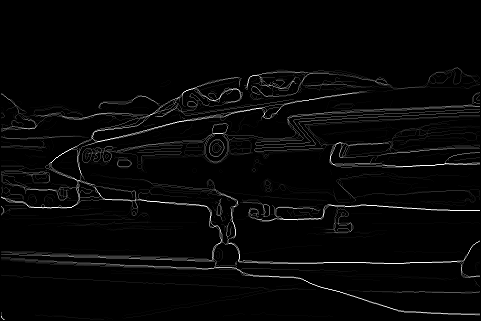 ...
...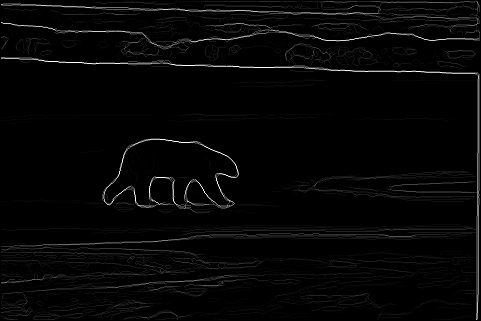
Step by Step Solution
There are 3 Steps involved in it
Step: 1

Get Instant Access to Expert-Tailored Solutions
See step-by-step solutions with expert insights and AI powered tools for academic success
Step: 2

Step: 3

Ace Your Homework with AI
Get the answers you need in no time with our AI-driven, step-by-step assistance
Get Started