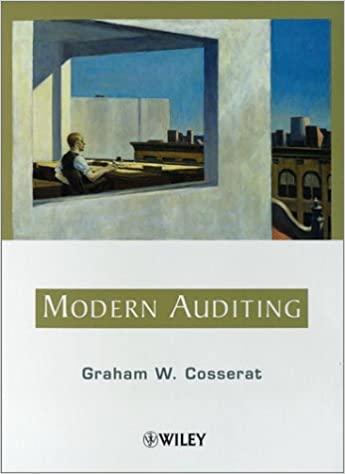Capstone Exercise MyITLab Zou are an account manager for Inland Jewelers, a regional.com any that makes custom class rings for graduating seniors. Your Supervisor requested a workbook to report on new accounts created on payment plans. The report should provide details on total osts to the student as well as payment information. Each ring financed has a base price that can fluctuate based on ring personalization there is an additional charge of 5% located in cell B21 that must be applied: If not, the student pays only the base price. Use appropriate relative and absolute cell references b. Copy the function from cell E5 down through Ell to complete column E. c. Apply Accounting Number Format to column E. Insert Current Date You open the starting workbook you previously created, and Insert the current date and time. a. Open the c02c1 Class Ring workbook, and then save it as e02c 1 ClassRing LastFirst, b. Insert a function in cell B2 to display the current date and format as a Long Date. C. Set column B's width to Autofit. Calculate Cost You are ready to calculate the cost of each class ring ordered The rings are priced based on their base metal as displayed in the range A15:319. a. Insert a lookup function in cell C5 to display the ring cost for the first student. b. Copy the function from cell C5 down through C11 to complete column C. C. Apply Accounting Number Format to column C. Calculate the Monthly Payment Your next step is to calculate the periodic payment for each stu- dent's account. The payments are based on the years financed in column and the annual interest rate in cell B22. All accounts are paid on a monthly basis. a. Insert the function in cell G5 to calculate the first student's monthly payment, using appropriate relative and absolute cell references b. Copy the formula down the column. c. Apply Accounting Number Format to column G. Finalize the Workbook You perforin some basic statistical calculations and finalize the workbook with formatting and page setup options. a. Calculate totals in cells C12, E12. and G12 b. Apply Accounting Number Format to the cells CI2. 12. and G12. C. Set 0.3"left and right margins and ensure that the page prints on only one page. d. Insert a footer with your name on the left side, the sheet name in the center, and the file name on the right side e. Save and close the workbook. Based on your instructor's directions, submit cO2c Classing LastFirst Determine the Total Due You will calculate the total due for each student's order. The total is the base price of the ring plus an additional charge for personalization if applicable. a. Insert an IF function in cell E5 to calculate the total due. If the student has chosen to personaliaethering. Capstone Exercise MyITLab Zou are an account manager for Inland Jewelers, a regional.com any that makes custom class rings for graduating seniors. Your Supervisor requested a workbook to report on new accounts created on payment plans. The report should provide details on total osts to the student as well as payment information. Each ring financed has a base price that can fluctuate based on ring personalization there is an additional charge of 5% located in cell B21 that must be applied: If not, the student pays only the base price. Use appropriate relative and absolute cell references b. Copy the function from cell E5 down through Ell to complete column E. c. Apply Accounting Number Format to column E. Insert Current Date You open the starting workbook you previously created, and Insert the current date and time. a. Open the c02c1 Class Ring workbook, and then save it as e02c 1 ClassRing LastFirst, b. Insert a function in cell B2 to display the current date and format as a Long Date. C. Set column B's width to Autofit. Calculate Cost You are ready to calculate the cost of each class ring ordered The rings are priced based on their base metal as displayed in the range A15:319. a. Insert a lookup function in cell C5 to display the ring cost for the first student. b. Copy the function from cell C5 down through C11 to complete column C. C. Apply Accounting Number Format to column C. Calculate the Monthly Payment Your next step is to calculate the periodic payment for each stu- dent's account. The payments are based on the years financed in column and the annual interest rate in cell B22. All accounts are paid on a monthly basis. a. Insert the function in cell G5 to calculate the first student's monthly payment, using appropriate relative and absolute cell references b. Copy the formula down the column. c. Apply Accounting Number Format to column G. Finalize the Workbook You perforin some basic statistical calculations and finalize the workbook with formatting and page setup options. a. Calculate totals in cells C12, E12. and G12 b. Apply Accounting Number Format to the cells CI2. 12. and G12. C. Set 0.3"left and right margins and ensure that the page prints on only one page. d. Insert a footer with your name on the left side, the sheet name in the center, and the file name on the right side e. Save and close the workbook. Based on your instructor's directions, submit cO2c Classing LastFirst Determine the Total Due You will calculate the total due for each student's order. The total is the base price of the ring plus an additional charge for personalization if applicable. a. Insert an IF function in cell E5 to calculate the total due. If the student has chosen to personaliaethering