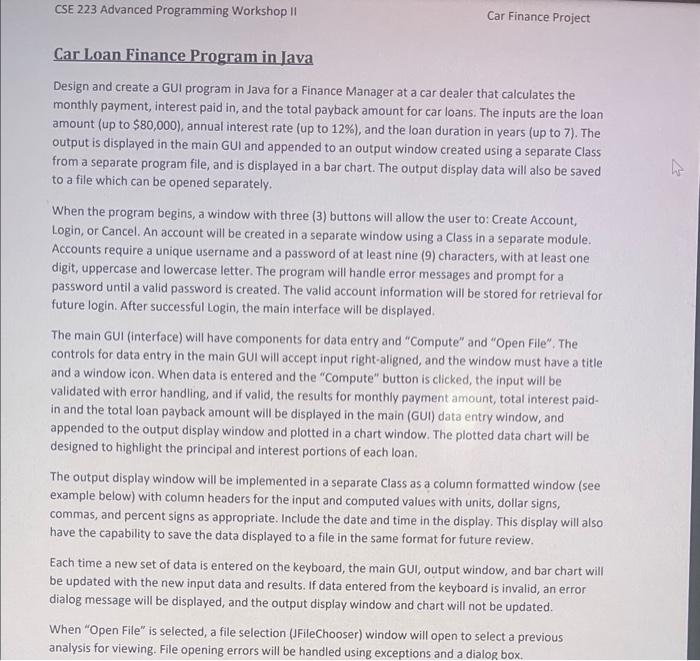Car Loan Finance Program in Java Design and create a GUI program in Java for a Finance Manager at a car dealer that calculates the monthly payment, interest paid in, and the total payback amount for car loans. The inputs are the loan amount (up to $80,000 ), annual interest rate (up to 12% ), and the loan duration in years (up to 7). The output is displayed in the main GUI and appended to an output window created using a separate Class from a separate program file, and is displayed in a bar chart. The output display data will also be saved to a file which can be opened separately. When the program begins, a window with three (3) buttons will allow the user to: Create Account, Login, or Cancel. An account will be created in a separate window using a Class in a separate module. Accounts require a unique username and a password of at least nine ( 9) characters, with at least one digit, uppercase and lowercase letter. The program will handle error messages and prompt for a password until a valid password is created. The valid account information will be stored for retrieval for future login. After successful Login, the main interface will be displayed. The main GUI (interface) will have components for data entry and "Compute" and "Open File". The controls for data entry in the main GUI will accept input right-aligned, and the window must have a title and a window icon. When data is entered and the "Compute" button is clicked, the input will be validated with error handling, and if valid, the results for monthly payment amount, total interest paidin and the total loan payback amount will be displayed in the main (GUI) data entry window, and appended to the output display window and plotted in a chart window. The plotted data chart will be designed to highlight the principal and interest portions of each loan. The output display window will be implemented in a separate Class as a column formatted window (see example below) with column headers for the input and computed values with units, dollar signs, commas, and percent signs as appropriate. Include the date and time in the display. This display will also have the capability to save the data displayed to a file in the same format for future review. Each time a new set of data is entered on the keyboard, the main GUI, output window, and bar chart will be updated with the new input data and results. If data entered from the keyboard is invalid, an error dialog message will be displayed, and the output display window and chart will not be updated. When "Open File" is selected, a file selection (JFileChooser) window will open to select a previous analysis for viewing. File opening errors will be handled using exceptions and a dialog box