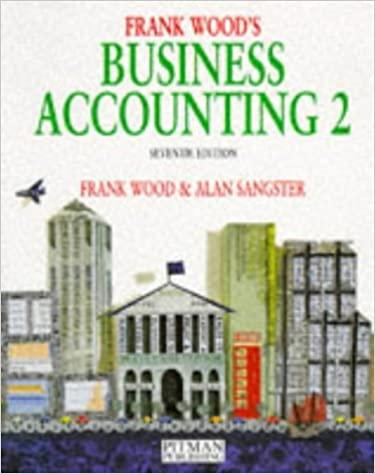Question
Carla Company reports pretax financial income of $73,700 for 2020. The following items cause taxable income to be different than pretax financial income. 1. Depreciation
Carla Company reports pretax financial income of $73,700 for 2020. The following items cause taxable income to be different than pretax financial income.
1. Depreciation on the tax return is greater than depreciation on the income statement by $14,400.
2. Rent collected on the tax return is greater than rent recognized on the income statement by $19,900.
3. Fines for pollution appear as an expense of $11,400 on the income statement.
Carlas tax rate is 30% for all years, and the company expects to report taxable income in all future years. There are no deferred taxes at the beginning of 2020.
Compute taxable income and income taxes payable for 2020.
| Taxable income | $enter a dollar amount | |
|---|---|---|
| Income taxes payable | $enter a dollar amount |
Prepare the journal entry to record income tax expense, deferred income taxes, and income taxes payable for 2020. (Credit account titles are automatically indented when amount is entered. Do not indent manually. If no entry is required, select "No Entry" for the account titles and enter 0 for the amounts.)
| Account Titles and Explanation | Debit | Credit |
|---|---|---|
| enter an account title | enter a debit amount | enter a credit amount |
| enter an account title | enter a debit amount | enter a credit amount |
| enter an account title | enter a debit amount | enter a credit amount |
| enter an account title | enter a debit amount | enter a credit amount |
Prepare the income tax expense section of the income statement for 2020, beginning with the line Income before income taxes. (Enter negative amounts using either a negative sign preceding the number e.g. -45 or parentheses e.g. (45).)
| Carla Company Income Statement (Partial) choose the accounting period December 31, 2020For the Year Ended December 31, 2020For the Quarter Ended December 31, 2020 | ||
|---|---|---|
| select an income statement item
| $enter a dollar amount | |
| select an opening section name
| ||
| select an income statement item
| $enter a dollar amount | |
| select an income statement item
| enter a dollar amount | |
| enter a subtotal of the two previous amounts | ||
| select a closing name for this statement
| $enter a total net income or loss amount | |
Step by Step Solution
There are 3 Steps involved in it
Step: 1

Get Instant Access to Expert-Tailored Solutions
See step-by-step solutions with expert insights and AI powered tools for academic success
Step: 2

Step: 3

Ace Your Homework with AI
Get the answers you need in no time with our AI-driven, step-by-step assistance
Get Started