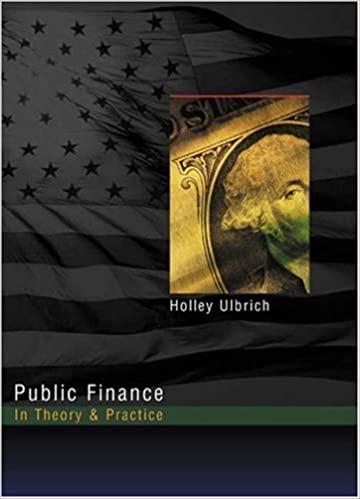Question
Case 2 Open MS Excel. For this case, use the PageSoftware_Invoices.xlsx Excel file saved from Case 1. Required: a. Open the PageSoftware_Invoices.xlsx file using the
Case 2 Open MS Excel. For this case, use the PageSoftware_Invoices.xlsx Excel file saved from Case 1. Required: a. Open the PageSoftware_Invoices.xlsx file using the password Forensic. Remove the password protection. Save the file as PageSoftware_Invoices.xlsx (no name change). Show the main steps used to remove the password. (If needed, you may search over the Internet on how to do this). b. Create a periodic graph of the monthly totals for the invoices. Use the PeriodicGraph and DataProfile.xlsx template. The columns should use months as labels (Jan, Feb etc). Show a screenshot of our graph. A blurred view of the solution is shown below. c. Using the same file from b., create a data profile for the data. A total of 38,176 invoices worth $94,136,953.14 were captured in this file from three different sources. Use the default strata boundaries. Show a screenshot of your data profile. A blurred view of the solution is shown below. Save the excel file as Case2- Group X.xlsx. ACC 353 d. What insights do you get from the data profile in (c) above? e. How many invoices in the PageSoftware file were equal to or greater than $6,000 but less than $7,000? How many invoices were equal to or greater than $7,000 but less than $8,000? Your answer in each case is a count that is less than 1,000. Hint: Use function CountIfs for this. In addition to typing the numerical answer, include screenshots of the formula bar showing the use of the function. f. Do you expect the invoice data to conform to Benfords Law? Give reasons.
Step by Step Solution
There are 3 Steps involved in it
Step: 1

Get Instant Access to Expert-Tailored Solutions
See step-by-step solutions with expert insights and AI powered tools for academic success
Step: 2

Step: 3

Ace Your Homework with AI
Get the answers you need in no time with our AI-driven, step-by-step assistance
Get Started