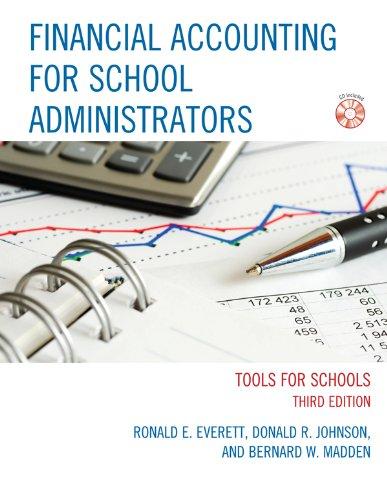Case FA-3001E: Transaction Analysis for Pepper Food Delivery Jennifer Allen started a food delivery service on January 1, 2020, and incorporated as Pepper Food Delivery. She and her parents contributed cash to the business in exchange for common stock. She plan to advertise using a variety of social media tools. She is working out of her home, so her expenses are minimal. She is renting a car for the delivery business for now; she hopes to purchase a delivery vehicle within the first year of operations. Restaurants will pay her a cash fee for each delivery. Go to this linke to download the Excel file containing the transactions for Pepper Food Delivery for January 2020. Be sure to download the file from Dropbox rather than simply viewing it (see this link e f additional information.) The links contained in the requirements below are for short tutorial videos on the Excel skills or accounting skills needed to complete the requirement - do view those tutorial videos. Requirements Task # 1 1. In the Excel transactions file, perform the following tasks: Wrap the text (linke) in the headings (Row 1) to fit the column cells. . Make the column headings bold (linke). Widen Column A to be the width of the longest date in that column (linke). Widen Column B to be the width of the longest description in that column (linke). . Use the SUM function (Windows linke | Mac linke) to total Columns C through Lin Row 82. Put a single underline above and a double underline below the sums (linke). Case FA-3001E: Transaction Analysis for Pepper Food Delivery Jennifer Allen started a food delivery service on January 1, 2020, and incorporated as Pepper Food Delivery. She and her parents contributed cash to the business in exchange for common stock. She plan to advertise using a variety of social media tools. She is working out of her home, so her expenses are minimal. She is renting a car for the delivery business for now; she hopes to purchase a delivery vehicle within the first year of operations. Restaurants will pay her a cash fee for each delivery. Go to this linke to download the Excel file containing the transactions for Pepper Food Delivery for January 2020. Be sure to download the file from Dropbox rather than simply viewing it (see this link e f additional information.) The links contained in the requirements below are for short tutorial videos on the Excel skills or accounting skills needed to complete the requirement - do view those tutorial videos. Requirements Task # 1 1. In the Excel transactions file, perform the following tasks: Wrap the text (linke) in the headings (Row 1) to fit the column cells. . Make the column headings bold (linke). Widen Column A to be the width of the longest date in that column (linke). Widen Column B to be the width of the longest description in that column (linke). . Use the SUM function (Windows linke | Mac linke) to total Columns C through Lin Row 82. Put a single underline above and a double underline below the sums (linke)