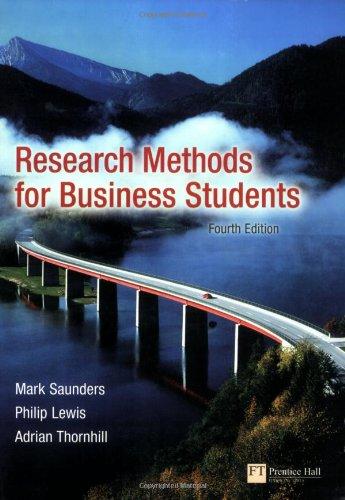Answered step by step
Verified Expert Solution
Question
1 Approved Answer
Change the dependency types for some of the tasks. This can be done by double clicking on the arrow connecting predecessors and successors to choose
Change the dependency types for some of the tasks. This can be done by double clicking on the arrow connecting predecessors and successors to choose a different type. Ensure that you change enough to have one of each of the 4 types. Name the task so that they will logically apply to the dependencies you've created. For example: Digging a trench and laying the pipe are two tasks that might have a start / start dependency. Add the tasks to one or more summary tasks. Rename any summaries to reflect the project you have imagined. If you have changed your view while working, re-select the dependency view (Gantt Chart) so that you see the arrows and task duration bars on the right side. Apply lag (-) and lead (+) to a few tasks. The dependency must have a value of at least one day positive or negative. Note what this does to the schedule. Ensure that you have selected tasks where the lead or lag actually impacts the schedule and is a reasonable constraint. Double Click on the task and choose the Predecessor tab Type in the ID of the predecessor Choose the type Choose the Lag time ("-" is
Step by Step Solution
There are 3 Steps involved in it
Step: 1

Get Instant Access to Expert-Tailored Solutions
See step-by-step solutions with expert insights and AI powered tools for academic success
Step: 2

Step: 3

Ace Your Homework with AI
Get the answers you need in no time with our AI-driven, step-by-step assistance
Get Started