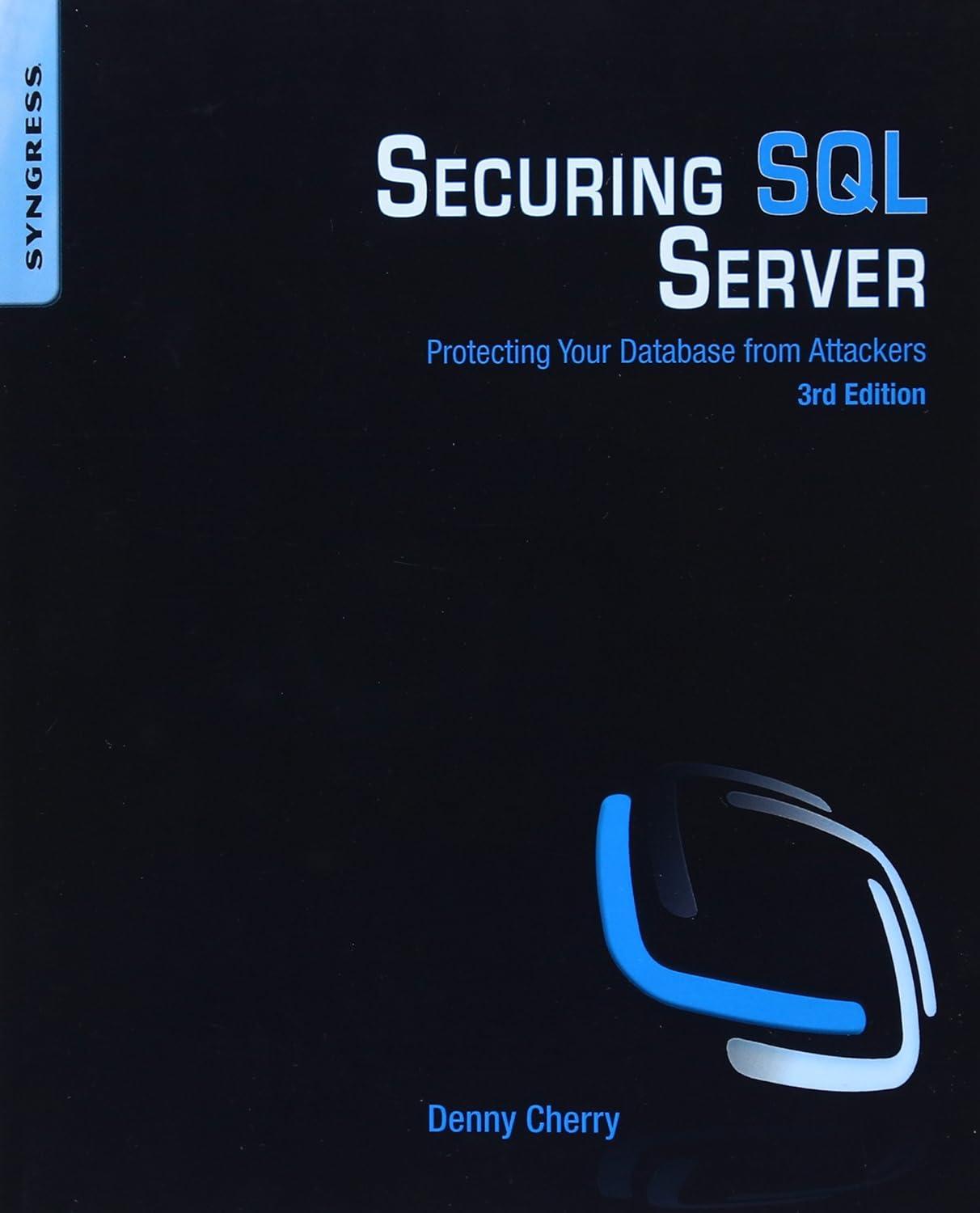Question
CHAPTER 1: GETTING STARTED Review Questions 1. What are the differences between Save As and Save A Copy (in the File menu)? How are these
CHAPTER 1: GETTING STARTED Review Questions 1. What are the differences between Save As and Save A Copy (in the File menu)? How are these commands different from the Backup command? 2. Why is it important to make backups of your data files? 3. Why can you not open the data files directly from the Student DVD with Sage 50? Why are you able to restore backup files from a DVD? 4. How does Sage 50 Help differ from Sage 50 Advice? 5. Describe the different ways of getting help in Sage 50. 6. What are the roles of the ledger and journal icons in the Enhanced view module Home windows? In the Classic view Home window? 7. What is the role of the module windows? 8. What purpose do the tool buttons in the Home window serve? 9. Why might the status bar line in a Sage 50 window be blank? Why is the status bar line important? 10. How do you open or access a Sage 50 company data file? How do you open the file if you start with a backup file? 11. What does it mean if the icons for a ledger are missing from the Home window? 12. What does it mean if the module names for a ledger are missing from the Home window? 13. Describe the differences in the Home window in the Classic and the Enhanced views. 14. What is the significance of the quill pen symbol on a ledger icon? 15. In the Classic view, if you have selected the General Journal icon and you point to the Suppliers icon, what will the status bar line tell you? 16. What happens if your date format is set up as day-month-year? How can you change it? 17. How does the computer system date format (day, month, year or month, day, year) affect the Sage 50 data file? 18. If you are unsure of the date format settings, how can you enter a date to determine the date format settings? 19. If you are unsure of the date format settings, how can you enter a date to be certain that it is interpreted correctly? 20. How do you finish a session in Sage 50? 21. What must you do before you can work with your company data files in
Step by Step Solution
There are 3 Steps involved in it
Step: 1

Get Instant Access to Expert-Tailored Solutions
See step-by-step solutions with expert insights and AI powered tools for academic success
Step: 2

Step: 3

Ace Your Homework with AI
Get the answers you need in no time with our AI-driven, step-by-step assistance
Get Started