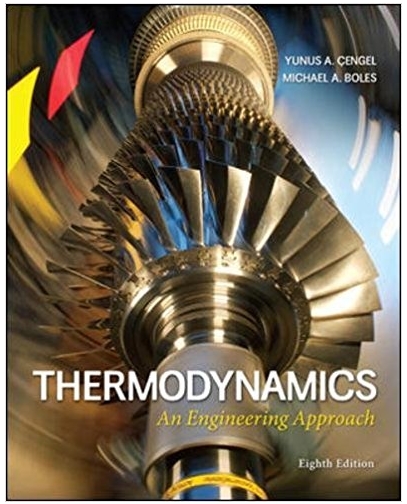Answered step by step
Verified Expert Solution
Question
1 Approved Answer
[Chapter 10: Creating Section Views in AutoCAD] P10-7) Draw the following object converting the front view into an offset section. Capture as many features

[Chapter 10: Creating Section Views in AutoCAD] P10-7) Draw the following object converting the front view into an offset section. Capture as many features as possible. Draw the appropriate cutting plane line. It is not necessary to include the dimensions. The material of the part is Cast Iron. 0.56 0.88 X 82 2.00 2.00 2.50 2.50 3.50 1.50 2.50 .50 2.00 NOTE: ALL FILLETS AND ROUNDS R.12 UNLESS OTHERWISE SPECIFIED 4X 0.25 1.00 .50 .50 1.00 1.25 .75 .25 10-23
Step by Step Solution
There are 3 Steps involved in it
Step: 1

Get Instant Access to Expert-Tailored Solutions
See step-by-step solutions with expert insights and AI powered tools for academic success
Step: 2

Step: 3

Ace Your Homework with AI
Get the answers you need in no time with our AI-driven, step-by-step assistance
Get Started