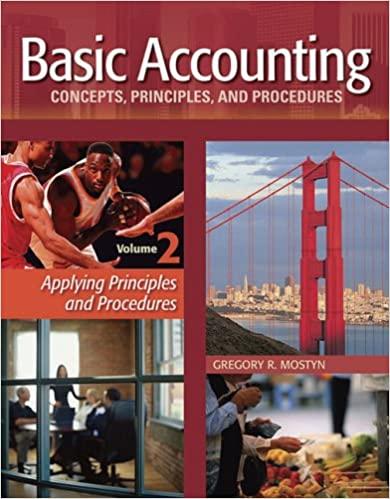Answered step by step
Verified Expert Solution
Question
1 Approved Answer
Chapter 2 : Applying Excel: Excel Worksheet ( Part 1 of 2 ) Download the Applying Excel form and enter formulas in all cells that
Chapter : Applying Excel: Excel Worksheet Part of
Download the Applying Excel form and enter formulas in all cells that contain question marks.
The Chapter Form worksheet is to be used to create your own worksheet version of the example in the text.
Enter formulas in the cells that contain question marks. For example, in cell B enter the formula B
After entering formulas in all of the cells that contained question marks, verify that the amounts match the example in the text.
You should proceed to the requirements below only after completing your worksheet.
Required:
Check your worksheet by changing the total fixed manufacturing overhead cost for the Milling Department in the Data area to $ keeping all other data the same as in the original example. If your worksheet is operating properly, the total cost of Job should now be $ If you do not get this answer, find the errors in your worksheet and correct them
Step by Step Solution
There are 3 Steps involved in it
Step: 1

Get Instant Access to Expert-Tailored Solutions
See step-by-step solutions with expert insights and AI powered tools for academic success
Step: 2

Step: 3

Ace Your Homework with AI
Get the answers you need in no time with our AI-driven, step-by-step assistance
Get Started