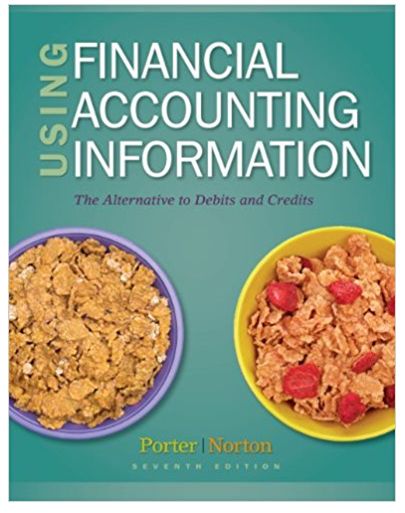Chapter 2 Opening the Books The City of Smithville just implemented a dual-track computerized accounting system, which provides files for general journal entries and posting to appropriate general ledger/subsidiary ledger accounts. Budgetary, operating statement, and balance sheet accounts are provided for the General Fund and the other governmental fund types. Operating statement accounts and balance sheet accounts are also provided for governmental activities at the government-wide level and the proprietary and fiduciary funds of the City of Smithville that you will use in Chapters 5-9 of the problem. As the city's new accountant (lucky you!), it is your job to enter the city's initial accounting information as of December 31, 2016, in preparation for placing the new accounting system in full operation effective January 1, 2017. Required Open the City of Smithville software by clicking on the Cities of Smithville and Bingham program. If creating a new proiect. click [Create New Protect]. when the [Create New Proiect] window appears choose City of Smithville from the [Choose a City] drop down menu. In addition, in the [Enter your name] box type your name so that it will appear on all printable reports, and click [Create]. This will create the project and provide access to all of the funds and accounts that you will need to complete the Full Version City of Smithville cumulative problem. To protect yourself from possible hard drive failure or corruption of your project data le we recommended that you save your file to not only your hard drive but also another location (e.g., ash drive or the cloud), creating a backup file for your project at the end of each session. To open an existing project, click on [Open Existing Project] in the opening window. a. If it is not already displayed. select [General Fund] in the [Current Accounting Entitv] window and the [Accounts] tab. Clicking on the [Accounts] tab allows you to see the chart of accounts that will be used for the [General Fund]. A different Chart of accounts is provided for each of the accounting entities. Next. select the [Journal] tab and click the drop down menu for [Account (# - Description\". You will see the same general ledger accounts that were listed when you clicked on the [Accounts] tab. (Note: For purposes of this exercise, date suffixes are omitted from the Expenditures and Encumbrances accounts as expenditures occur only from a single year's appropriations.) You will not use all of the accounts listed for this project. a. The trial balance for the General Fund of the City of Smithville as of December 31, 2016, follows. Select the [Journal] tab and create a journal entry to enter the balance sheet accounts and amounts shown in the trial balance (review software