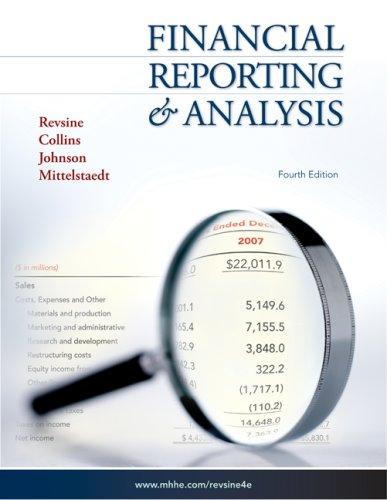Chapter 2
Question 1: Penelope upgraded from QuickBooks 2015 to QuickBooks 2020. She's ready to create her new company but doesn't want to reenter information if she doesn't have to. What should she do? Answer: A. O Use the Start Setup method and enter all the list information from the previous version. B. O Use the Clean Up Company Wizard on the old file and then use it as a template. C. O Use the Easy Step Interview to enter all the company information during setup. D. O Convert the file to a Quicken file and then use that as a template for the new one.Question 2: What can you NOT change after initially setting up a new company? Answer: A. O Chart of Accounts B. O Company name C. O Industry type D. O Account beginning balancesQuestion 3: Kenneth wants to add the Statements task icon to the Home Page. He makes that change in the window. Answer: A. 0 Edit Home Page B. 0 Create Statements C. 0 Customer Center D. 0 Preferences Question 4: Liu didn't set their password when creating a new company file. How can they do this after the company has been set up? Answer: A. O Enter it in the Preferences window B. O Choose to set up users and edit their account C. O It's not possible, they will have to go back and recreate the company D. O Open the Password Center and enter it thereQuestion 5: How can you change the beginning balance of an account once it's been created? Answer: A. 0 Go back and change it in the Easy Step Interview. B. 0 Open the Edit Account window and make the change. C. 0 Open the account register and change the amount. D. 0 Right-click the account in the Chart of Accounts and enter the new amount. Question 6: What statement about moving and sorting accounts in the Chart of Accounts is true? Answer: A. Q You can move your checking account to appear below your income accounts. 3- O Resetting the list means manually moving each account, so only reorganize if necessary. C. Q You can move all income accounts to after the asset accounts. D. Q You can only move accounts within their own type. Question 7: When you launch the \"Have a Question?\" window. what are the contents based on? Answer: A. O The version of QuickBooks you're using B. O The edition of QuiekBooks you're using C. O The active window D. O The last transaction you entered Question 8: In what way can you control what employees access in your QuickBooks file? Answer: A. O You can allow only the administrator to use QuickBooks. B. O You can set up each employee as an External Accountant to track their usage. C. O You can grant access rights for specific areas to each employee. D. O You can run a report each evening to see what each user has accessed.Question 9: What account type is used to track an auto loan? Answer: A. O Other Current Asset B. O Fixed Asset C. O Long Term Liability D. O EquityQuestion 10: Blayne is ready to set up his QuickBooks company file. How should he go about choosing the start date for his company? Answer: A. O He should choose the first day of the year in which he is setting up the QuickBooks file. B. O He must set it up as the first day he was in business. C. O He should consider how much time it will take to enter past transactions then choose the beginning of a month, quarter, or year. D. O He has to set it as the day he creates his company file.Question 11: Talihah wants to allow some of her employees to access her QuickBooks company le, but she's worried they may change her company preferences. What should she do? Answer: A. 0 Nothing; company preferences are hidden and no one will be able to nd them. 3. 0 Change her company preferences to personal preferences. C. 0 Add restrictions so they can't even see the company preferences. D. 0 Set them up as users; only the administrator can set company preferences. Question 12: What task can you NOT do in multi-user mode? Answer: A. O Create an invoice B. O Enter a bill C. O Make a deposit D. O Change a company preferenceQuestion 13: Which of these allows you to track income and expenses for a specific aspect of your company? Answer: A. O Analysis Items B. O Classes C O Prediction Reports D. O DepositsQuestion 14: How are contributed reports organized (and searched) in the Report Center? Answer: A. C) By industry type B. C) By category of report C. 0 By date of report D. 0 By state of origin Question 15: What is the QuickBooks Ecosystem? Answer: A. O QuickBooks and all the apps that work with it to help users increase productivity. 3- O A combination of the QuickBooks Home Page, Customer Center, Vendor Center, and Employee Center. C. O The compilation of the Home Page. icon bar, and menu bar. D. O The QuickBooks Report Center and all the contributed reports contained in it. Question 16: Simone runs a nonprofit and wants to track her volunteers by type, but there's no Customer & Vendor Profile List that tracks this. What should she do? Answer: A. O Convert an existing profile list that she doesn't use to track volunteer types. B. O Nothing; you can't track another aspect of the business because the Customer & Vendor Profile Lists are static. C. O Create a new profile list to track the information. D. O Use the Customer Type List to track both customer (donor) and volunteer types.Question 17: Match each historical transaction entry to the order in which it is entered. Customer payments DROP HERE Invoices DROP HERE Sales tax paid DROP HERE Enployee timesheets DROP HERE Bank fees DROP HERE Purchase orders DROP HERE Question 18: Match each list to where it's found in QuickBooks. Payment Method List Receive Payments form DROP HERE Vehicle List Enter Vehicle Mileage window DROP HERE Customer Message List Enter Sales Receipts form DROP HERE Ship Via List Create Invoices form DROP HERE