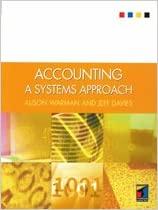Chapter 3 Recording the Annual Budget The following budget for the General Fund of the City of Smithville was legally adopted for the fiscal year
Chapter 3 Recording the Annual Budget The following budget for the General Fund of the City of Smithville was legally adopted for the fiscal year ending December 31, 2023. Estimated Revenues: Property Taxes $1,954,913 Interest and Penalties on Taxes 37,000 Licenses and Permits 405,000 Fines and Forfeits 175,000 Intergovernmental Revenue 789,000 Charges for Services 659,720 Total Estimated Revenues $4,020,633 Appropriations: General Government $ 805,250 Public Safety 1,926,100 Public Works 727,800 Culture and Recreation 562,000 Total Appropriations $4,021,150 Estimate Other Financing Sources and Uses: Interfund Transfers Out $ 1,250 Required a. After opening the file you created for Chapter 2 of this project, record the budget in the general journal, providing entries in the Detail Journal when directed. Begin by selecting [General Fund] in the Current Accounting Entity dropdown menu and the [Journal] tab. In the [Year] field, be sure to select the year 2023. Enter 3-a in the [Add description] field. Select Estimated Revenues in the drop down [Account] window. Click [Add subsidiary] to go to the Detail Journal where you will enter the detail for each estimated revenue source. In the Detail Journal, select Budget Authorization from the drop-down menu for [Description]. When you have finished entering the estimated revenue detail information, verify that the correct balance is shown in the Detail Journal, then click on [Add entry and return to Journal] and the total estimated revenues will be entered in the general journal Estimated Revenues control account. Follow the same procedure to record the budget detail for Appropriations. In the general journal record a credit to Estimated Other Financing Uses Interfund Transfers Out. Complete the general journal entry by debiting or crediting Budgetary Fund Balance as appropriate to make the journal entry balance. Note that budgetary entries have no effect on governmental activities at the government-wide level and thus the budget information is only recorded in the General Fund. 2022 by McGraw Hill. This is proprietary material solely for authorized instructor use. Not authorized for sale or distribution in any manner. This document may not be copied, scanned, duplicated, forwarded, distributed, or posted on a website, in whole or part. 9 When you are satisfied you have made the entry correctly, post it to the general ledger by clicking [Post entries]. Before posting, or after unposting as described previously, you can edit, delete, or insert entries in the journal by placing the cursor in the line you want to adjust and then right-clicking. Note that the Insert Entry function will work if you are inserting an entry prior to a balance sheet account. However, it will not work when inserting an entry prior to any account that has an associated subsidiary ledger (e.g., estimated revenues, expenditures). b. Go to [Reports], print the pre-closing subsidiary ledgers and pre-closing General Fund trial balance for year 2023 and retain them in your cumulative file until directed by your instructor to submit them, or save and submit these documents electronically if directed to do so by your instructor. (As of this time, only the budget has been recorded.) This is your last opportunity to print or export these documents with budgetary information only. After operating transactions have been journalized and posted in Chapter 4, subsidiary ledgers and trial balances will contain both budgetary and operating accounts and balances. Before closing the City of Smithville it is recommended that you save a backup copy of your work to another location by clicking on [File] and [Save As] for Windows and Mac. Click on Export my Project if you are using Chromebook.
Step by Step Solution
There are 3 Steps involved in it
Step: 1

See step-by-step solutions with expert insights and AI powered tools for academic success
Step: 2

Step: 3

Ace Your Homework with AI
Get the answers you need in no time with our AI-driven, step-by-step assistance
Get Started