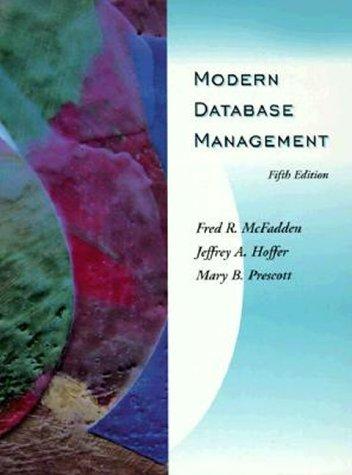Question
Chapter 4 Android Bootcamp 3rd edition 1. What is the name of the icon on the Android home screen of your device that opens an
Chapter 4 Android Bootcamp 3rd edition
1. What is the name of the icon on the Android home screen of your device that opens
an app?
2. What is the name of the icon that appears at the top-left of the opening bar across the
opening screen (Activity) of the app?
3. What is the preferred prefix for a filename and file extension of the icon described in
question 1?
4. To display a custom icon, what wizard can you use in Android Studio?
5. Which Plain TextView property is changed to identify the color of the control?
6. Which primary color is represented by the hexadecimal code of #00FF00?
7. What is the name of the property used to center an EditText control hint property
horizontally?
8. Using the layout:margin property, in which text box would you type 18dp to move a
control 18 density pixels down from the upper edge of the emulator?
9. When a RadioGroup control is placed on the emulator, the first RadioButton control is
selected by default. Which property is set as true by default?
10. Write an If statement that tests if the value in the variable age is between 18 and 21
years of age, inclusive, with empty braces.
Step by Step Solution
There are 3 Steps involved in it
Step: 1

Get Instant Access to Expert-Tailored Solutions
See step-by-step solutions with expert insights and AI powered tools for academic success
Step: 2

Step: 3

Ace Your Homework with AI
Get the answers you need in no time with our AI-driven, step-by-step assistance
Get Started