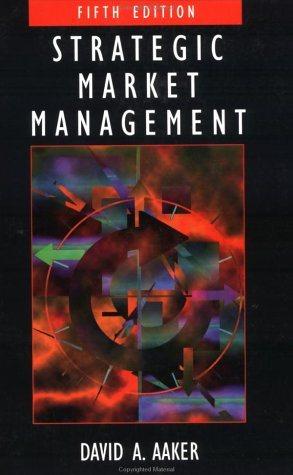Question
Chapter 4 Recording Operating Transactions Affecting the General Fund and Governmental Activities at the Government-wide Level Presented below are a number of transactions for the
Chapter 4 Recording Operating Transactions Affecting the General Fund and Governmental Activities at the Government-wide Level
Presented below are a number of transactions for the City of Smithville that occurred during fiscal year 2017, the year for which the budget given in Chapter 3 was recorded. Read all instructions carefully.
a. After opening the data file containing your data from Chapters 2 and 3 of this project, record the following transactions in the general journal for the General Fund and, if applicable, in the general journal for governmental activities at the government-wide level. For all entries, the date selected should be year 2017. For each of the paragraphs that requires entries in both the General Fund and governmental activities journals, you can either record them in both journals on a paragraph-by-paragraph basis or, alternatively, record all the General Fund journal entries first for all paragraphs, then complete the governmental activities journal entries for all paragraphs. Regardless of the method you choose, we recommend that you refer to the illustrative journal entries in Chapter 4 of the Reck and Lowensohn textbook (17th edition) for guidance in making all entries.
For each entry affecting budgetary accounts or operating statement accounts, the Detail Journal will automatically open to allow you to record the appropriate amounts in the detail budgetary or actual accounts, as was the case in Chapter 3.
Before closing the City of Smithville, click on [File], and [Save/Save As] to save your work. If you close the file by clicking on the [X] box you will be asked if you want to save your changes before closing.
1. [Para. 4-a-1] On January 2, 2017, real property taxes were levied for the year in the amount of $1,731,000. It was estimated that 3 percent of the levy would be uncollectible.
Required: Record this transaction in both the General Fund and governmental activities journal. (Note: Type 4-a-1 as the paragraph number in the [Transaction Description] box for this entry; 4-a-2 for the next transaction, etc. Careful referencing by paragraph number is very helpful should you need to determine where you may have omitted a required journal entry or made an error.) Select Accrued Revenue in the drop down [Transaction Description] menu in the Detail Journal related to the General Fund entry.
[Para. 4-a-2] Encumbrances were recorded in the following amounts for purchase orders issued against the appropriations indicated:
General Government $ 98,453
Public Safety 183,259
Public Works 217,675
Health and Welfare 174,469
Culture and Recreation 108,927
Miscellaneous 41,563
Total $824,346
Required: Record the encumbrances in the General Fund general journal and Detail Journal as appropriate. In the Detail Journal, select Purchase Orders from the drop down [Transaction Description] menu. You can also type in an alternative description, if desired.
[Para. 4-a-3] Cash was received during the year in the total amount of $5,584,052 for collections from the following receivables and cash revenues, as indicated:
Current Property Taxes $1,561,535
Delinquent Property Taxes 335,000
Interest and Penalties Receivable on Taxes 34,270
Due from Other Funds/Internal Receivables 12,000
Due from State Government 165,000
Revenues: (total: $3,476,247)
Sales Taxes 1,981,203
Licenses and Permits 601,314
Fines and Forfeits 410,660
Intergovernmental 160,000
Charges for Services 231,820
Miscellaneous 91,250
Total $5,584,052
Required: Record the receipt of cash and the related credits to receivables and revenues accounts, as applicable, in both the General Fund and governmental activities journals. (Select Received in Cash in the drop down [Transaction Description] menu in the Detail Journal related to the General Fund revenue entries.)
For purposes of the governmental activities entries at the government-wide level assume the following revenue classifications:
General Fund Governmental Activities
Sales Taxes General RevenuesTaxesSales
Licenses and Permits Program RevenuesGeneral Government
Charges for Services
Fines and Forfeits Program RevenuesGeneral Government
Charges for Services
Intergovernmental Program RevenuesPublic SafetyOperating
Grants and Contributions
Charges for Services Program RevenuesGeneral Government
Charges for Services, $143,850
Program RevenuesCulture and Recreation
Charges for Services, $87,970
Miscellaneous General RevenuesMiscellaneous
4. [Para. 4-a-4] Additional interest and penalties were accrued on delinquent property taxes in the amount of $2,840, of which 10 percent was estimated to be uncollectible.
Required: Record this accrual in both the General Fund and governmental activities general journals.
[Para. 4-a-5] General Fund payrolls for the year totaled $4,403,038. Of that amount, $572,395 was withheld for employees' federal income taxes; $660,456 for federal payroll taxes; $190,798 for employees state income taxes; $220,152 for retirement funds administered by the state government; and the remaining $2,759,237 was paid to employees in cash. The City of Smithville does not record encumbrances for payrolls. The payrolls were chargeable against the following functions appropriations:
General Government $ 550,376
Public Safety 2,381,644
Public Works 690,481
Health and Welfare 431,673
Culture and Recreation 348,864
Total $4,403,038
Required: Make summary journal entries for payroll in both the General Fund and governmental activities general journals for the year.
6. [Para. 4-a-6] Invoices for some of the goods recorded as encumbrances in transaction 4-a-2 were received and vouchered for later payment, as listed below. Related encumbrances were canceled in the amounts shown (Select Elimination in the drop down [Transaction Description] menu in the Detail Journal):
Expenditures Encumbrances
General Government $ 94,776 $ 94,752
Public Safety 175,406 175,620
Public Works 194,408 194,512
Health and Welfare 172,872 173,002
Culture and Recreation 108,187 108,150
Miscellaneous 41,160 41,563
$786,809 $787,599
Required: Record the receipt of these goods and the related vouchers payable in both the General Fund and governmental activities journals. At the government-wide level, you should assume the city uses the periodic inventory method. Thus, the invoiced amounts above should be recorded as expenses of the appropriate functions, except that $32,340 of the amount charged to the Public Works function was for a vehicle (debit Equipment for this item at the government-wide level). Expenditures charged to the miscellaneous appropriation should be recorded in this case as General Government expenses at the government-wide level.
7. [Para. 4-a-7] During FY 2017, the City of Smithville received notification that the state government would send $115,000 to it at the beginning of the next fiscal year. Based on the citys definition of available for use, the city considers the funds available to use for Public Safetys operating activities in the current reporting period. The budget for the current year included this amount as Intergovernmental Revenue.
Required: Record this transaction as a receivable and revenue in the General Fund and governmental activities journals. (Note: Select Accrued Revenue in the [Transaction Description] box in the Detail Journal). At the government-wide level, assume that this item is an operating grant to the Public Safety function.
8. [Para. 4-a-8] Checks were written in the total amount of $2,622,090 during 2017. These checks were in payment of the following items:
Vouchers Payable $ 995,600
Due to Other Funds/Internal Payables 6,400
Due to Federal Government 1,218,400
Due to State Government 401,690
Total amount paid $2,622,090
Required: Record the payment of these items in both the General Fund and governmental activities general journals.
9. [Para. 4-a-9] Current taxes receivable uncollected at year-end, and the related Allowance for Uncollectible Current Taxes account, were both reclassified as delinquent.
Required: Record these reclassifications in the General Fund and governmental activities journals.
[Para. 4-a-10] The citys budget for 2017 was legally amended as follows:
Estimated Revenues:
Decreases Increases
TaxesSales $ 20,000
Charges for Services $ 5,000
Total $ 5,000 $ 20,000
Appropriations:
Public Works $ 3,200
Health and Welfare 1,750
Culture and Recreation $ 2,000
Miscellaneous 5,000 $ 7,000 $ 4,950
Estimated Other Financing Uses:
Interfund Transfer Out $ 10,000
Required: Record the budget amendments in the General Fund general journal only. Budgetary items do not affect the government-wide accounting records. (Note: Select Budget Amendment in the [Transaction Description] box in the Detail Journal.)
11. [Para. 4-a-11] Interest and penalties receivable on delinquent taxes was increased by $11,000; $1,000 of this was estimated as uncollectible.
Required: Record this transaction in the General Fund and governmental activities journals.
12. [Para. 4-a-12] Services received by the General Government function of the General Fund from the Solid Waste Disposal Fund amounted to $18,200 during the year. Of this amount, $15,400 was paid in cash and $2,800 remained unpaid at year-end.
Required: Record the receipt of these services, amounts paid during the year, and remaining liability in the General Fund and governmental activities journals. At the government-wide level the liability should be credited to Internal Payables to Business-type Activities. Do not record these items in the Solid Waste Disposal Fund until instructed to do so in Chapter 7 of this case.
13. [Para. 4-a-13] Delinquent taxes receivable in the amount of $17,150 were written off as uncollectible. Interest and penalties already recorded as receivable on these taxes, amounting to $8,820, were also written off. Additional interest on these taxes that had legally accrued was not recorded since it was deemed uncollectible in its entirety.
Required: Record this transaction in the General Fund and governmental activities journals.
14. [4-a-14] In December 2017, the General Fund transferred $10,000 to the Street Improvement Bond Debt Service Fund to assist with an interest payment due on January 1, 2018.
Required: Record this transaction in the General Fund only. The transaction has no effect at the government-wide level since it occurs between two governmental activities. Do not record this transaction in the Street Improvement Bond Debt Service Fund until instructed to do so in Chapter 6 of this case.
15. [4-a-15] Adjusting Entry. A physical count of consumable supplies at year-end showed an ending balance of $67,420, an increase of $1,420 during the year. The city uses the purchases method of accounting for its inventory in the General Fund and the consumption method at the government-wide level. Since the city uses a periodic inventory system, both at the fund and governmental levels, it records all purchases of inventory as expenditures in the General Fund and as expenses at the government-wide level. These were included as part of the amounts recorded in paragraph 4-a-6. Adjustments to the expenses accounts should be made to the Public Works function, where most supplies are used.
Required: Prepare the adjusting journal entries in the General Fund journal to adjust the Inventory of Supplies and Fund BalanceNonspendableInventory of Supplies accounts to the correct balances and the governmental activities journal to adjust the ExpensesPublic Works and Inventory of Supplies accounts.
Post all journal entries to the general and subsidiary ledgers: After reviewing all entries for accuracy, including year and paragraph numbers, post all entries to the general ledger accounts and to all subsidiary ledger accounts, by clicking on [Post Entries]. Also post all entries in the governmental activities journal.
Closing Entry. Following the instructions in the next paragraph, prepare and post the necessary entries to close the Estimated Revenues, Appropriations, and Estimated Other Financing Uses accounts to Budgetary Fund Balance, and Revenues, Expenditures, and Other Financing Uses to Fund BalanceUnassigned. Because the City of Smithville honors all outstanding encumbrances at year-end, it is not necessary to close Encumbrances to Encumbrances Outstanding at year-end since encumbrances do not affect the General Fund balance sheet or statement of revenues, expenditures, and changes in fund balances. If, however, you would like to avoid having these accounts appear in the post-closing trial balance, you can opt to close Encumbrances to Encumbrances Outstanding. If the accounts are closed, they would need to be reestablished at the beginning of the next year.
To close the temporary accounts, you must click on the check mark for [Closing Entry], Closing Entry will appear in the [Transaction Description] box. Be sure the check mark in the box for [Closing Entry] is showing before closing each individual account. Also, you will be sent to the Detail Journal where you must close each individual budgetary or operating statement account. To determine the closing amounts for both General Ledger and subsidiary ledger accounts, you will need to first save and print the pre-closing version of these ledgers for year 2017 from the [Reports] menu.
At year-end, an analysis by the citys finance department determined the following constraints on resources in the General Fund. Prepare the appropriate journal entry in the General Fund to reclassify amounts between Fund BalanceUnassigned and the fund balance accounts corresponding to the constraints shown below. (Note: You should consider the beginning of year balances in fund balance accounts in calculating the amounts to be reclassified. Be sure the check mark in the box for [Closing Entry] is showing before closing each individual account.)
Account Ending Balance
Fund BalanceRestrictedPublic Safety $36,000
Fund BalanceCommittedHealth and Welfare 43,000
Fund BalanceCommittedPublic Works 12,700
Fund BalanceAssignedCulture and Recreation 0
Note: DO NOT PREPARE CLOSING ENTRIES FOR GOVERNMENTAL ACTIVITIES AT THIS TIME since governmental activities will not be closed until Chapter 9, after the capital projects fund (Chapter 5) and debt service fund (Chapter 6) transactions affecting governmental activities at the government-wide level have been recorded.
b. Select [Export] from the drop down [File] menu to create an Excel worksheet of the General Fund post-closing trial balance as of December 31, 2017. Use Excel to prepare in good form a balance sheet for the General Fund as of December 31, 2017. Follow the format shown in Illustration 4-3 of Reck and Lowensohn, Accounting for Governmental & Nonprofit Entities, 17th edition textbook (hereafter referred to as the textbook). Alternatively, you can click on [Reports] to print the post-closing trial balance and use the printed copy to manually prepare a balance sheet.
c. Select [Export] from the drop down [File] menu to create an Excel worksheet of the General Fund pre-closing subsidiary ledger account balances for the year 2017. Use Excel to prepare in good form a statement of revenues, expenditures, and changes in fund balance for the General Fund for the year ended December 31, 2017. (See Illustration 4-4 in the textbook for an example format.)
d. Use the Excel worksheet of the General Fund pre-closing subsidiary ledger account balances created in part c above to prepare in good form a schedule of revenues, expenditures, and changes in fund balancebudget and actual for the General Fund for the year ended December 31, 2017. (See Illustration 4-5 in the textbook for an example format.)
e. Prepare a reconciliation of total expenditures reported in your solution to part c of this problem with the total expenditures and encumbrances reported in your solution to part d of this problem. (In Chapter 4 below Illustration 4-5, see discussion and example which compares Illustrations 4-4 and 4-5.)
[Note: File the printouts of all your worksheets and your completed financial statements in your cumulative problem folder until directed by your instructor to submit them, unless your instructor specifies submission of files electronically, in which case you will need to save a .pdf version of you trial balances.]
Before closing the City of Smithville, click on [File], and [Save/Save As] to save your work. If you close the file by clicking on the [X] box you will be asked if you want to save your changes before closing.
I need the journal entries for this chapter. This is The City of Smithville 17th edition.
Step by Step Solution
There are 3 Steps involved in it
Step: 1

Get Instant Access to Expert-Tailored Solutions
See step-by-step solutions with expert insights and AI powered tools for academic success
Step: 2

Step: 3

Ace Your Homework with AI
Get the answers you need in no time with our AI-driven, step-by-step assistance
Get Started